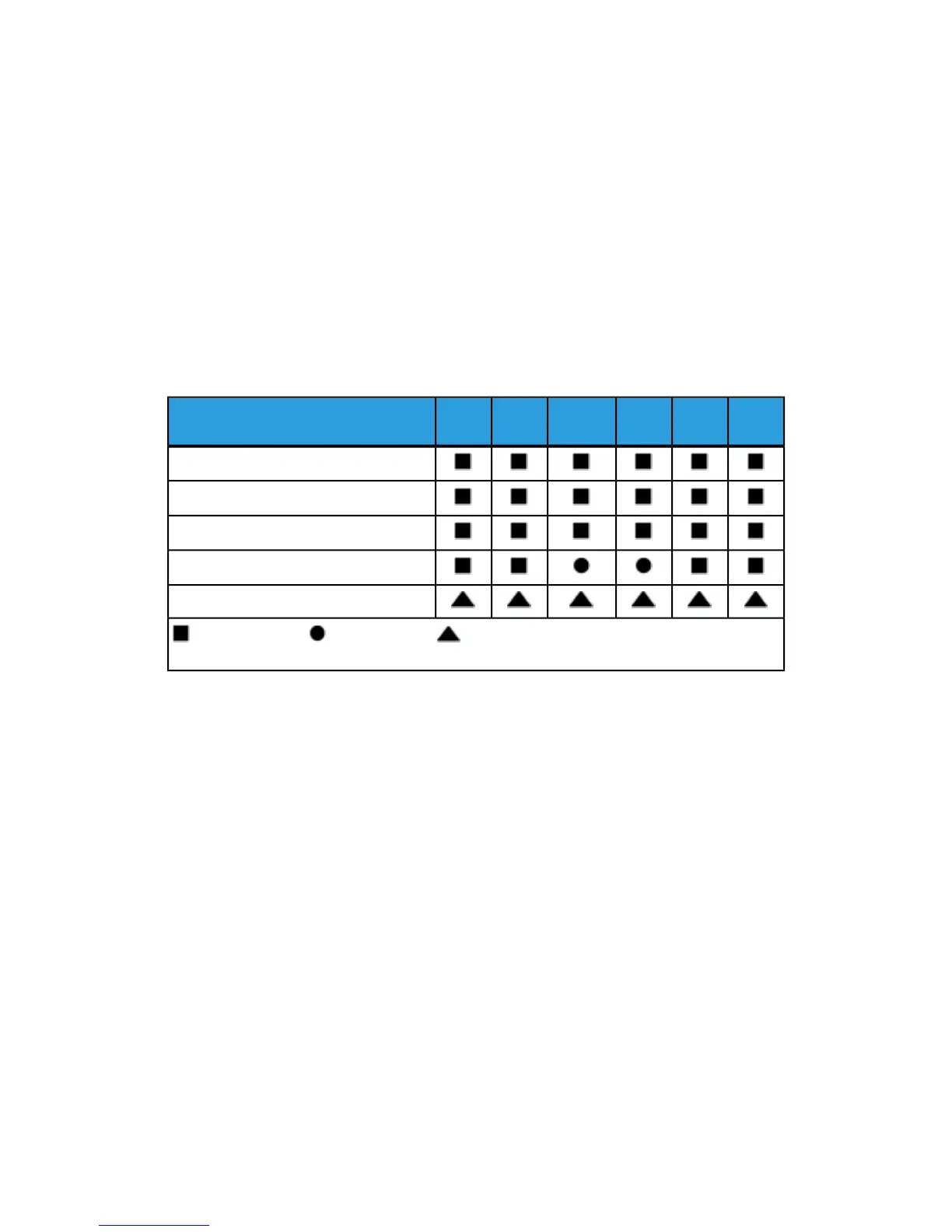Job Flow Sheet Restrictions
Actions available for use in a Job Flow Sheet are listed below.
• Print
• Fax
• Internet Fax
• Mail
• FTP
• SMB
There are restrictions on the combination of actions that can be used in a Job Flow
Sheet. The table shown here illustrates the availability of various actions.
SMBFTPMailInternet
Fax
FaxPrintAction
Fax Documents for Secure Polling
Scanning
Fax to Folder
Internet Fax Received
Print Stored
Always Available; Never Available; Available depending on System Administrator
Settings
Link the Job Flow Sheet to a Folder
To link a job flow sheet to a scan folder:
1. In CentreWare Internet Services, click Scan > Folder.
2. Next to the folder to which you want to create a link, click Edit.
3. If available, under Link Job Flow Sheet to Folder, next to Sheet Type, select the type
of Job Flow Sheet to which you want to create a link.
4. Click Display Job Flow Sheets List.
5. Select your Job Flow Sheet from the list, and click Link Job Flow Sheet to Folder.
10-19 Xerox
®
Color C60/C70 Printer
System Administrator Guide
Scanning
