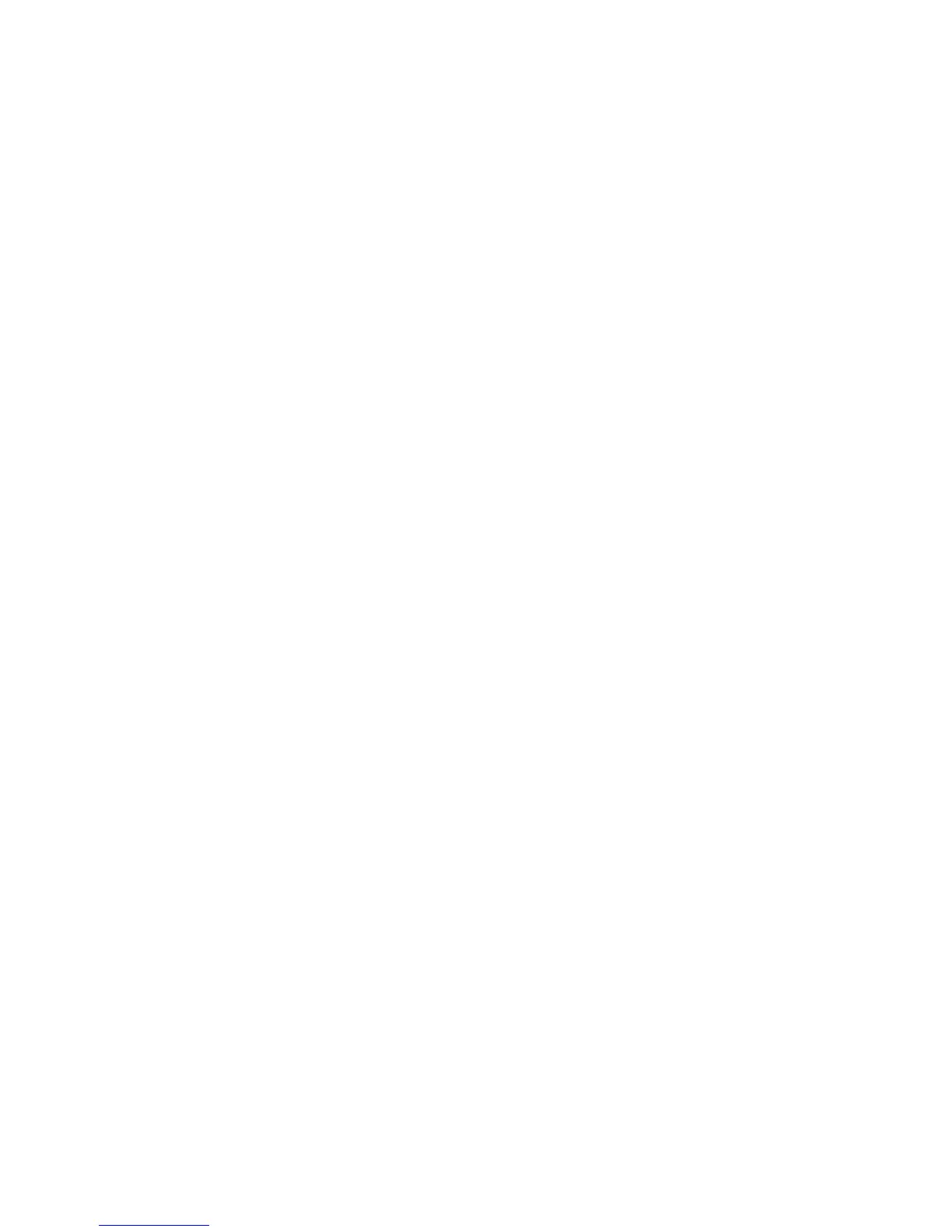3. Next to Administrator Mode, select Enabled to allow only one specific user to control
or delete any print job.
4. Type the Connection Time-Out period. The default is 60 seconds.
5. Click Apply.
WebDAV
Web-based Distributed Authoring and Versioning (WebDAV) is a set of extensions to
HTTP that allow users to edit and manage files collaboratively on remote Web servers.
WebDAV must be enabled to use Network Scan Utility 3.
Enabling WebDAV
To enable WebDAV:
1. In CentreWare Internet Services, click Properties > Connectivity > Port Settings.
2. Next to WebDAV, select Enabled.
3. Click Apply.
Configuring WebDAV
To configure WebDAV settings:
1. In CentreWare Internet Services, click Properties > Connectivity > Protocols >
WebDAV.
2. Type the Port Number.
3. Type the Connection Time-Out period. The default is 30 seconds.
4. Click Apply.
WSD
Web Services for Devices (WSD) is technology from Microsoft that provides a standard
method for discovering and using network connected devices. It is supported in Windows
Vista and Windows Server 2008 operating systems. WSD is one of several supported
communication protocols.
Enabling WSD
To enable the WSD protocol:
1. In CentreWare Internet Services, click Properties > Connectivity > Port Settings.
2. Next to WSD Print, select Enabled to enable the WSD print service.
5-17 Xerox
®
Color C60/C70 Printer
System Administrator Guide
Network Configuration
