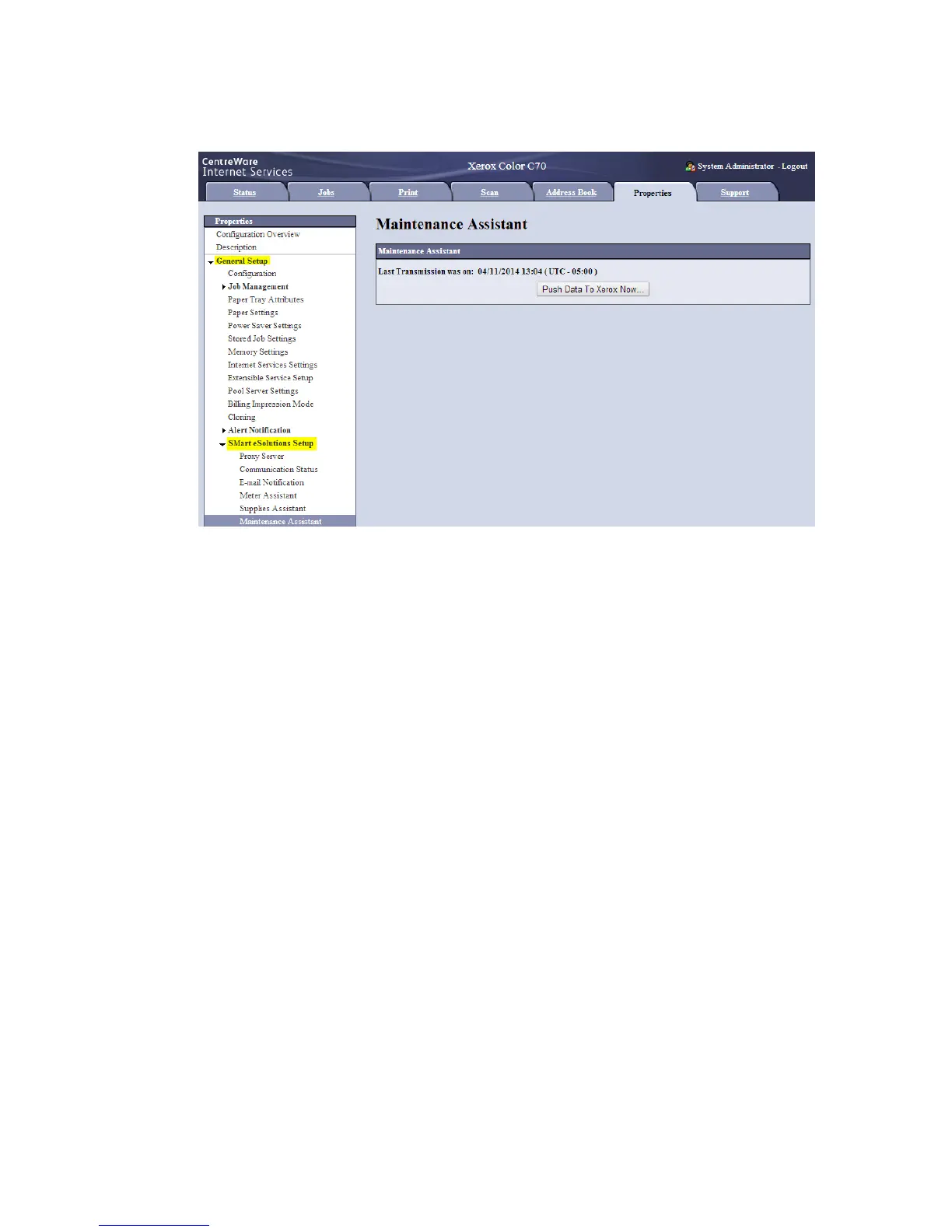The Maintenance Assistant screen shows the details of when data was last
transmitted to Xerox and also contains a button to enable you to transmit data to
Xerox immediately, if desired.
Troubleshooting
If you are experiencing problems setting up SMart eSolutions/Xerox
®
Remote Print
Services, review the following information for assistance.
Scenario 1: The Device Cannot Access the Internet
Are you using a proxy server or firewall to control Internet access?
1. Verify connectivity with the proxy server.
Using a PC on the same subnet as the device, open a command prompt. (Select
Start > Run and enter cmd, or type cmd directly in the Search box.)
17-9 Xerox
®
Color C60/C70 Printer
System Administrator Guide
Xerox® Remote Print Services
