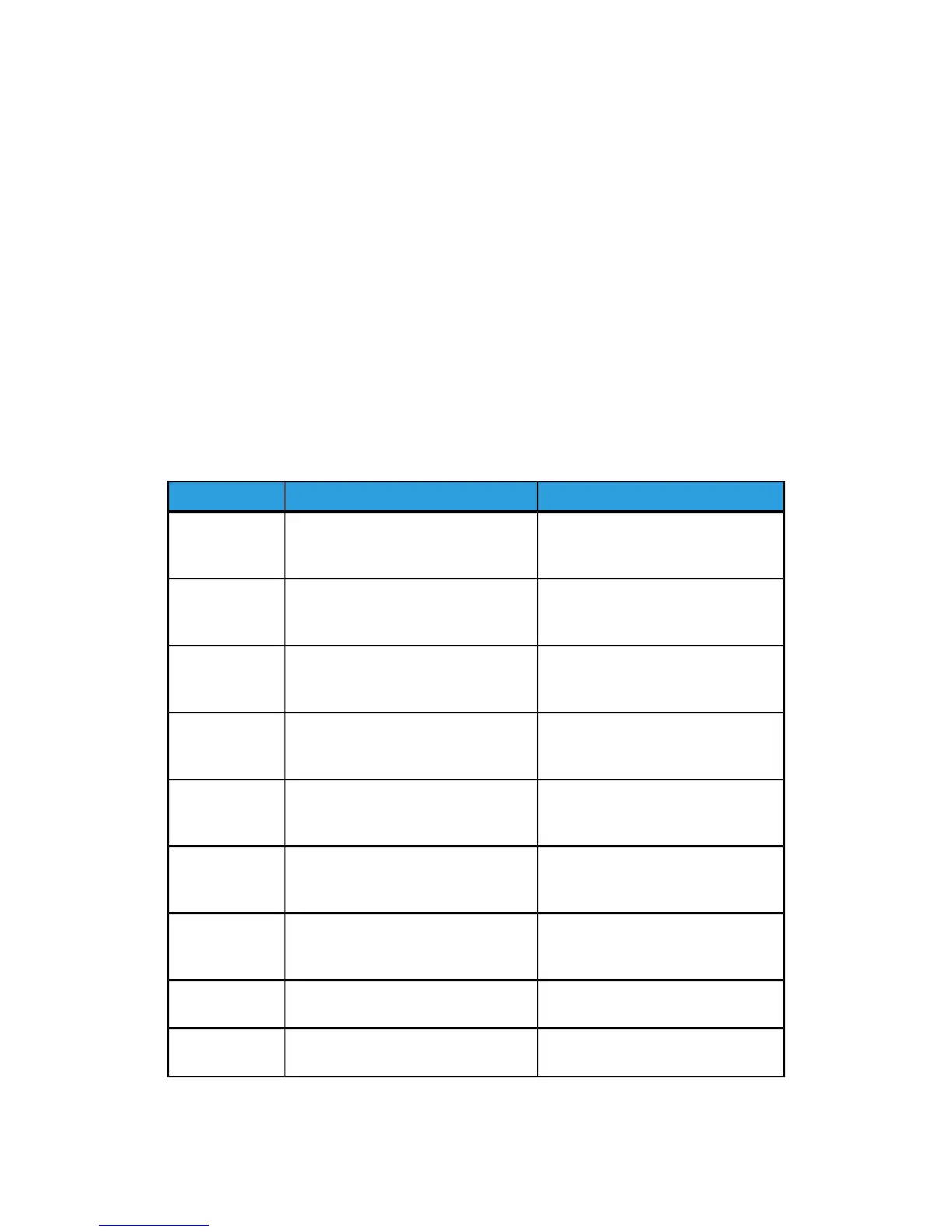Specifying Image Quality Settings
You can select the media weight range to apply to a print or copy job that will optimize
the image quality of the machine output. The following table shows the available default
settings you can select and apply.
To specify image quality settings:
1. At the printer Control Panel, log in as Administrator and then access the Paper Tray
Settings screen.
2. Use the scroll down arrow to advance and select Image Quality.
3. Select the paper type you want to change.
4. Touch Change Settings. You will see different Image Quality settings for the paper
type you selected. These represent the media weight range.
5. Select a different setting. Touch Save > Close.
Options Available for DisplayCurrent SettingItem
Plain A (64-79 gsm)
Plain B (80-90 gsm)
Plain C (91-105 gsm)
Plain A (64-79 gsm)Plain
Plain A Reloaded (64-79 gsm)
Plain B Reloaded (80-90 gsm)
Plain C Reloaded (91-105 gsm)
Plain A Reloaded (64-79 gsm)Plain RL
Recycled A (64-79 gsm)
Recycled B (80-90 gsm)
Recycled C (91-105 gsm)
Recycled A (64-79 gsm)Recycled
Plain A (64-79 gsm)
Plain B (80-90 gsm)
Plain C (91-105 gsm)
Plain A (64-79 gsm)Hole Punched
Heavyweight 1A (106-128 gsm)
Heavyweight 1B (129-150 gsm)
Heavyweight 1C (151-176 gsm
Heavyweight 1A (151-176 gsm) 106-
128
HW 1
HW 1A Reloaded (106-128 gsm)
HW 1B Reloaded (129-150 gsm)
HW 1C Reloaded (151-176 gsm)
HW 1A Reloaded (106-128 gsm)HW 1 RL
Punched HW 1A (106-128 gsm)
Punched HW 1B (129-150 gsm)
Punched HW 1C (151-176 gsm)
Punched HW 1A (106-128 gsm)Punched HW 1
Coated 1A (106-128 gsm)
Coated 1B (129-150 gsm)
Coated 1A (129-150 gsm)Coated 1
Coated 1A Reloaded (106-128 gsm)
Coated 1B Reloaded (129-150 gsm)
Coated 1A RL (106-128 gsm)Coated 1 RL
Xerox
®
Color C60/C70 Printer3-8
System Administrator Guide
Paper Tray Settings
