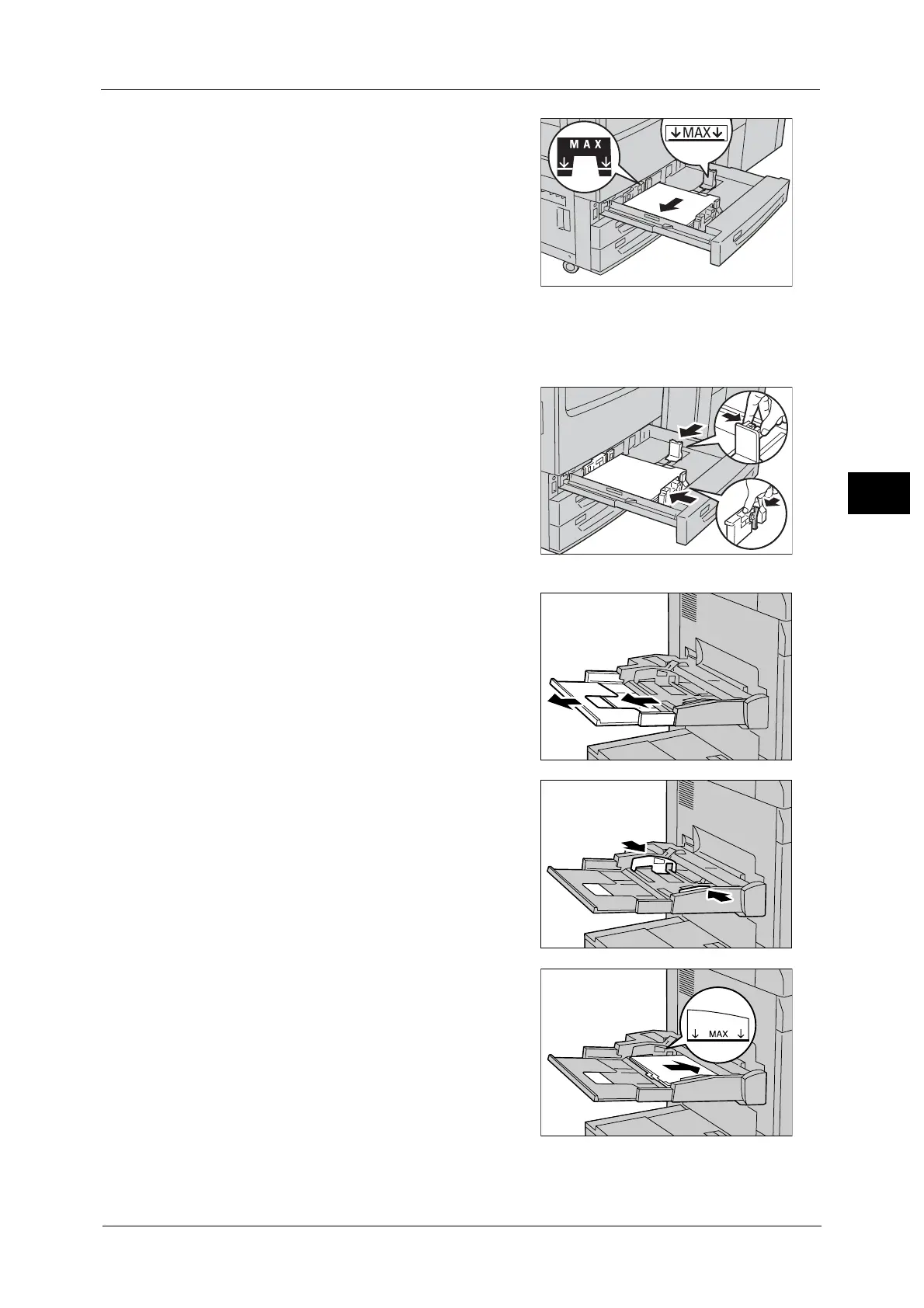Loading Tab Paper/Postcards/Envelopes
113
Paper and Other Media
3
4 Load tab paper with the tab part toward your
right and with the side to be copied or printed
on facing down.
Important • Do not load paper exceeding the maximum
fill line ("MAX" in the right figure). It may
cause paper jams or machine malfunctions.
• Do not place any paper or objects in the
empty space on the right side of the tray. It
may cause paper jams or machine
malfunctions.
Note •When copying or printing on multiple sets of
tab paper, and the tab positions differ per set, load each set of paper with the side to be copied or
printed face down so that the first paper comes out on top.
5 While pinching the long-side and short-side
paper guides, lightly align the edges to the
edges of the tab paper.
6 Push the tray in gently until it stops.
Important • When pushing the paper tray in, do it slowly.
If the tray is pushed with too much force, it
might cause machine malfunctions.
Loading Tab Paper in Tray 5 (Bypass)
1
Open Tray 5 (Bypass).
Note •If necessary, extend the extension flap. The
extension flap can be extended in two stages.
When pulling out the extension flap, do it
gently.
2 Hold the center of the paper guides and slide
them to the desired paper size.
3 Load tab paper with its tab side to the left and
with the side to be copied or printed on facing
up. Insert the paper lightly along the paper
guide until it stops.
Important • Do not load mixed paper types into the tray.
• Do not load paper exceeding the maximum
fill line ("MAX" in the right figure). It may
cause paper jams or machine malfunctions.
