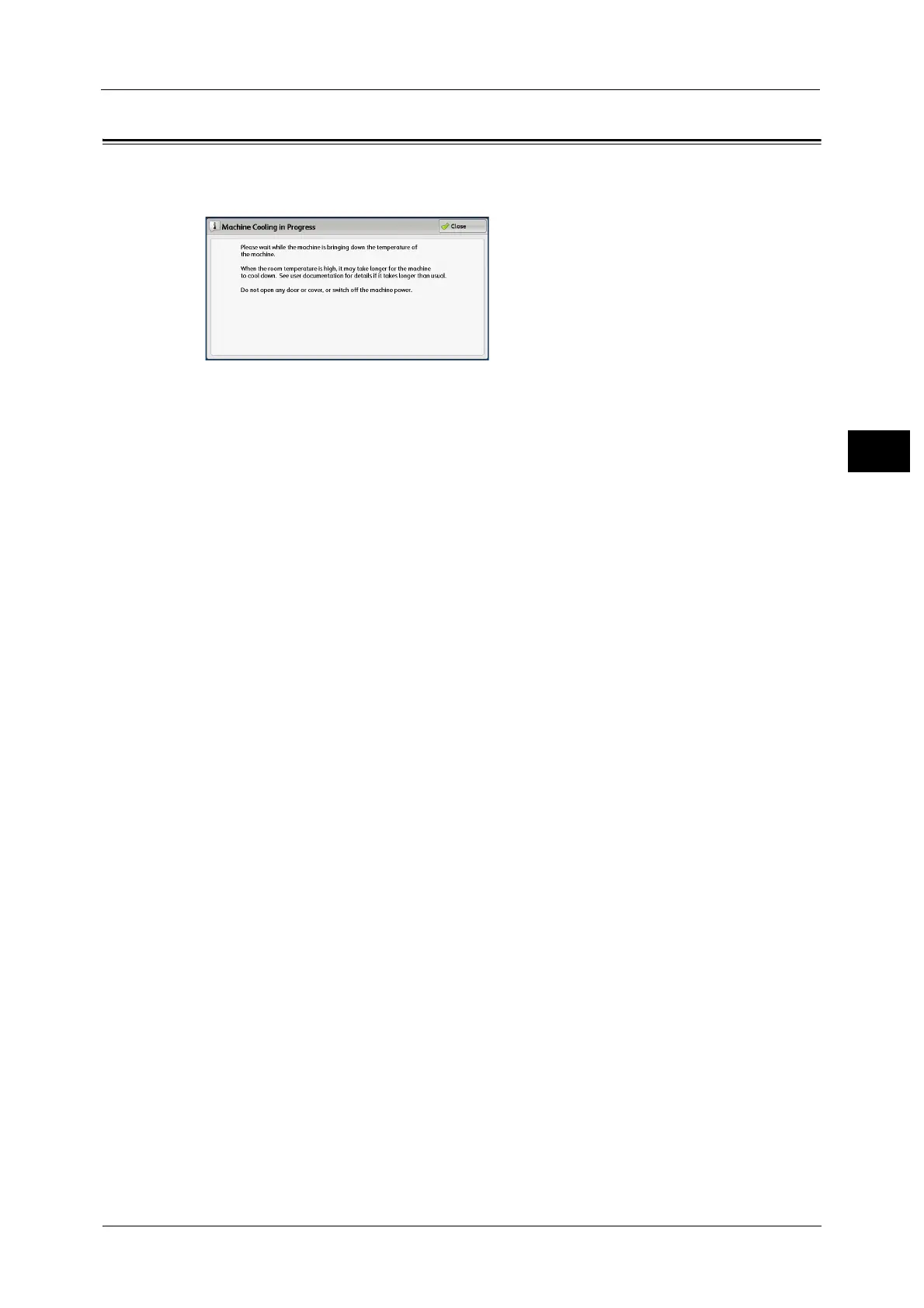Cooling Mode
73
Product Overview
2
Cooling Mode
The machine enters the Cooling mode if the internal temperature rises too high. In this
mode, the screen below is displayed.
The screen disappears when the internal temperature declines below a certain temperature.
Wait until the screen disappears.
It may take longer time if the room temperature is relatively high. In such a case, it is
recommended to lower the room temperature.
Note •Selecting the [Close] button in the above screen forcibly closes the screen. This, however, does not
shut down the cooling phase and the machine remains inactive until the internal temperature
declines to a predetermined temperature. You must wait until the message "Machine Cooling in
Progress" disappears in the upper left hand corner of the screen.
Important • It is important to remember that the user must leave the machine powered on during the cooling
phase because the internal fan is operating. Do not open the machine front door or turn the power
off.
