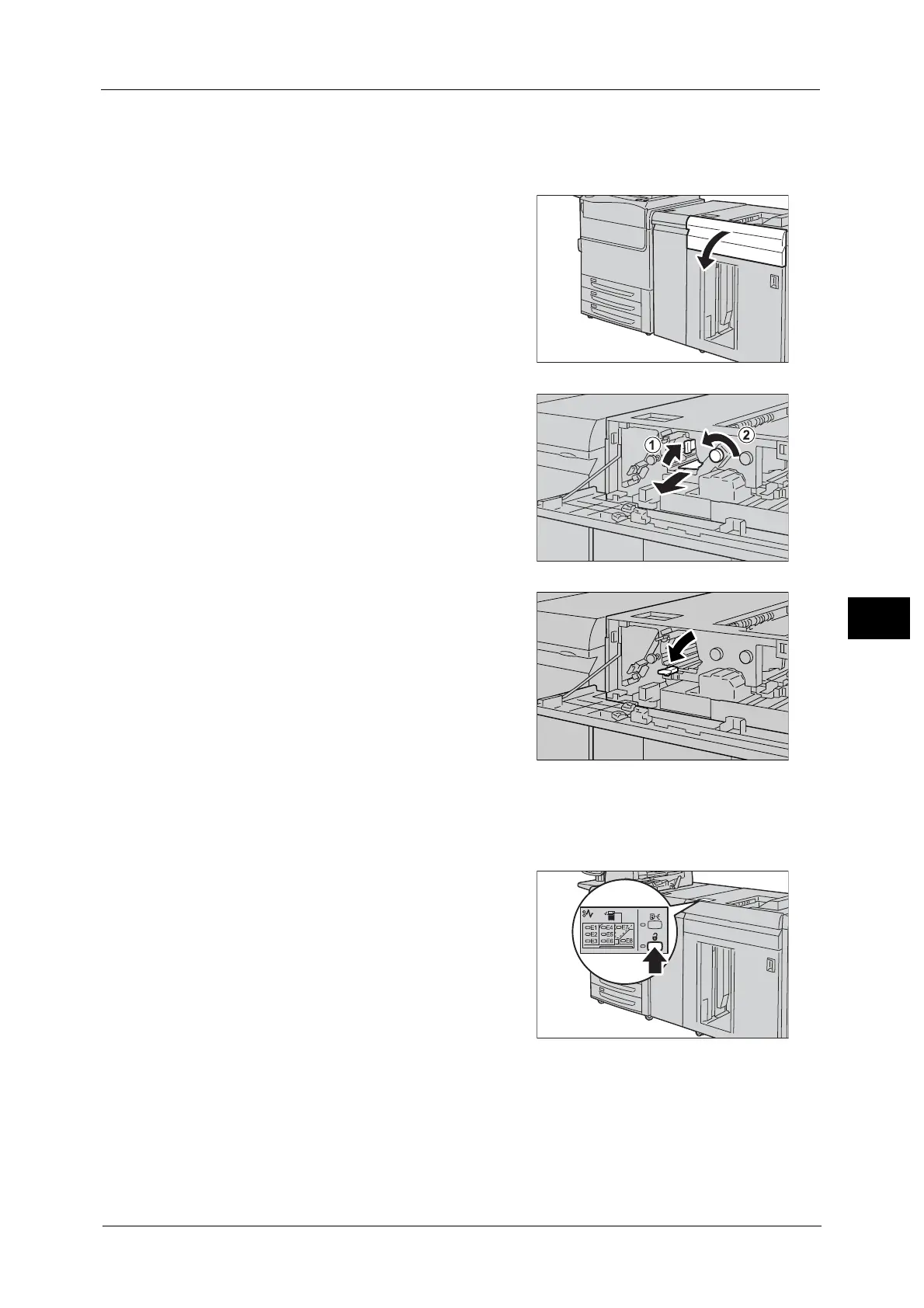Paper Jams
891
Problem Solving
22
4 Close the front top cover of the High Capacity Stacker.
When the Lamp [E5] is Lit
1 Open the front top cover of the High Capacity
Stacker.
2 Move the handle [2b] upwards (1), turn the
knob [2c] to the left (2), and remove the
jammed paper.
3 Return the handle [2b] to its original position.
4 Close the front top cover of the High Capacity Stacker.
When the Lamp [E6] is Lit
1 Press the paper eject button.
