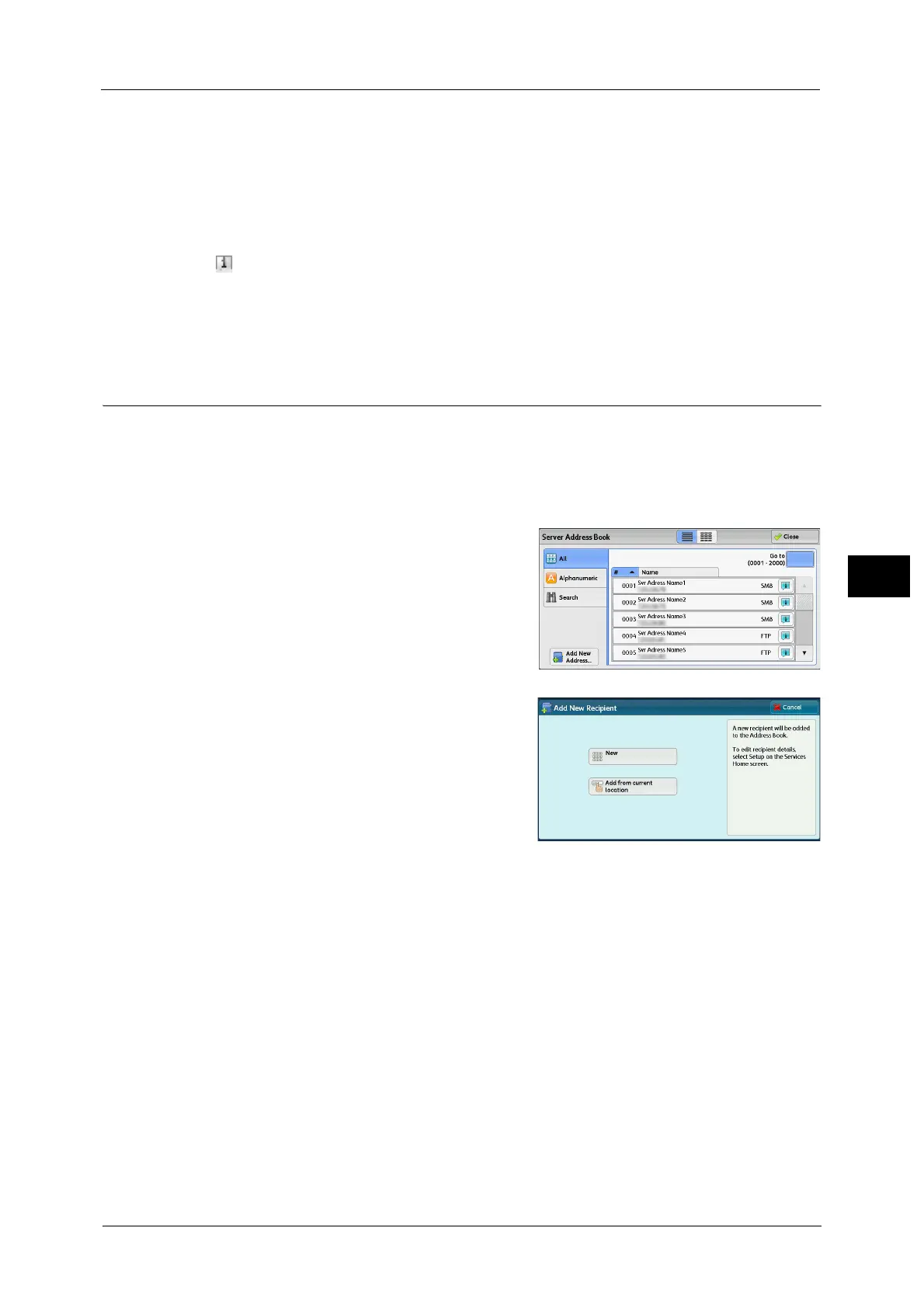Scan to PC
265
Scan
5
Save in
Displays a selected recipient.
Go to
Enter a recipient number using the numeric keypad to display the recipient at the top of the
list.
[] button
Allows you to confirm information, such as [Name] and [Server Name/IP Address], on the
screen displayed.
Add New Address (Registering a Destination PC on the Address Book)
You can register destination PC on the Address Book. The current Destination PC specified
on the First Tab screen can also be registered.
Note •[Add New Address] is not displayed depending on the settings in the System Administration mode or
depending on the number of registered recipients. Ask your system administrator to confirm the
settings and the number of recipients.
1 Select [Add New Address].
2 Select a method to register a recipient.
New
Enter a new recipient using the keyboard.
Add from current location
Register the current location specified on the First Tab screen.
Note •When you select this item, the location information will be displayed. This item cannot be selected if
no location is specified on the First Tab screen.
