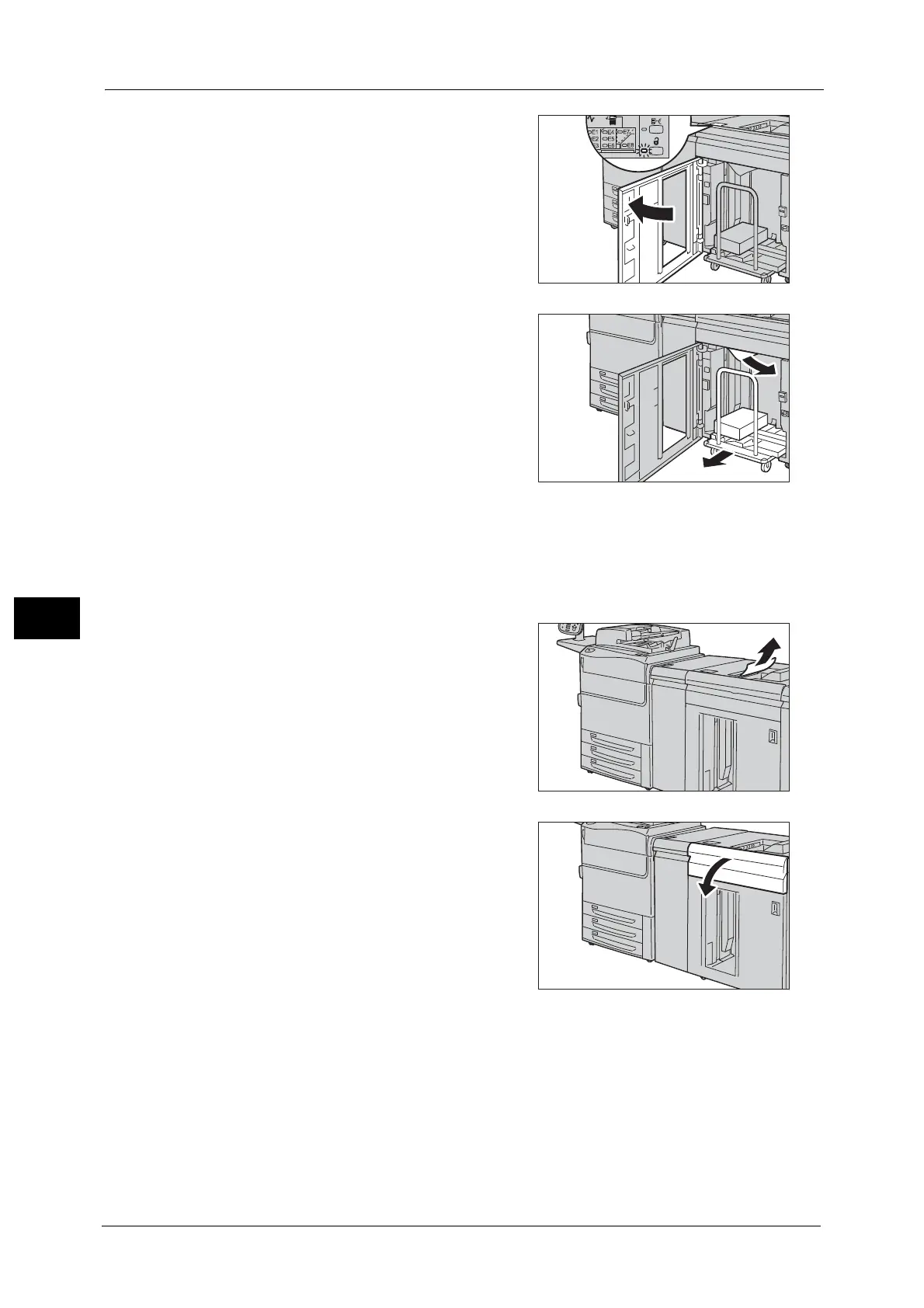22 Problem Solving
892
Problem Solving
22
2 Check that the stacker front door is unlocked
and then open it.
3 Pull out the stacker cart gently and remove the
jammed paper.
4 Push the stacker cart back into its original position.
5 Close the stacker front door.
When the Lamp [E7] is Lit
1 Remove any paper delivered to the stacker’s
output tray.
2 Open the front top cover of the High Capacity
Stacker.
