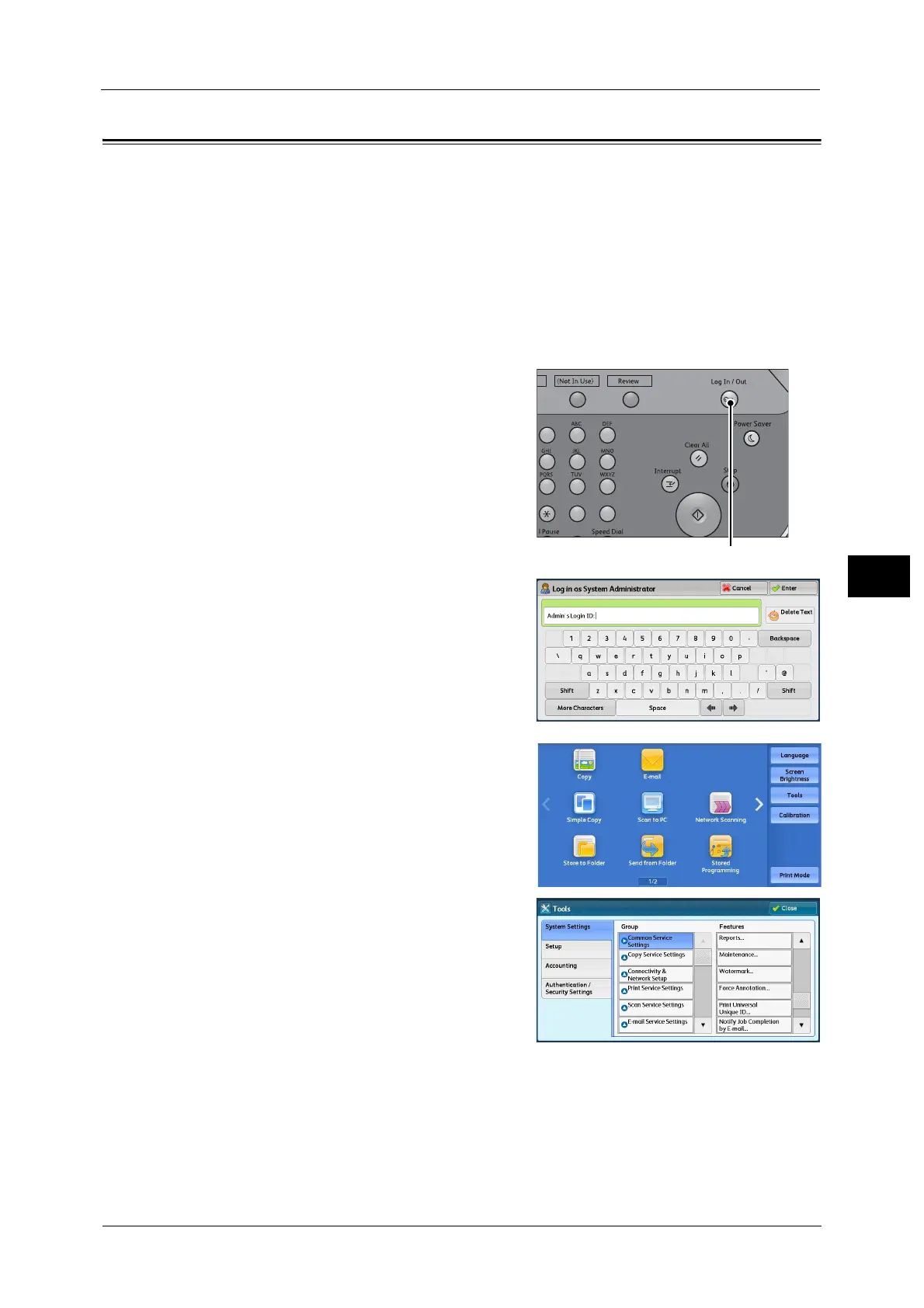Clean Fusing Unit
725
Maintenance
21
Clean Fusing Unit
The image quality of a print outcome can be improved by cleaning a dirt on the fusing unit.
The two cleaning method "Clean with Felt" and "Clean with Paper" are available.
You can clean the fusing unit with felt in the System Administration mode.
You can clean the fusing unit with paper under both of the Local User mode and the System
Administration mode.
Note • The fusing cleaning screen is different in the Local User mode and in the System Administration
mode. If you are in the System Administration mode, you can select between [Clean with Felt] and
[Clean with Paper]. If you are in the Local User mode, the button to select how to clean isn’t
displayed because only [Clean with Paper] is available.
1 Press <Log In/Out> button.
When you perform cleaning as a Local User, skip
to Step 5.
2 Enter the system administrator’s user ID with
the numeric keypad or the keyboard displayed
on the screen, and select [Enter].
When a passcode is required, select [Next] and
enter the system administrator’s passcode, and
then select [Enter].
Note • The default user ID is "11111".
• The default passcode is "x-admin".
3 Select [Tools] on the Services Home screen.
4 Select [System Settings] > [Common Service
Settings] > [Maintenance].
5 Select [Clean Fusing Unit].
z
In the Local User mode, select [Clean Fusing Unit].
z
[Clean Fusing Unit] can be displayed in additional features button on the menu screen.
For information on how to display [Clean Fusing Unit] on the menu screen, refer to "Services Home - Additional Features"
(P.425).
123
456
789
0
#
