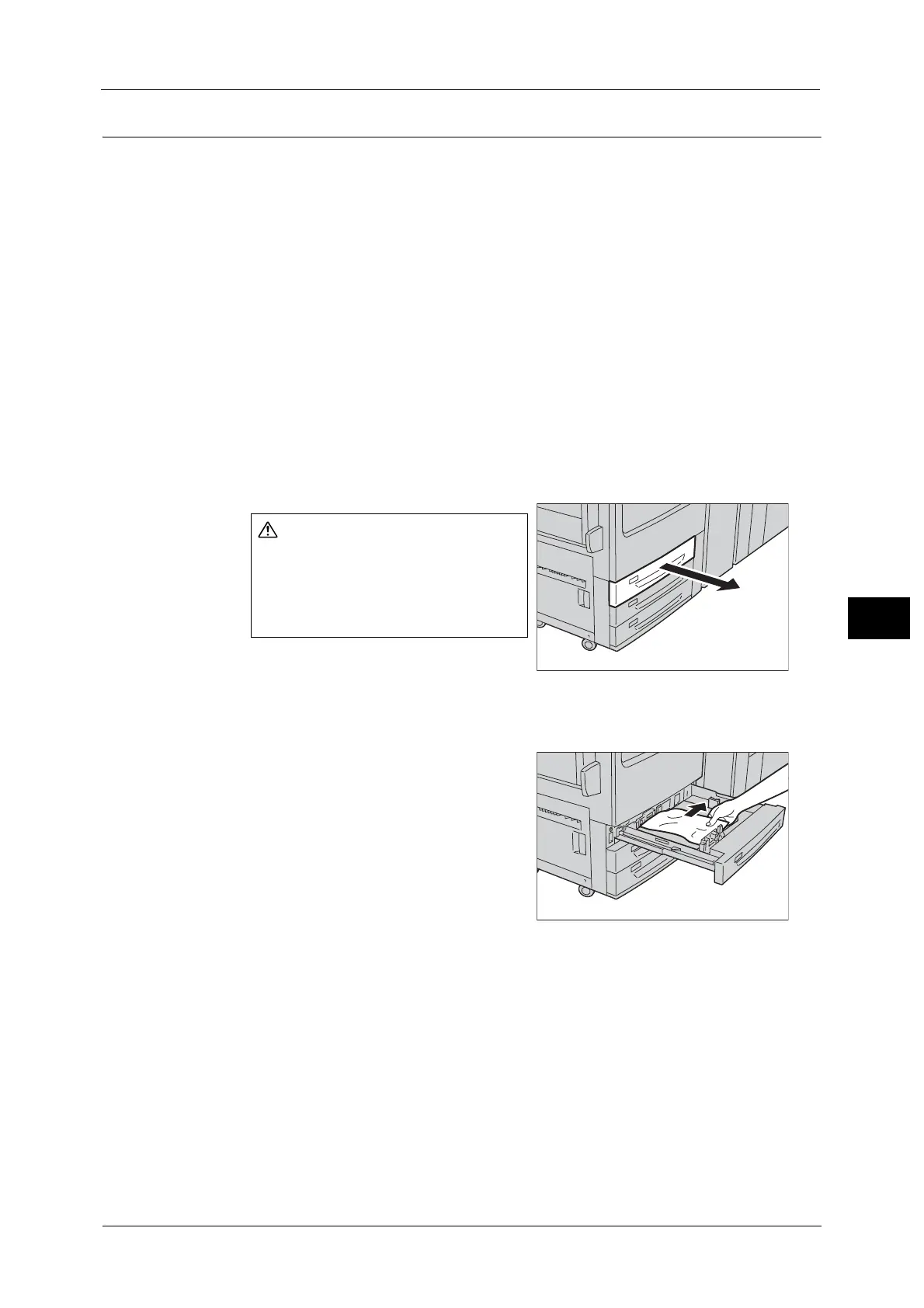Paper Jams
853
Problem Solving
22
Paper Jams in the Main Unit
The following describes how to clear paper jams in the main unit of the machine.
The following shows the reference for the procedure.
Paper Jams in Trays 1 to 3 .........................................................................................................................................................853
Paper Jams in Tray 5 (Bypass) ..................................................................................................................................................854
Paper Jams in the Transfer Module.........................................................................................................................................854
Paper Jams in the Bottom Left Door .......................................................................................................................................856
Paper Jams in the Bottom Right Door.....................................................................................................................................858
Paper Jams in the Bottom Right Door.....................................................................................................................................858
Paper Jams (long length paper) ...............................................................................................................................................859
Note • The procedure differs depending on where a paper jam occurs. Follow the massage to remove the
paper jam.
Paper Jams in Trays 1 to 3
The following describes how to clear paper jams in Tray 1 as an example.
1 Pull out the tray where the paper jam occurred.
Important • Paper is sometimes torn and remains inside the machine. Pulling out the paper tray without
checking the location of the paper jam may cause the machine to malfunction. So always check
where the paper jam occurred first.
2 Remove the jammed paper.
Note • If paper is torn, check for any torn pieces of
paper inside the machine.
3 Push the tray in until it stops.
When pulling out the paper tray, do
it slowly. If pulled out with too
much force, the tray can hit and
injure your knees.
