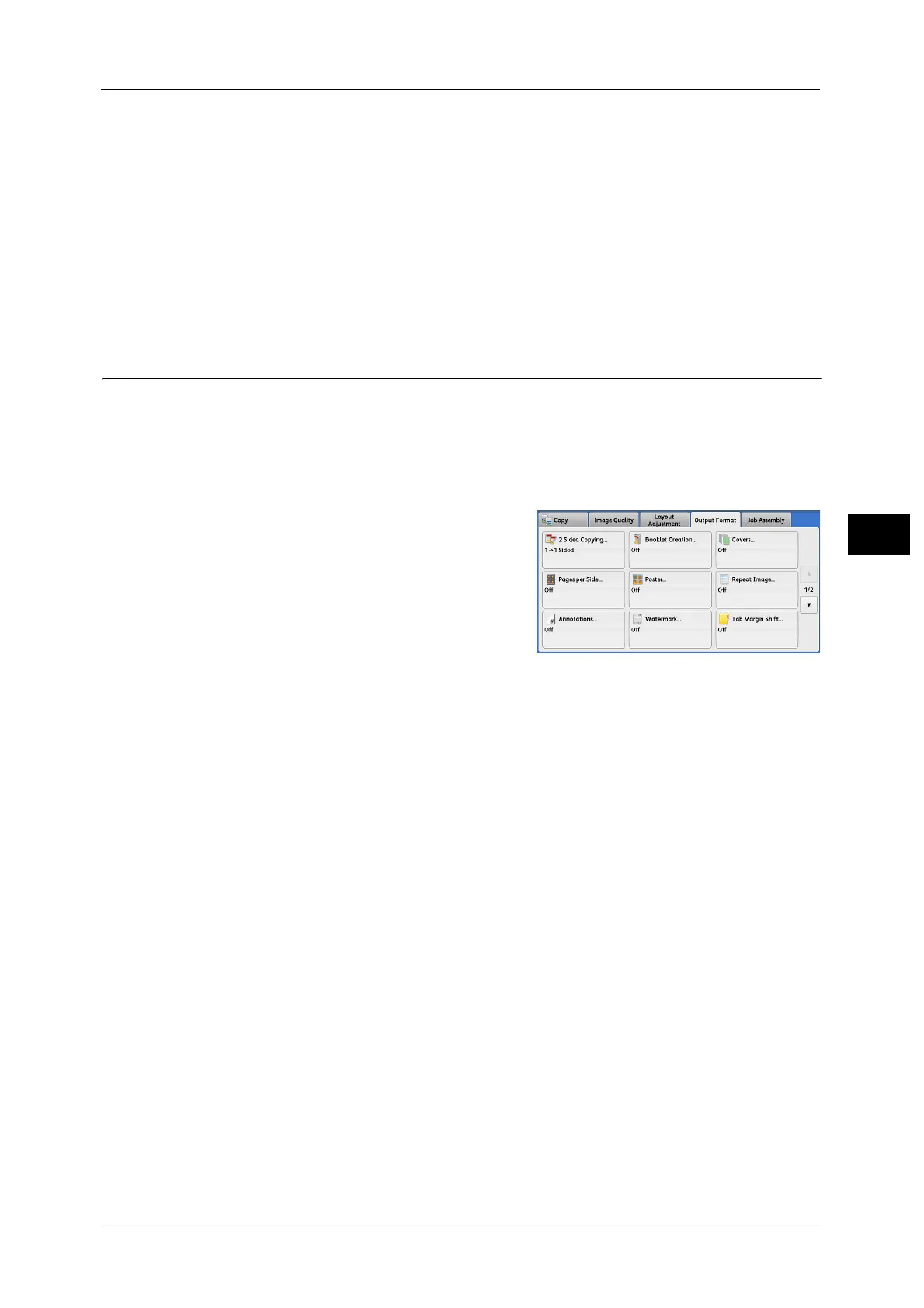Output Format
179
Copy
4
Book Pressing
z
Off
Does not press the booklet spine to flatten the spine.
z
On
Presses the booklet spine to flatten the spine.
z
Pressure Applied
Adjusts the amount of pressure applied to the spine of a booklet when the spine is
flattened. Select from five levels between [Higher] and [Lower].
Covers (Attaching Covers to Copies)
This feature allows you to attach covers to copies.
You can use different types of paper (such as colored paper and heavyweight paper) as the
front and back covers of copies.
Important • If you use tab stock paper, select [Face Down] in [Face Up/Down Output] on the [Output Format]
screen.
1 Select [Covers].
2 Select any option.
Front Cover
Attaches a front cover to the copies.
z
Off
No front cover is attached.
z
Blank Cover
Blank sheets of paper are attached as front covers.
z
Print on Side 1
The first page of the document is copied on the front side of the front cover.
z
Print on Side 2
The first page of the document is copied on the back side of the front cover.
z
Print on Both
The first and second pages of the document are copied on the front and back sides of the
front cover.
Back Cover
Attaches a back cover to the copies.
z
Off
No back cover is attached.
