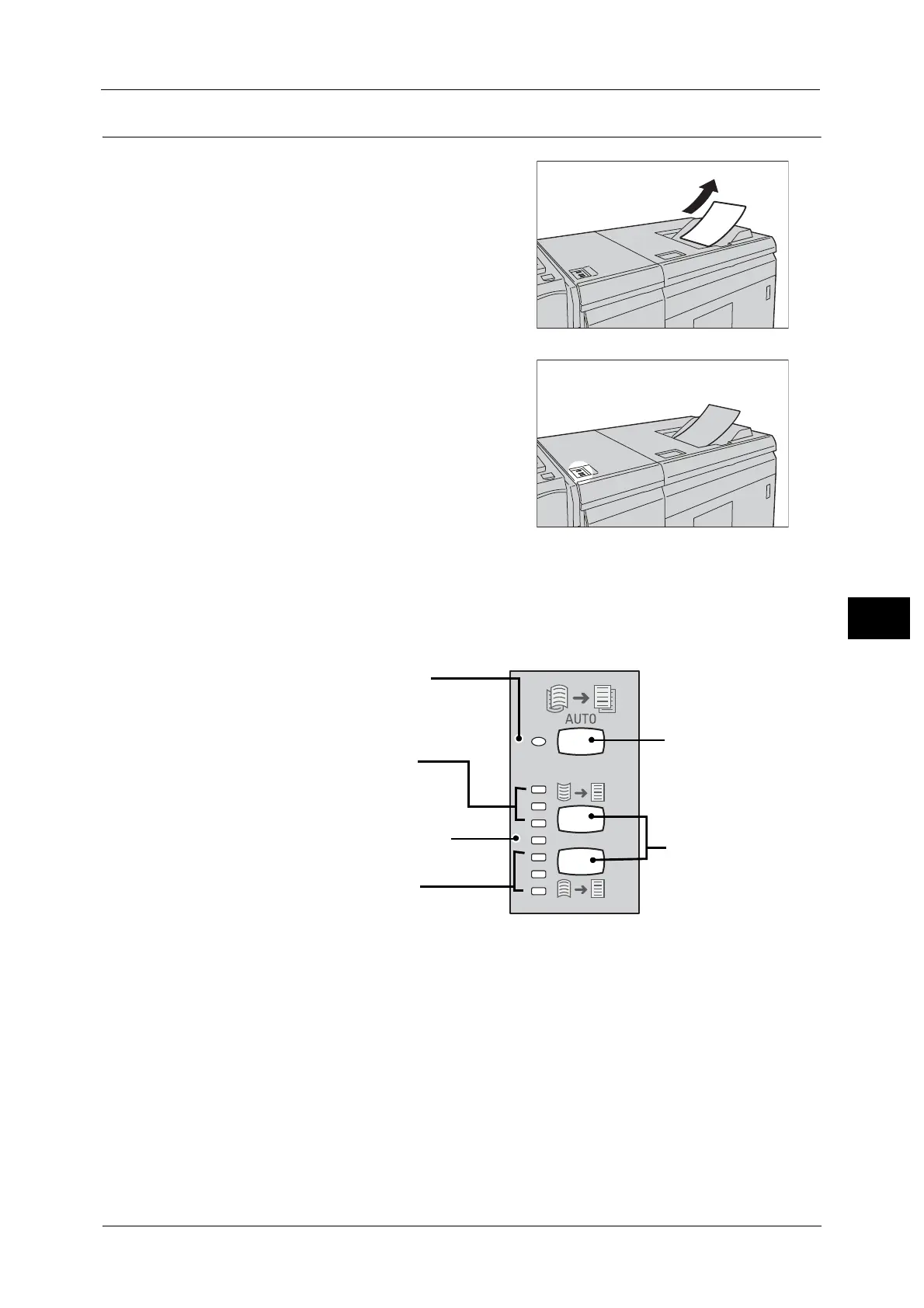Correcting the Curl of Outputs
915
Problem Solving
22
When the High Capacity Stacker Is Installed
1
Check the direction of the curl of the output
copy.
2 Check that the De-curl button is lit.
3 Press the De-curl button.
Note • When feeding paper in Auto mode, the indicators for the current direction and degree of correction
light briefly as curl correction is performed. Use these indicators as a guide when performing curl
correction manually.
This indicator lights up when you press the
[AUTO] button.
Curling is corrected automatically when this
indicator is lit.
These indicators light up during upward
curl correction.
The degree of upward correction is
indicated by the lit position, with the top
being the strongest.
This indicator lights up when the [Manual]
button is pressed during Auto mode.
Curl correction is not active while this button is lit.
These indicators light up during
downward curl correction.
The degree of downward correction is
indicated by the lit position, with the
bottom being the strongest.
[AUTO] buttons
[Manual] buttons
Press the top button to
perform upward curl
correction and the bottom
button to perform downward
curl correction.
