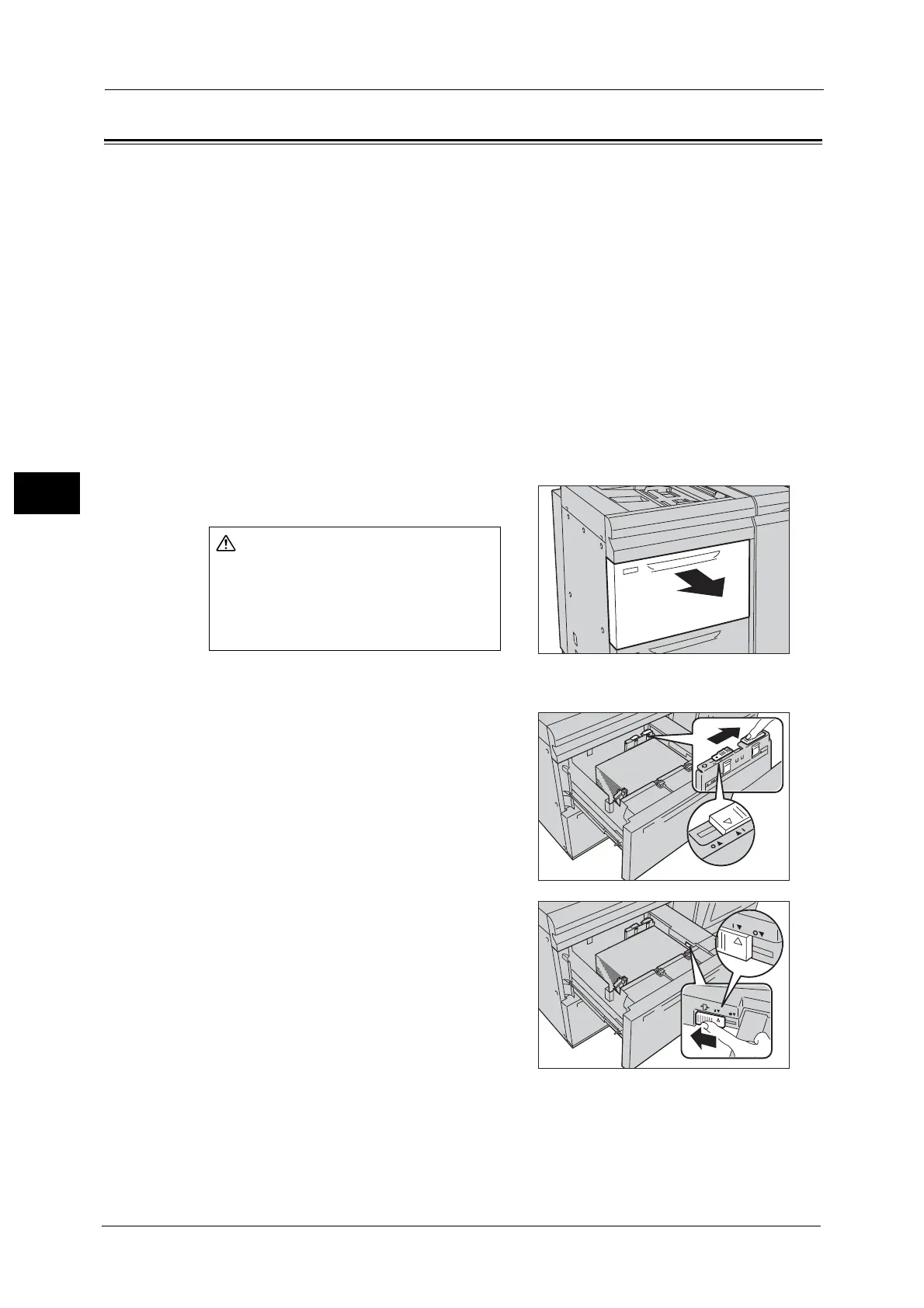3 Paper and Other Media
122
Paper and Other Media
3
Improving the Paper Feeding Performance
The paper feeding performance can be improved when the HCF B1-S (Tray 6) or the High
Capacity Feeder C3-DS (Trays 6 and 7) is used.
If images are skewed even when paper is loaded correctly, use the following procedure so
that the paper might be fed more accurately.
The following describes how to improve the paper feeding performance in Tray 6 of the High
Capacity Feeder C3-DS as an example.
The procedure is the same as for the HCF B1-S (Tray 6) and the High Capacity Feeder C3-DS
(Tray 7).
Important • If any of the following types of paper is loaded in the tray, performing the procedure in this section
may cause the paper to be fed improperly, resulting in paper jams
1 Pull out the tray towards you until it stops.
Important • While the machine is processing a job, do not
pull out the tray that the job uses.
2 Slide the switch on top of the long-side paper
guide to the right until it stops.
Note •To return the switch to its original position,
slide it to the left until it stops.
3 If the paper feeding performance is not
improved after step 2, slide the switch on the
right front side towards the back of the
machine until it stops.
Important • To return the switch to its original position,
slide it towards you until it stops.
4 Push the tray in gently until it stops.
z
Uncoated (221 - 350 gsm)
z
Uncoated Reload (221 - 350 gsm)
z
Tab Stock (221 - 350 gsm)
Adhesive
z
Punched (221 - 350 gsm)
Postcard (257 - 350 gsm)
When pulling out the paper tray, do it
slowly. If pulled out with too much
force, the tray can hit and injure your
knees.
