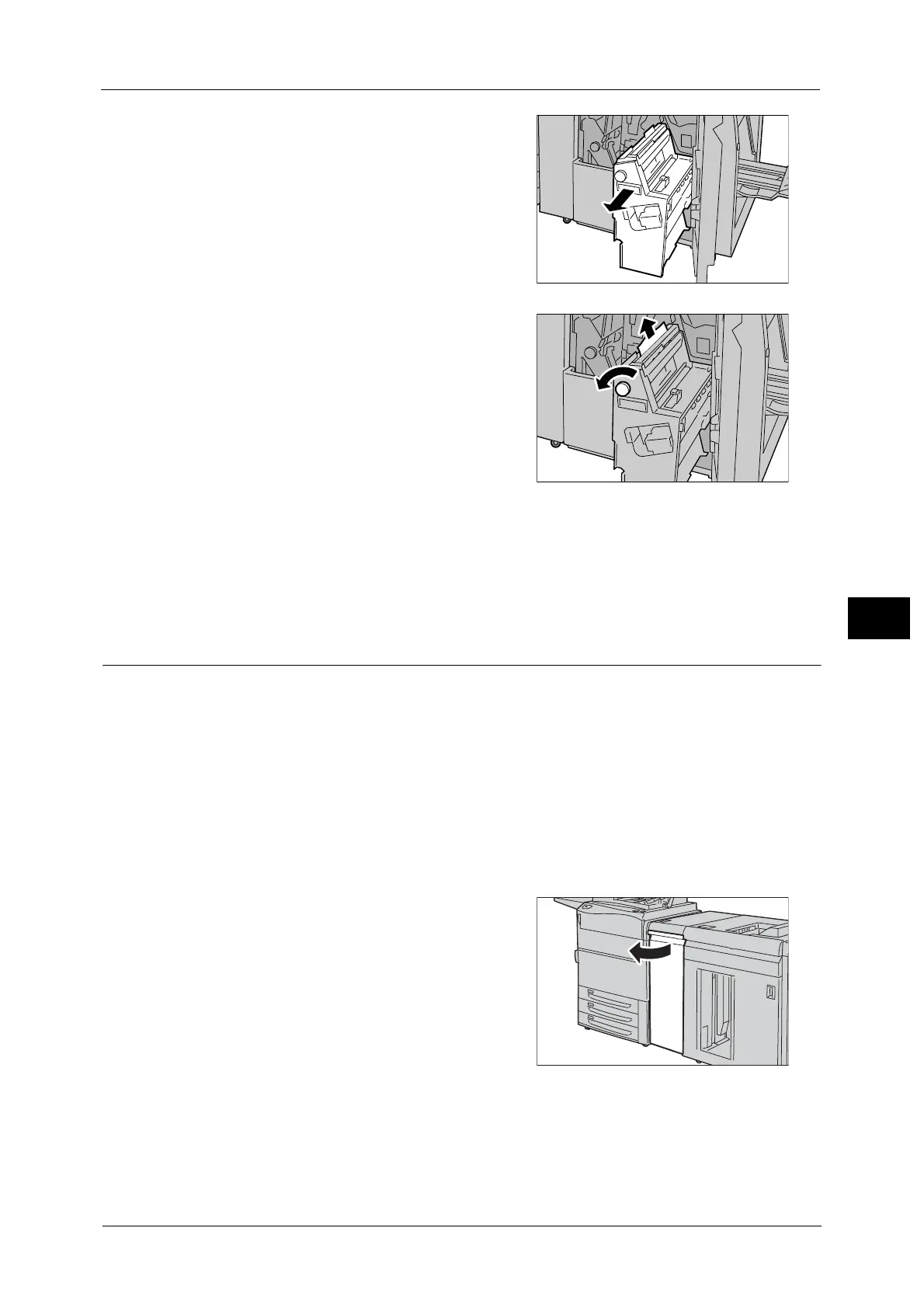Paper Jams
885
Problem Solving
22
2 Pull out the unit [4].
3 Turn the knob [4a] to the left to remove all the
jammed paper from the left side of the unit [4].
Note • If paper is torn, check for any torn pieces of
paper inside the machine.
4 Return the unit [4] to its original position.
5 Close the finisher right door.
Note • A message will be displayed and the machine will not operate if the finisher right door is even
slightly open.
Paper Jams in the Interface Module
The following describes how to replace paper jams in the Interface Module when the
Finisher D4 (optional), the Finisher D4 with Booklet (optional), the Finisher D5 (optional) or
the High Capacity Stacker (optional) is installed.
Paper Jams at the Handle [1a] .................................................................................................................................................885
Paper Jams at the Handle [2b] .................................................................................................................................................886
Paper Jams at the Handle [2a] .................................................................................................................................................887
Note • A remedy differs depending on where the paper jam occurs. Follow the instructions displayed and
remove the jammed paper.
Paper Jams at the Handle [1a]
1
Open the front door of the Interface Module.
