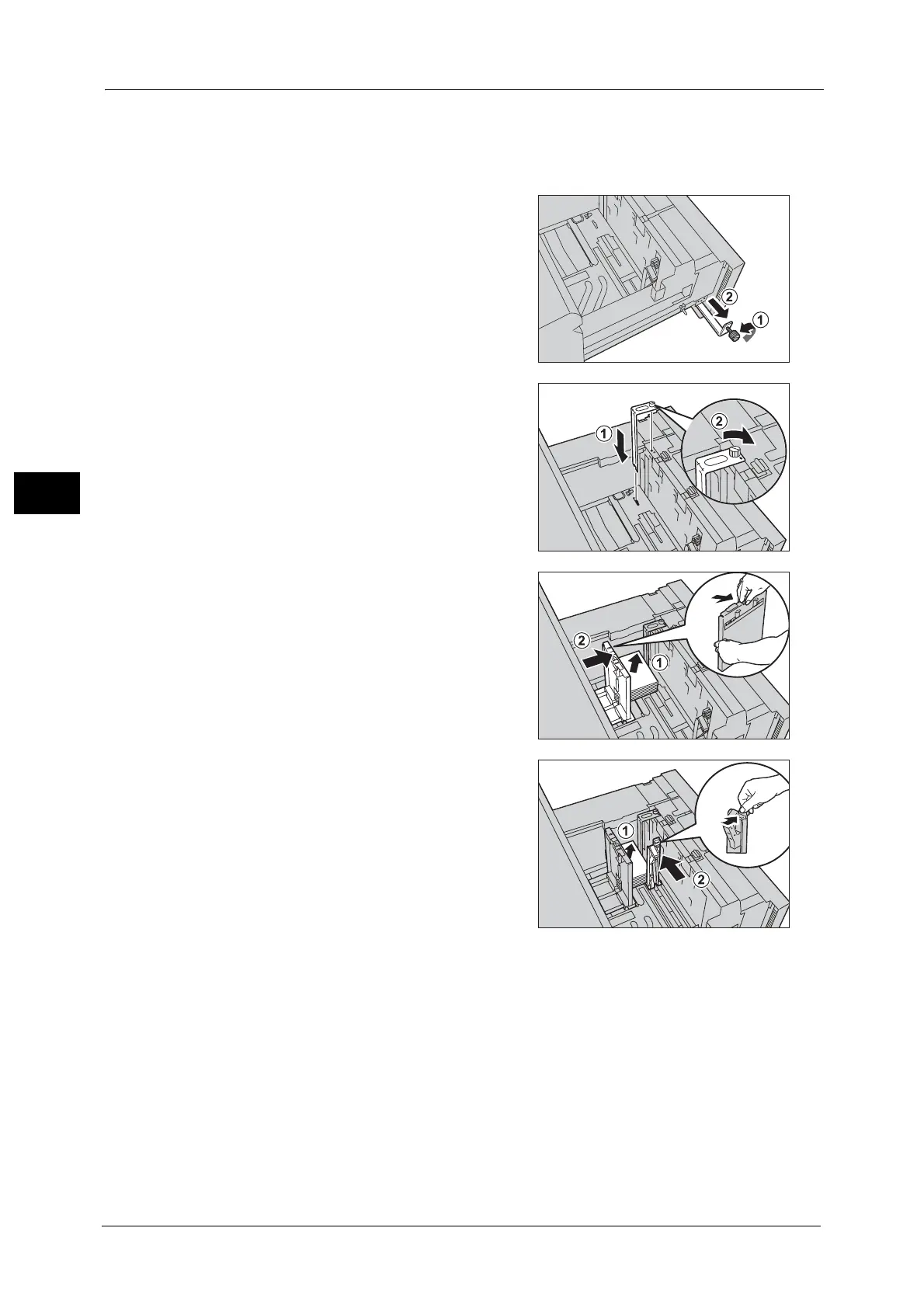3 Paper and Other Media
116
Paper and Other Media
3
• When you pull out the tray with the Post Card Kit attached, be sure to remove all the postcards from
the tray, and load them again.
2 Remove any paper loaded in the tray.
3 Loosen the screw of the HCF Post Card Kit
attached to the left side of the tray (1), and pull
out the Post Card Kit in the arrow direction (2).
4 Insert the guide into the notch to the right side
at the bottom of the tray, and the hole of the
front tray (1). Tighten the screw (2).
5 With the side to be copied or printed on facing
up, load approximately 100 to 500 sheets of
paper in the tray and align the edges of the
paper in the arrow direction (1). While pinching
the long-side paper guide, align the edges to
the desired paper size (2).
Note •The HCF Post Card Kit supports only the
postcards 100 × 148 mm and 4 × 6".
6 Likewise, load the remaining paper in the tray
and align the edges of the paper in the arrow
direction (1). While pinching the left short-side
paper guide, align the edges to the desired
paper size (2).
Important • Do not load paper exceeding the maximum
fill line. It may cause paper jams or machine
malfunctions.
• If the number of sheets is 100 or less, the
paper guides touch too tightly against the
paper, causing paper to deform and resulting
in paper jams.
• Position the guides correctly to match the paper size. If the position of the guide is not correct, the
paper may not be fed properly and cause paper jams.
