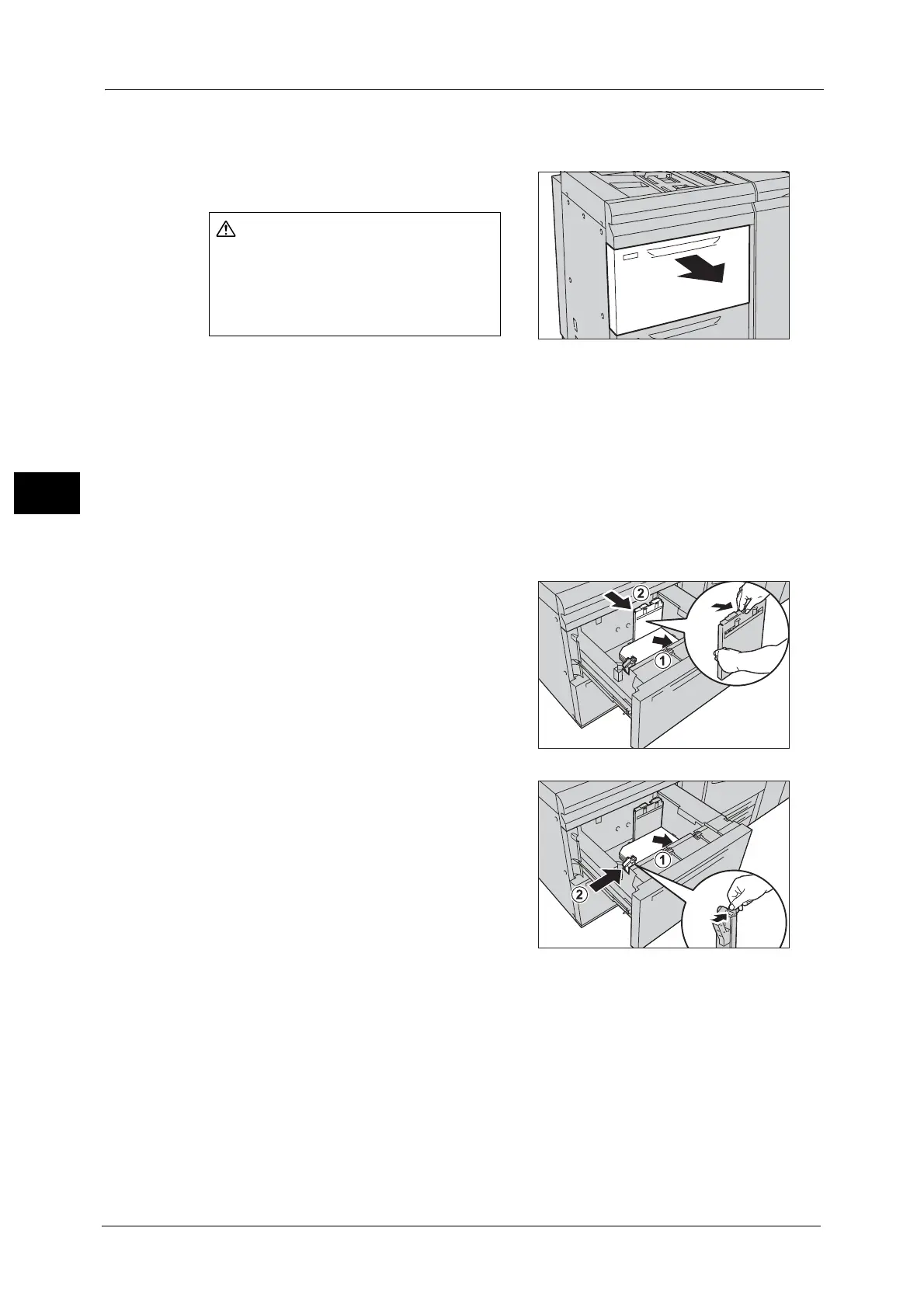3 Paper and Other Media
118
Paper and Other Media
3
Loading No.2 Standard Envelope, No.20 Standard Envelope, C4, or the Envelope with width
182 mm or more
1
Pull out the tray towards you until it stops.
Important • While the machine is processing a job, do not pull the tray out that the job uses.
• To prevent paper jams or misloading, do not add paper on top of any remaining paper in the tray.
Remove any paper remaining in the tray, and then load that paper on top of the newly loaded
paper.
2 Remove any paper loaded in the tray.
3 With the side to be copied or printed on facing up, load approximately 10 to 30 envelopes
in the tray and align the bottom edge of the envelopes (not the flap side), when using a
long format or square format envelope, in the arrow direction (1). Pinch the long-side paper
guide and slide it to the desired paper size (2).
Note •When loading envelope with the flap
opening, place the bottom edge of the
envelope (not the flap side) along the
machine. When loading envelope with the
flap closing, place the flap along the machine
or to the front side of the machine. When
loading adhesive envelope, place it with the
flap closing. When loading envelope with the
flap closing and the flap placing to the front
side of the machine, note that the quality of
the image printed on the trailing edge of the
envelope may become poor.
4 Likewise, load the remaining envelopes in the
tray and align the bottom edge of the
envelopes in the arrow direction (1). Pinch the
left short-side paper guide and slide it to the
desired paper size (2).
Important • The number of sheets that can be loaded
varies depending on the type of envelopes.
For more information, contact our Customer
Support Center.
• If the envelopes loaded in the tray are 10
sheets or less, the guides apply more pressure
to the envelopes. It may cause distortion of envelopes, and may cause paper jams.
• When loading envelopes, neatly align all edges. Also, if the envelopes loaded are tipped, reduce the
number of envelopes loaded.
• Position the paper guides correctly to match the paper size. If the positions of the paper guides are
not correct, the paper may not be fed properly, causing paper jams.
5 Push the tray in gently until it stops.
When pulling out the paper tray, do it
slowly. If pulled out with too much
force, the tray can hit and injure your
knees.
