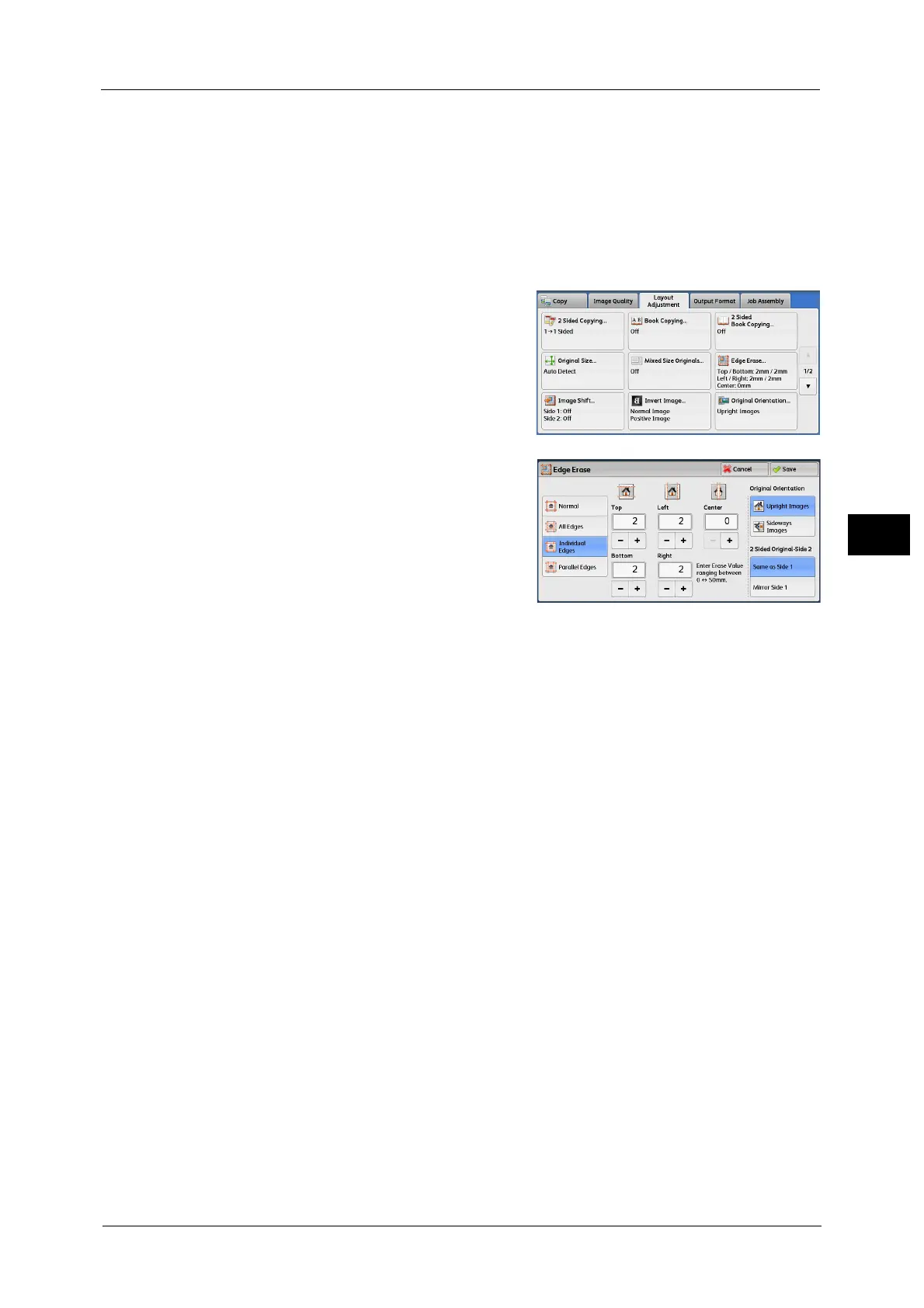Layout Adjustment
167
Copy
4
• If you set [Reduce/Enlarge], the edge erase amounts will be reduced or enlarged in proportion to the
ratio you specified.
• The binding shift specified in [Booklet Creation] will not affect the edge erase amounts.
• If original is placed on the document glass and [1J2 Sided] is selected when using 2 Sided Copying
feature, symmetrical edge erase amounts on both sides are not applied to output even if [Individual
Edges] is specified and [Mirror Side 1] is selected as [2 Sided Original - Side 2] option. To apply
symmetrical edge erase amounts on both sides, select [2J2 Sided] for 2 Sided Copying operation.
• Even when the edge erase amount is set to 0 mm, full page copying cannot be made. For
information on the areas that can actually be printed, refer to "Printable Area" (P.928).
1 Select [Edge Erase].
2 Select any option.
Normal
The edge width to erase is set to 2 mm for the top and bottom, and left and right edges.
All Edges
Erases the shadows of the four edges of a document, as well as the shadow in the center of
the document if it is a bound document or a booklet. You can specify values for [All Edges]
and [Center] individually.
Individual Edges
Erases the shadows of the top, bottom, left, and right edges of a document, as well as the
shadow in the center of the document if it is a bound document or a booklet. You can specify
values for [Top], [Bottom], [Left], [Right], and [Center] individually.
Parallel Edges
Erases the shadows of the top and bottom edges, and left and right edges of a document,
as well as the shadow in the center of the document if it is a bound document or a booklet.
You can specify values for [Top & Bottom], [Left & Right], and [Center] individually.
Erase Value
Allows you to specify values to erase the edges of a document.
z
All Edges
Erases the shadows of the four edges of the document according to the orientation of the
loaded document. You can specify the edge width you want to erase in the range from 0
to 50 mm in 1 mm increments.
