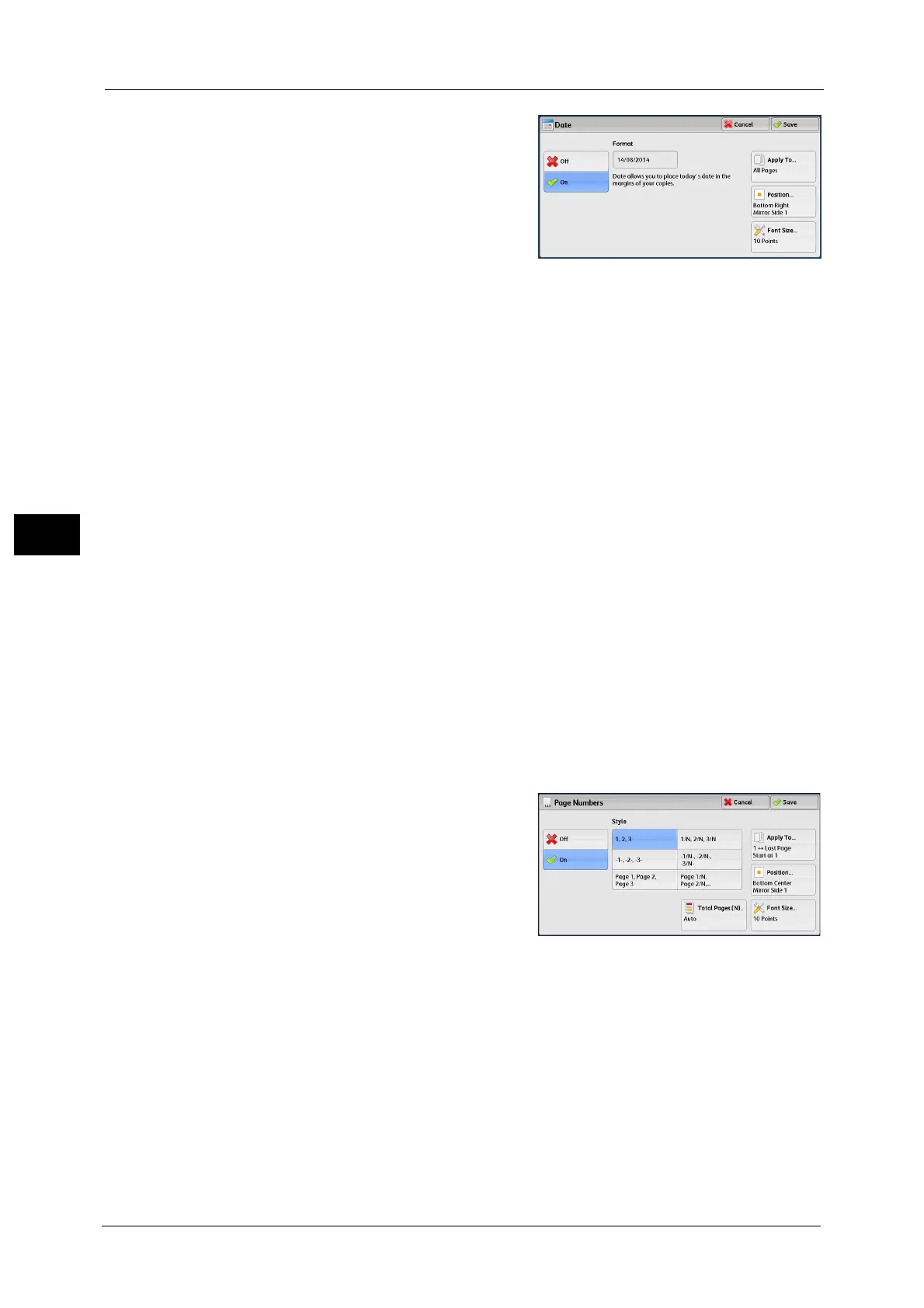4 Copy
186
Copy
4
1 Select any option.
Off
No date is added.
On
A date is added.
Apply To
Displays the [Apply Date To] screen.
You can select whether to add a date onto the first copy page only, or onto each copy page.
Position
Displays the [Date - Position] screen.
You can select a date position from six options.
For side 2 of copy sheets, you can select [Same as Side 1] or [Mirror Side 1].
Font Size
Displays the [Date - Font Size] screen.
You can select a date size from three options, or can directly specify a size in the range from
6 to 24 points in 1 point increments.
[Page Numbers] Screen
This screen allows you to select a page-number style and its position.
1 Select any option.
Off
No page number is added.
On
Page numbers are add onto copies.
Style
z
1, 2, 3
Adds page numbers only.
