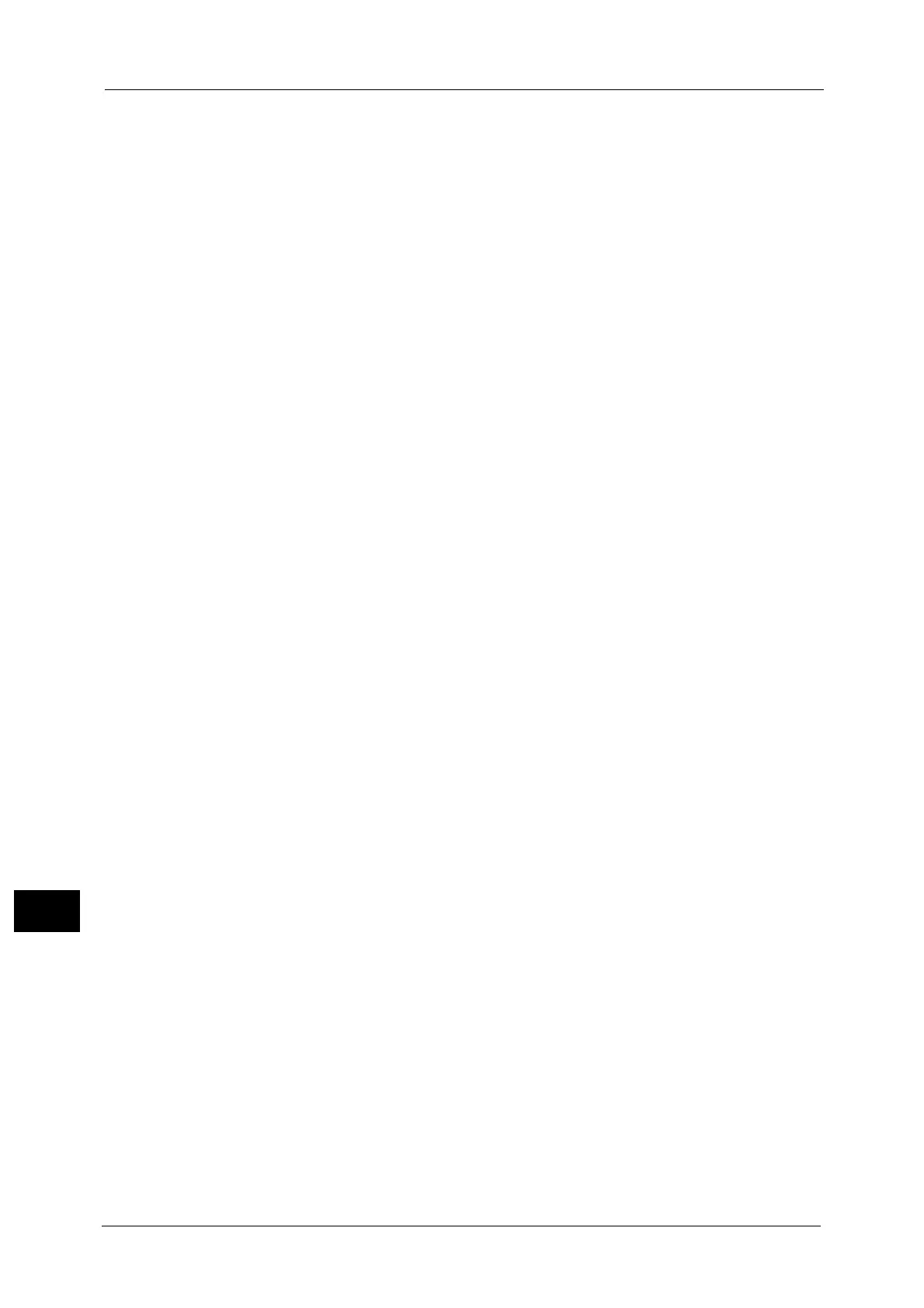13 Tools
474
Tools
13
IP Mode
Select the TCP/IP operation mode from the followings:
z
IPv4 Mode
Select this option for IPv4.
z
IPv6 Mode
Select this option for IPv6.
z
Dual Stack
Select this option for an environment using both IPv4 and IPv6.
TCP/IP - Network Settings / TCP/IP - Network Settings (Ethernet 1), TCP/IP - Network
Settings (Ethernet 2)
Configure network settings other than common settings to use TCP/IP.
Important • Configuring same IP address for [TCP/IP - Network Settings (Ethernet 1)] and [TCP/IP - Network
Settings (Ethernet 2)] is prohibited. When setting the same IP address to each Ethernet, contact our
Customer Support Center.
• Only LPD, Port9100, and SNMP ports are available for [TCP/IP - Network Settings (Ethernet 2)]. The
applications using any other ports such as Network Scanner Utility 3 may not work with the [TCP/IP -
Network Settings (Ethernet 2)] setting.
Note •We recommend you to specify different IP addresses between [TCP/IP - Network Settings (Ethernet
1)] and [TCP/IP - Network Settings (Ethernet 2)].
• The title of this setting item differs depending on the Ethernet interface configuration: When single
Ethernet interface is used, [TCP/IP - Network Settings] is displayed. When two Ethernet interfaces
are used, [TCP/IP - Network Settings (Ethernet 1)] and [TCP/IP - Network Settings (Ethernet 2)] are
displayed.
• For [TCP/IP - Network Settings (Ethernet 1)] and [TCP/IP - Network Settings (Ethernet 2)], same
setting items as [TCP/IP - Network Settings] are displayed. You can configure individual settings for
each Ethernet interface.
• When any interface names are specified in [Ethernet1 - Network Name] and [Ethernet2 - Network
Name], the specified names are displayed instead of "Ethernet1" and "Ethernet2" of [TCP/IP -
Network Settings (Ethernet 1)] and [TCP/IP - Network Settings (Ethernet 2)] respectively.
IPv4 - IP Address Resolution
Allows you to select a method for obtaining the IP address, subnet mask, and gateway
address.
z
DHCP
The address, subnet mask, and gateway address will automatically be set via DHCP.
z
BOOTP
The address, subnet mask, and gateway address will automatically be set via BOOTP.
z
RARP
The address, subnet mask, and gateway address will automatically be set via RARP.
z
DHCP/AutoIP
The address, subnet mask, and gateway address will automatically be set via DHCP/
AutoIP. If the machine fails to communicate with the DHCP server, the AutoIP function is
automatically enabled an IP address (169.254.XXX.XXX) is assigned to the machine.
When communication between the machine and the DHCP server recovers, the machine
obtains an IP address, a subnet mask, and a gateway address by the DHCP server.
z
STATIC
Allows you to manually specify an IP address, a subnet mask, and a gateway address.
Note •To configure a subnet mask and a gateway address, an IP Address must be set first.
