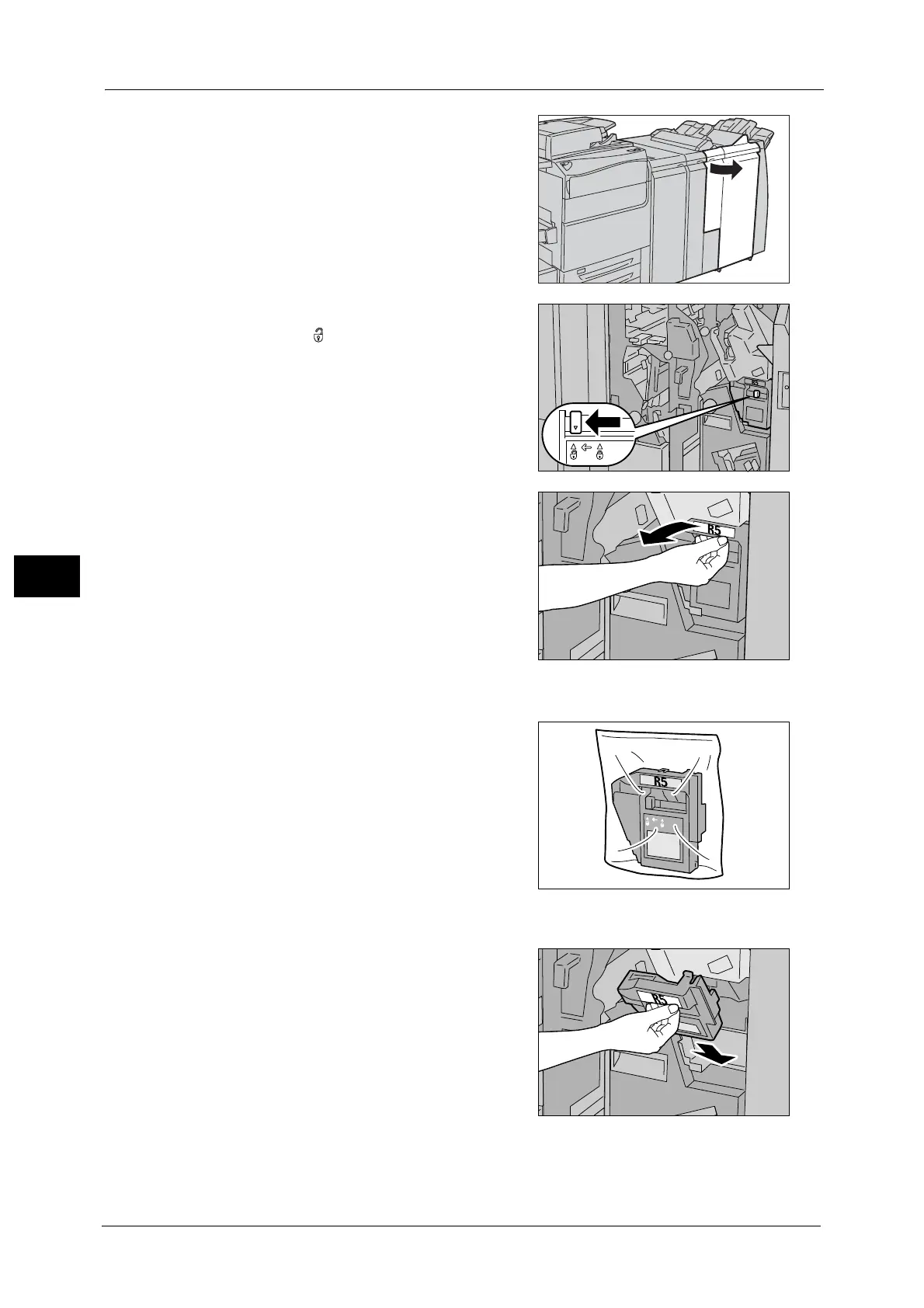21 Maintenance
674
Maintenance
21
1 Make sure that the machine has stopped, and
open the finisher right door.
2 Move the lock lever, shown in the figure,
leftward to the position.
3 Hold [R5] as shown in the figure and remove
the staple waste container from the machine.
4 Put the used staple waste container into a supplied plastic bag.
Important • The used staple waste container needs a
proper disposal. Do not disassemble the
container and return it to our Customer
Support Center.
5 Hold the new staple waste container by [R5] and push it into the machine.
Important • To prevent injury, do not put your fingers on
top of the container.
