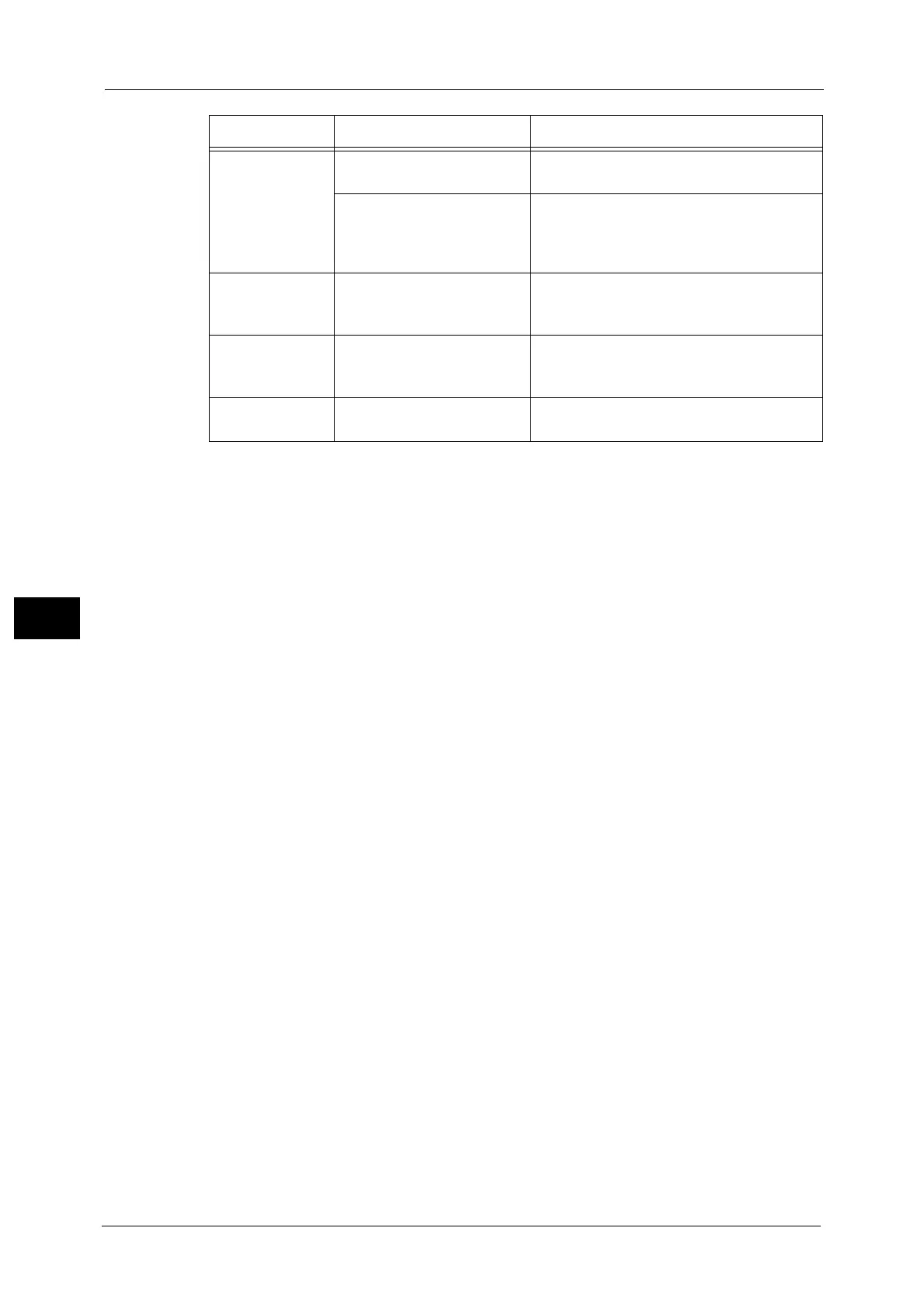22 Problem Solving
746
Problem Solving
22
The specified
print options are
not enabled.
The print driver for another
model is used.
Install the print driver for the model.
The required optional kit is
not installed on the machine.
Check the optional components installed on
the machine, and set [Installable Options]
under [Configuration] in the print driver
again.
The document
edges are missing
on the printout.
The image is larger than the
printable area.
Expand the printable area of the machine, or
reduce the image size on the printout.
The print color
differs from
before.
The color calibration is
incorrect.
Execute auto calibration.
Refer to "Executing Calibration" (P.682).
Black lines are
printed.
A print driver for another
machine is used.
Install the print driver for your machine.
Symptom Cause Remedy
