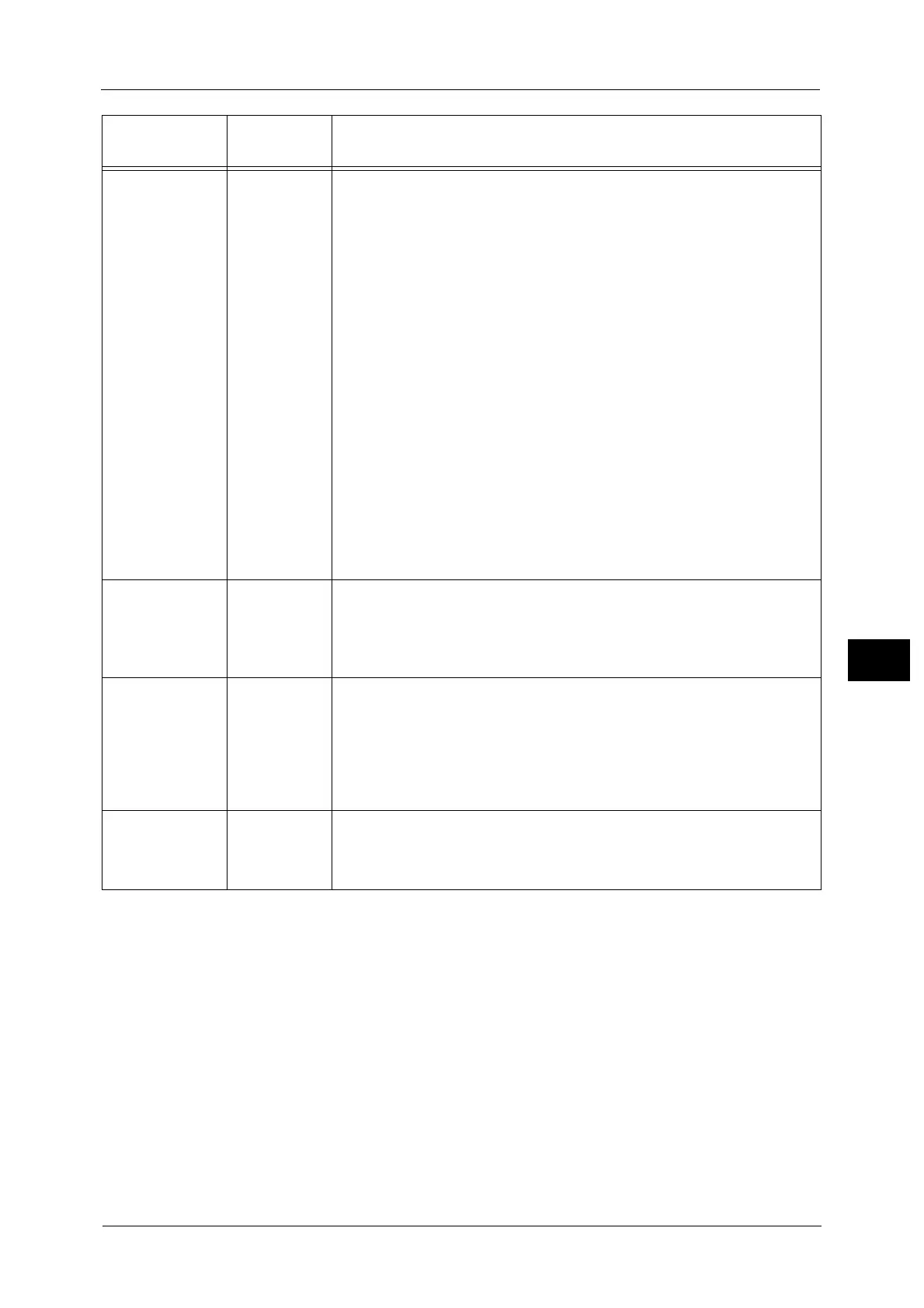PDF Direct Print
949
Appendix
23
Layout 405 Sets the layout for printing.
[0] (Default) : Auto %
[1] : Booklet
[2] : 2-up
[3] : 4-up
[4] : 100% (size-by-size)
The [Auto %] setting automatically calculates the largest magnification
possible to fit to the output paper size.
The [Booklet] setting prints the images side by side, on both sides of each
page, in the correct order to make a booklet based on the layout of the
original PDF file. Some documents may not be printed in a booklet fashion
depending on the structure of their pages. In this case, they will be printed
with the [Auto %] setting.
Note • When [A4] is selected for [Paper Size], documents will be printed on A4 size
paper.
• When [Paper Size] is set to [Auto], documents will be printed on A3 or A4
size paper.
The [2-up] setting prints two pages onto one sheet of paper. When [2-Up] is
selected, the paper size is fixed at A4.
The [4-up] setting prints four pages on each sheet of paper. When [4-Up] is
selected, the paper size is fixed at A4.
Paper size 406 Sets the size of the paper to be printed.
[0] (Default) : Auto
[1] : A4
The [Auto] setting automatically determines the paper size, based on the size
and settings of a PDF file to be printed.
Output color 407 Sets whether to print in color or monochrome.
[0] (Default) : Auto
[1] : Black
The [Auto] setting automatically determines the output color: color or
monochrome for each page. If colors other than black and white are used on
the original, the machine prints the document in color, and if only black and
white are used on the original, the machine prints in monochrome.
Process mode 408 Sets the process mode when you use the PDF Direct Print feature.
[0] (Default) : PDF Bridge
[1] : PS
[0] is always valid on this machine.
Setting Item
Item
Number
Value
