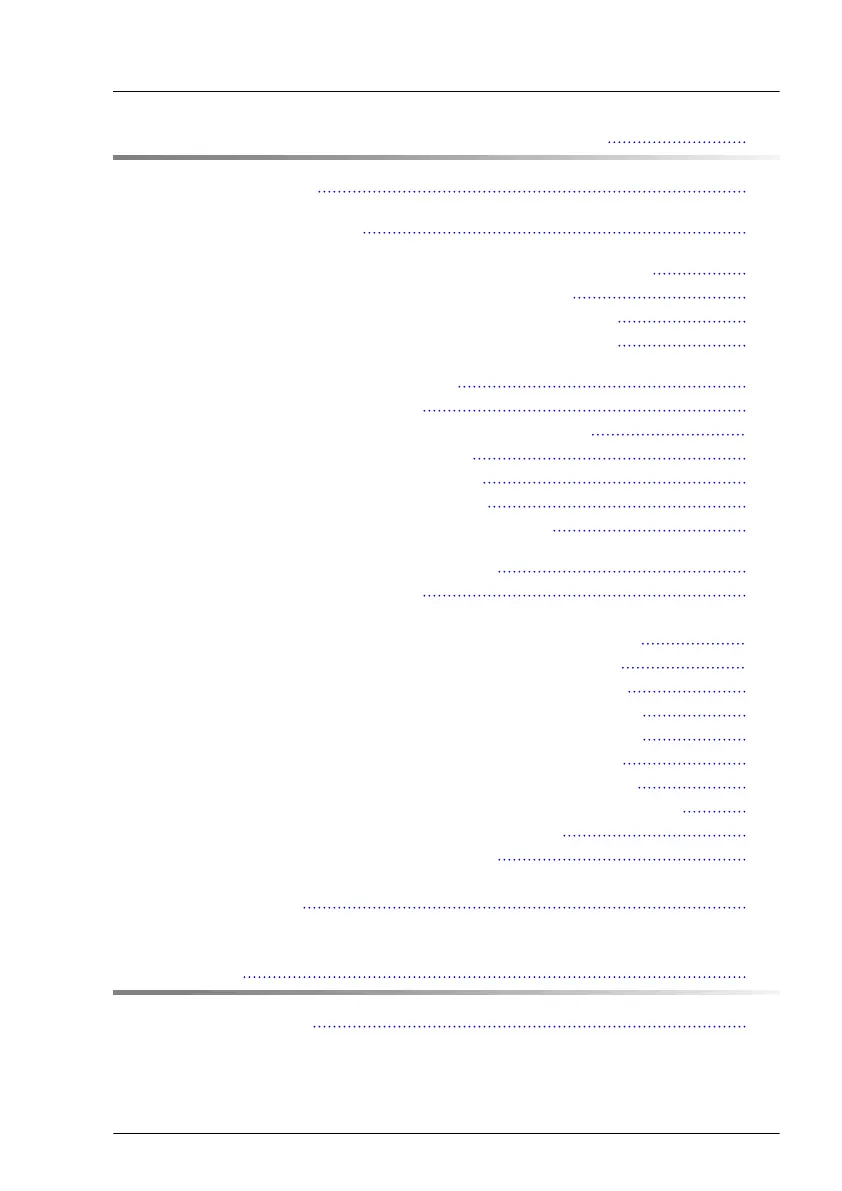7 Hard disk drive (HDD) / solid state disk (SSD) 119
7.1 Safety notes 119
7.2 Basic information 120
7.3 Handling HDDs or SSDs without installation frame 121
7.3.1 3.5-inch HDD and 3.5-inch installation frame 121
7.3.2 2.5-inch HDD/SSD and 2.5-inch installation frame 122
7.3.3 2.5-inch HDD/SSD and 3.5-inch installation frame 124
7.4 3.5-inch HDD configurations 126
7.4.1 Overview of configurations 126
7.4.1.1 Configuration with up to four HDD modules 126
7.4.2 Installing 3.5-inch HDD modules 127
7.4.3 Removing 3.5-inch HDD modules 129
7.4.4 Replacing a 3.5-inch HDD module 131
7.4.5 Replacing the 4x 3.5-inch HDD backplane 133
7.5 2.5-inch HDD/SSD configurations 136
7.5.1 Overview of configurations 136
7.5.1.1 Configuration with up to four HDD / SSD / PCIe SSD modules 136
7.5.1.2 Configuration with up to eight HDD/SSD modules 137
7.5.1.3 Configuration with up to 10 HDD/SSD modules 138
7.5.2 Installing 2.5-inch HDD / SSD / PCIe SSD modules 138
7.5.3 Removing 2.5-inch HDD / SSD / PCIe SSD modules 141
7.5.4 Replacing a 2.5-inch HDD / SSD / PCIe SSD module 143
7.5.5 Replacing the left side 4x 2.5-inch HDD backplane 145
7.5.6 Replacing the right side 4x 2.5-inch HDD backplane 149
7.5.7 Replacing the 4x 2.5-inch HDD backplane (RX1330 M5S) 154
7.5.8 Replacing the 10x 2.5-inch HDD backplane 159
7.5.9 Replacing the SAS expander board 164
7.5.10 Upgrading configuration from up to four to up to eight 2.5-inch
HDDs/SSDs 167
8 Fans 171
8.1 Safety notes 171
Content
RX1330 M5 Upgrade and Maintenance Manual
