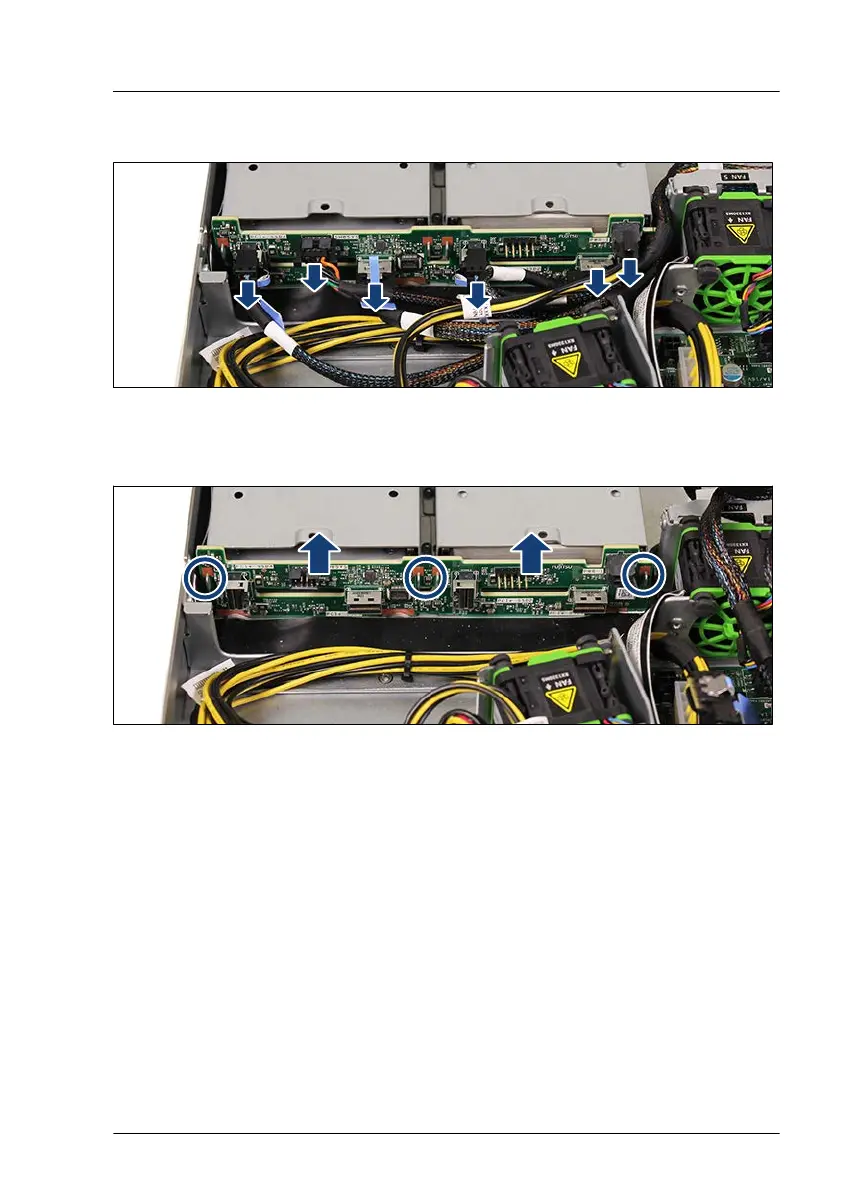Removing the 4x 2.5-inch HDD backplane
Figure 87: Disconnecting the cables (NVMe variant)
▶
Disconnect all cables from the HDD backplane.
Figure 88: Removing the 4x 2.5-inch HDD backplane (NVMe variant)
▶
Pull the HDD backplane upward until the four hooks (see circles) disengage.
▶
T
ake out the HDD backplane.
Hard disk drive (HDD) / solid state disk (SSD)
RX1330 M5 Upgrade and Maintenance Manual 155
