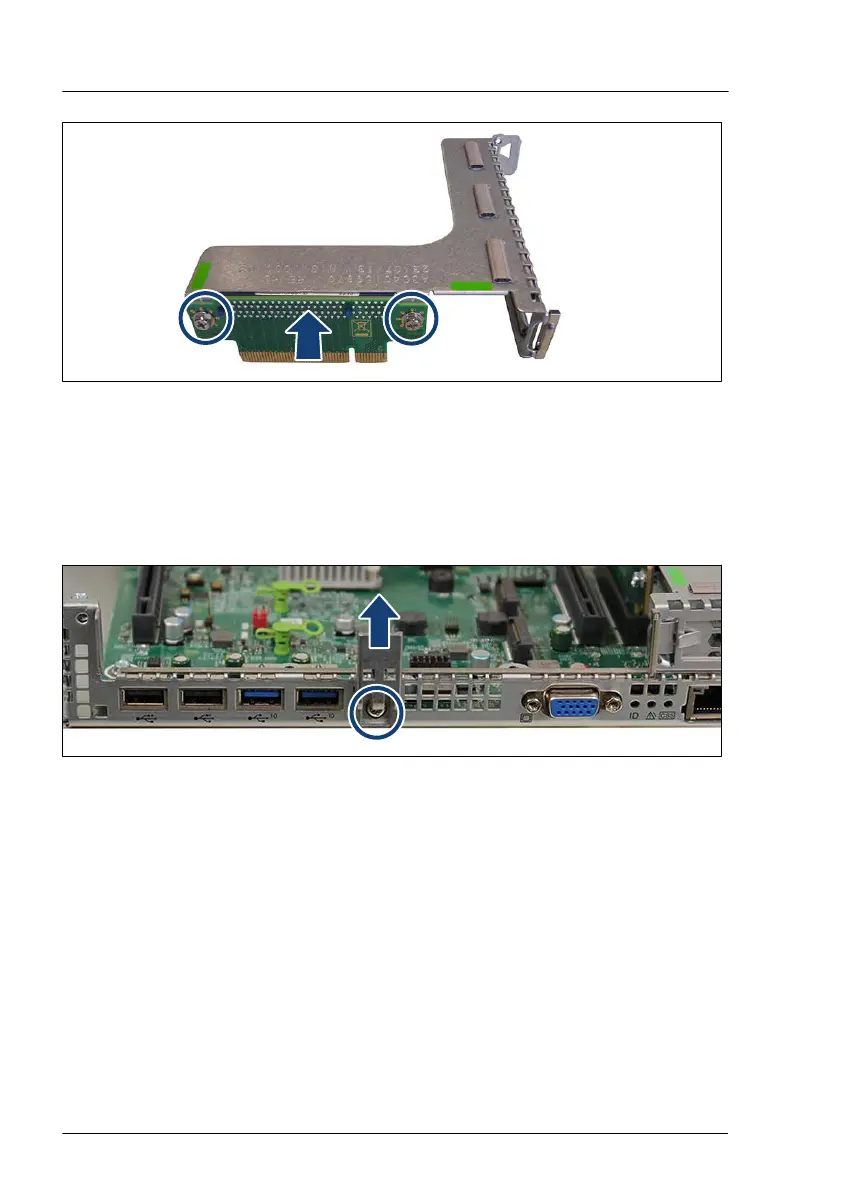Figure 151: Installing the riser card
▶
Insert the riser card.
▶
Fasten the riser card with two screws (see circles).
Installing the full height riser module
Figure 152: Removing the low-profile PCI support
▶
Remove the screw (see circle).
▶
Remove the low-profile PCI support.
Expansion cards and backup units
208 Upgrade and Maintenance Manual RX1330 M5