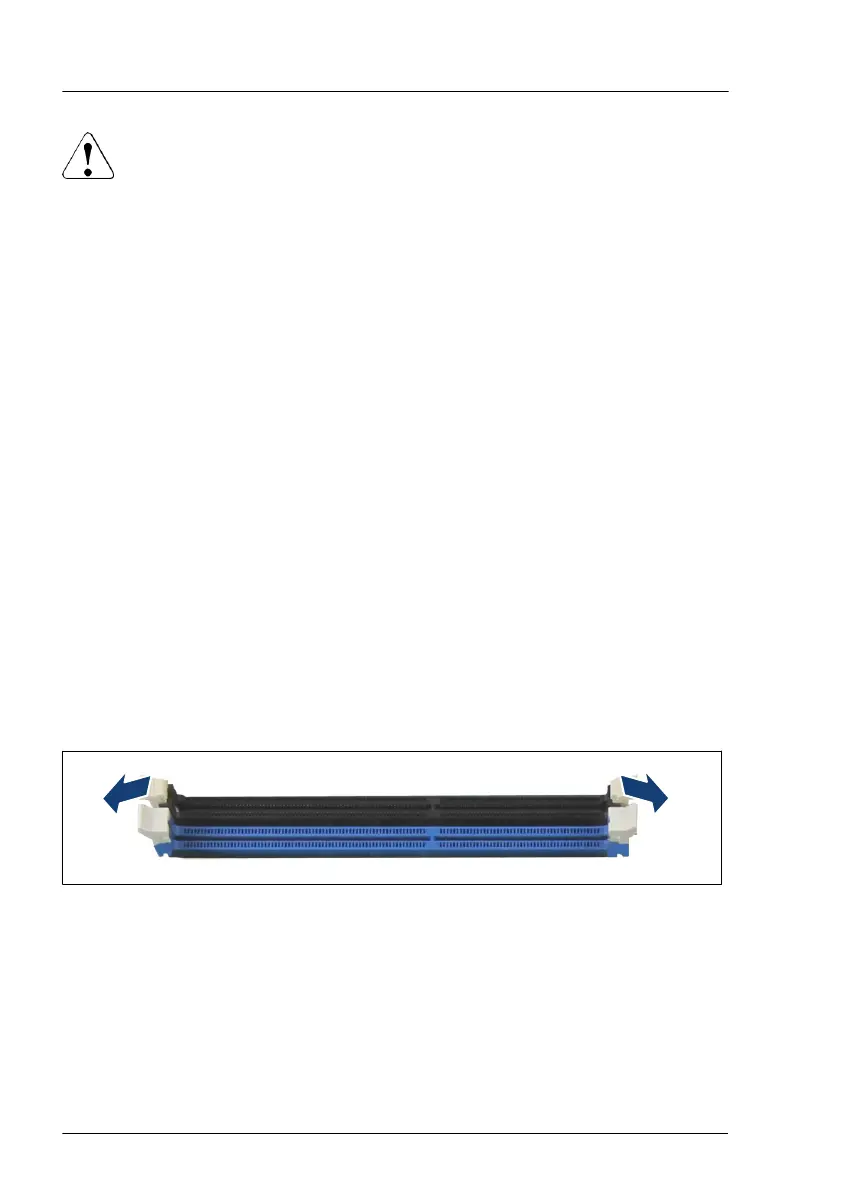CAUTION
▶
Use only released configurations to ensure a faultless operation of
the system.
▶
Before changing the memory configuration, verify if the
configuration is released. Please contact your sales outlet or our
customer service center.
Preliminary steps
▶
"Suspending BitLocker functionality" on page 69
.
▶
If applicable, "Removing the front cover with lock" on page 45.
▶
"Shutting down the server" on page 46.
▶
"Disconnecting the power cord" on page 47.
▶
"Getting access to the component" on page 49.
▶
"Removing the air duct" on page 65.
Selecting the memory slot
▶
Choose the memory slot according to the configuration rules, see "Basic
information" on page 222.
Installing a memory module
Figure 168: Opening the securing clips
▶
Press the securing clips on both sides of the memory slot concerned
outward.
Main memory
224 Upgrade and Maintenance Manual RX1330 M5
