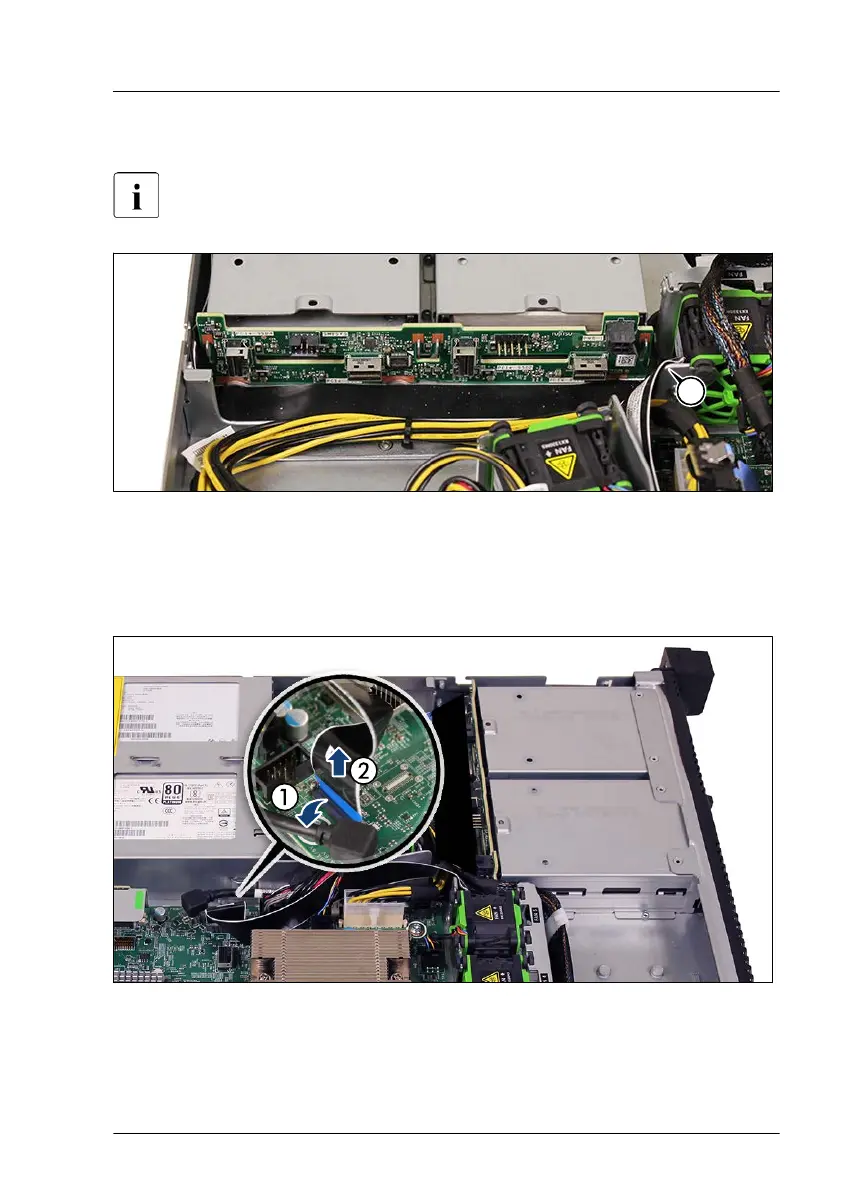Removing the COP
The COP and the front panel cable are combined in one spare part.
Figure 197: Routing the front panel cable (RX1330 M5S)
▶
For RX1330 M5S: disconnect all cables from the HDD backplane. The front
panel cable is positioned under the cables. Notice that the front panel cable
is bended at the edge (A).
Figure 198: Disconnecting the front panel cable (RX1330 M5S)
Front panel
RX1330 M5 Upgrade and Maintenance Manual 259