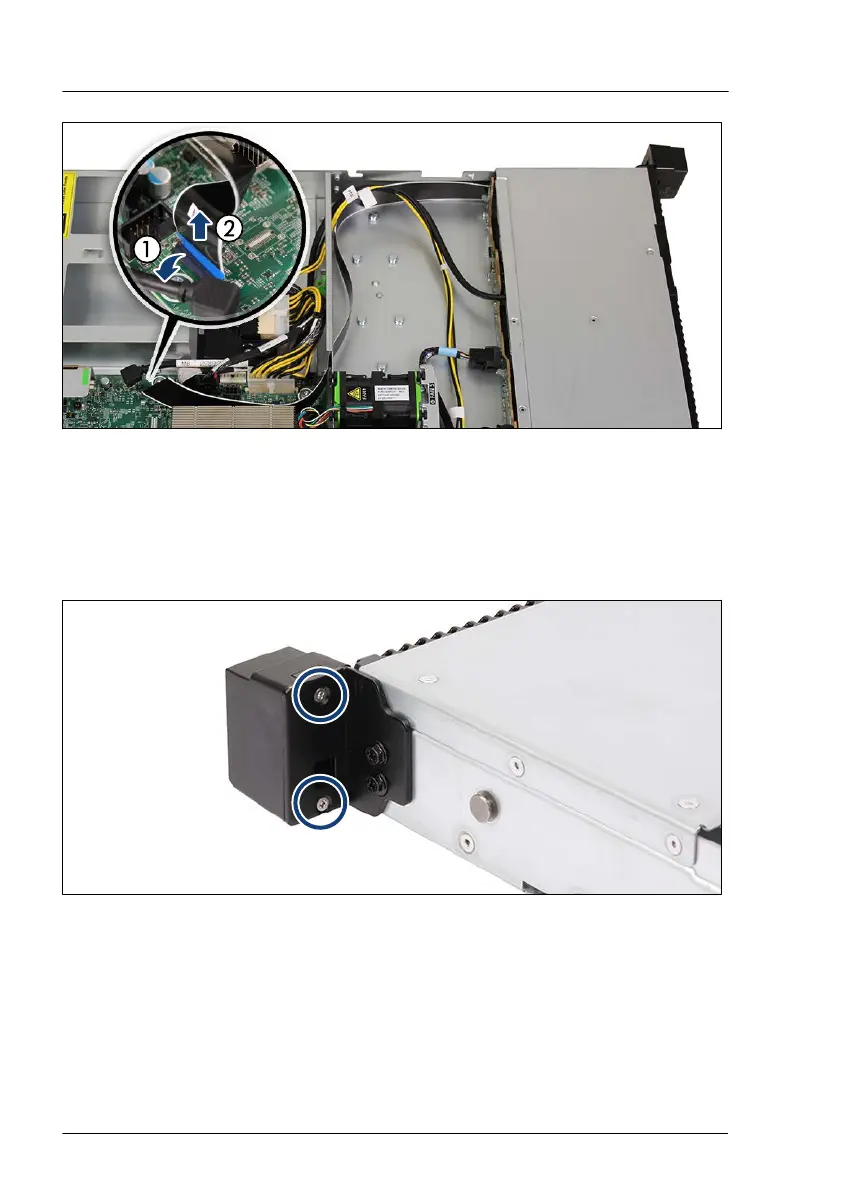Figure 199: Disconnecting the front panel cable
▶
Pull up the locking bar (1).
▶
Disconnect the front panel cable (2).
▶
Remove the front panel cable.
Figure 200: Removing the COP (A)
▶
Remove the two screws (see circles).
Front panel
260 Upgrade and Maintenance Manual RX1330 M5