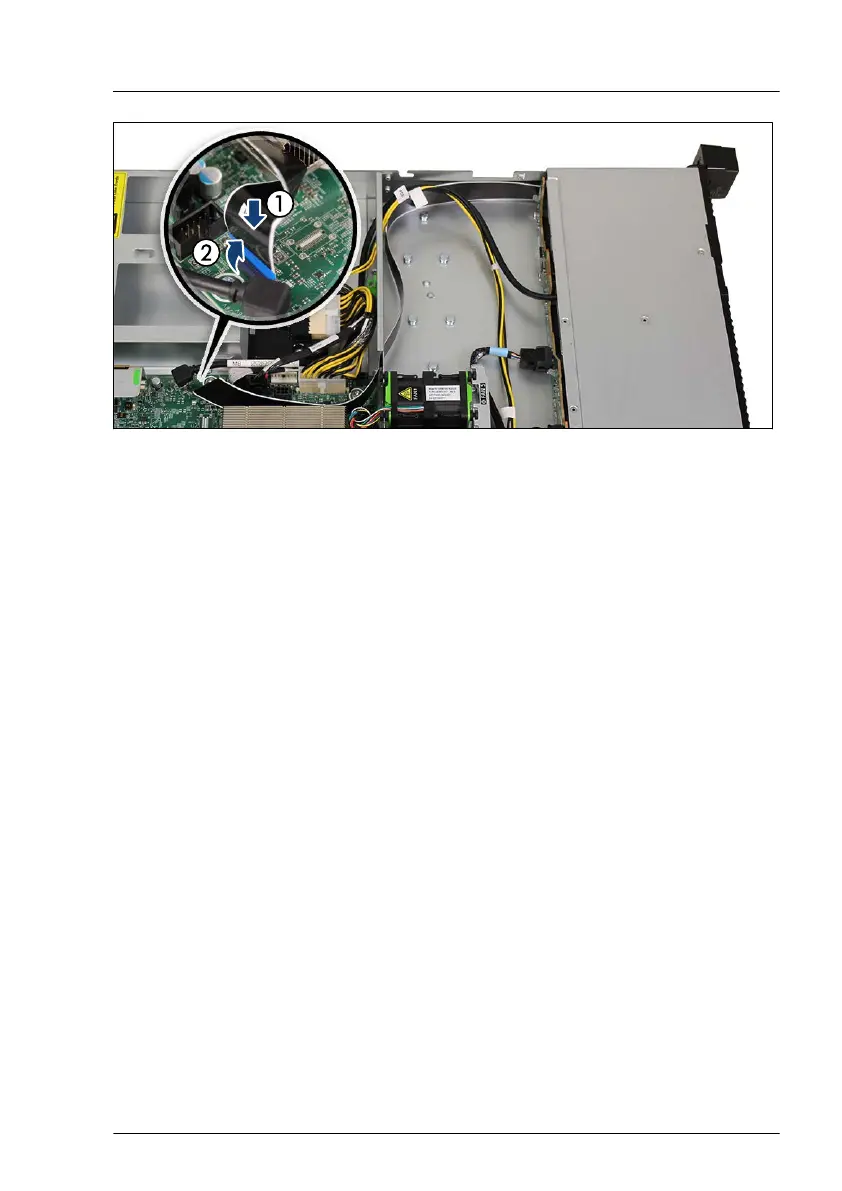Figure 205: Connecting the front panel cable
▶
Insert the front panel cable in the connector (1).
▶
Press down the locking bar (2).
▶
For RX1330 M5S: connect all cables to the HDD backplane, see "Replacing
the 4x 2.5-inch HDD backplane (RX1330 M5S)" on page
154.
Concluding steps
▶
"Installing the air duct" on page
66.
▶
"Reassembling" on page 53.
▶
"Connecting the power cord" on page 57.
▶
"Switching on the server" on page 60.
▶
If applicable, "Installing the front cover with lock" on page 61.
▶
"Verifying system information backup or restore" on page 76.
▶
"Resuming BitLocker functionality" on page 86.
Front panel
RX1330 M5 Upgrade and Maintenance Manual 263