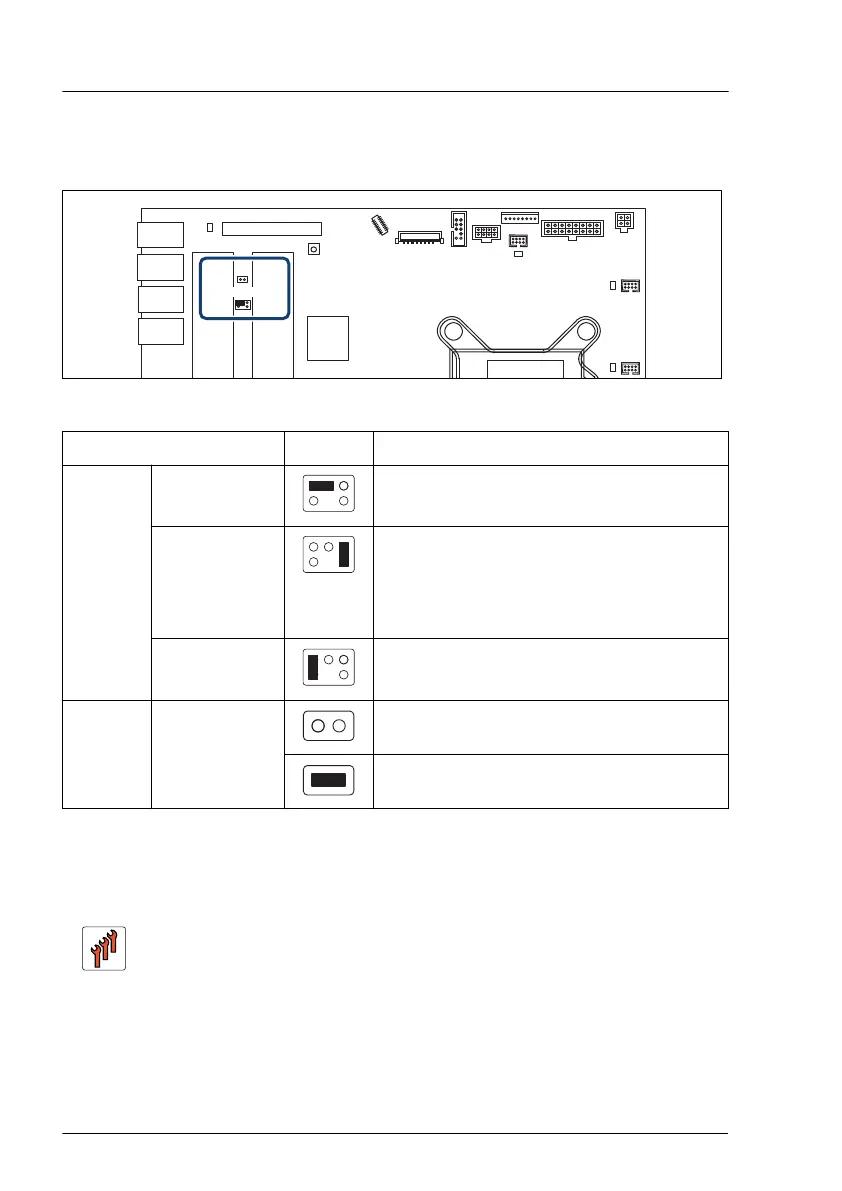16.3 Onboard settings
USB 2.0
USB 2.0
USB 3.2
Gen 2
Slot 3
JP3
PWR1
FRONT
PWR2
P30
PC98
Intel
C256
USB 3.2
Gen 2
FAN4
SYS
FAN5
SYS
FAN6
SYS
ODD
PWR
PANEL
TYPE C
FRONT
JP2 JP1
Clear RTC
Figure 283: Jumper
Jumper Status Description
JP1/JP2
Default (place to keep the jumper)
Password
Skip (JP1)
Password Skip enabled
This jumper setting will permanently
delete the current BIOS password and
apply default BIOS settings.
Recovery
BIOS (JP2)
Recovery BIOS enabled
JP3 BIOS WP
Default
BIOS Flash Write Protect enabled
16.4 Minimum startup configuration
Field Replaceable Units
(FRU)
If the server does not start up or other problems occur, it may be necessary to
take the system down to its most basic configuration in order to isolate the
defective component.
Appendix A
360 Upgrade and Maintenance Manual RX1330 M5