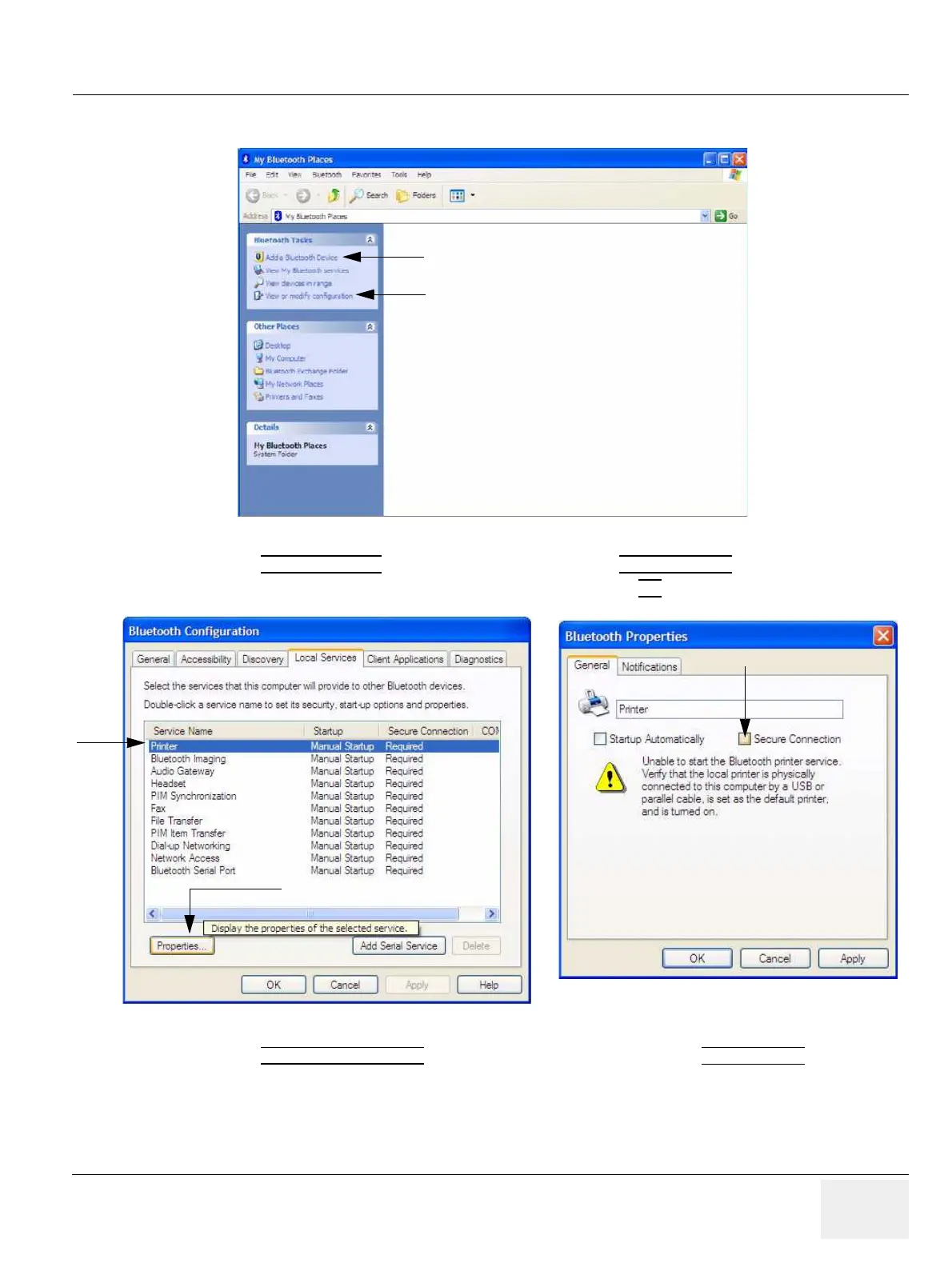GE HEALTHCAREDRAFT VOLUSON® P8 / VOLUSON® P6
DIRECTION 5459672-100, R
EVISION 6 DRAFT (JANUARY 17, 2013) PROPRIETARY SERVICE MANUAL
Chapter 3 - Setup Instructions 3-37
2.) Select "View or modify configuration".
3.) In the
LOCAL SERVICE page select "Printer" and click on PROPERTITES.
4.) Remove check mark at "Secure Connection" and then click OK
.
5.) In the
CLIENT APPLICATIONS page select "Printer" and then click on PROPERTIES.
Figure 3-30 My Bluetooth Places “View or modify configuration”
Figure 3-31 "Local Services" page / remove check mark at "Secure Connection"
Add a Bluetooth Device
View or modify configuration