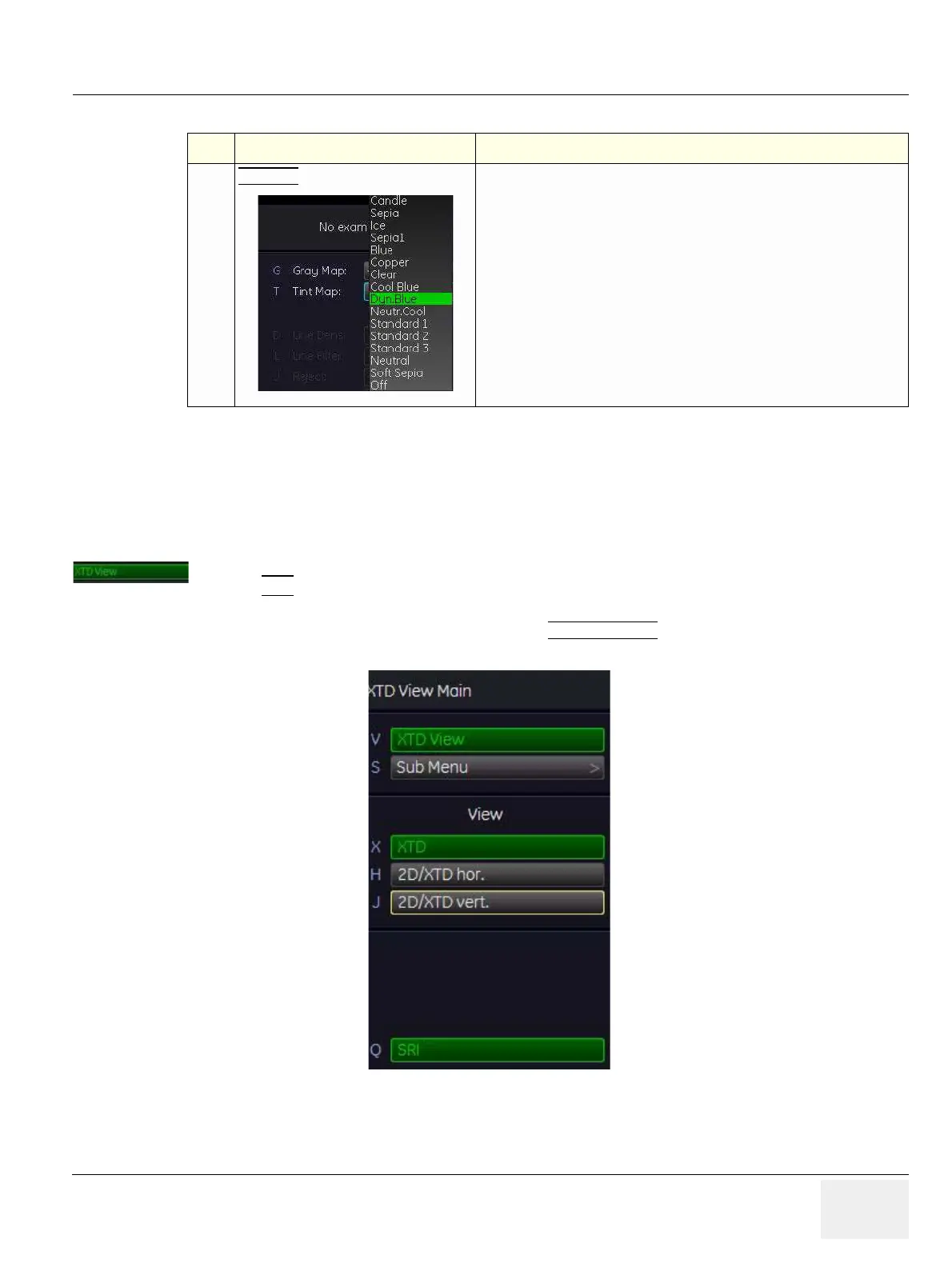GE HEALTHCAREDRAFT VOLUSON® P8 / VOLUSON® P6
DIRECTION 5459672-100, R
EVISION 6 DRAFT (JANUARY 17, 2013) PROPRIETARY SERVICE MANUAL
Chapter 4 - Functional Checks 4-11
For further details refer to the Voluson® P8 / Voluson® P6 Basic User Manual, Chapter 6, 2D Mode.
Additional (optional) Operating Modes
4-4-1-1 XTD-View Check
For further details refer to the Voluson® P8 / Voluson® P6 Basic User Manual, Chapter 6.6.
23
TINT MAP
A Tint map determines the Chroma value (color tone and saturation) of an
echo in relationship to its amplitude.
XTD-View button
Press the XTD
key to activate/deactivate the XTD-View mode.
A blue box is displayed at the border of the 2D image.
Start and Stop the XTD-image acquisition with the
right trackball key.
Figure 4-8 XTD-View Main Menu
Table 4-3 2D Mode Functions
Step Task Expected Results