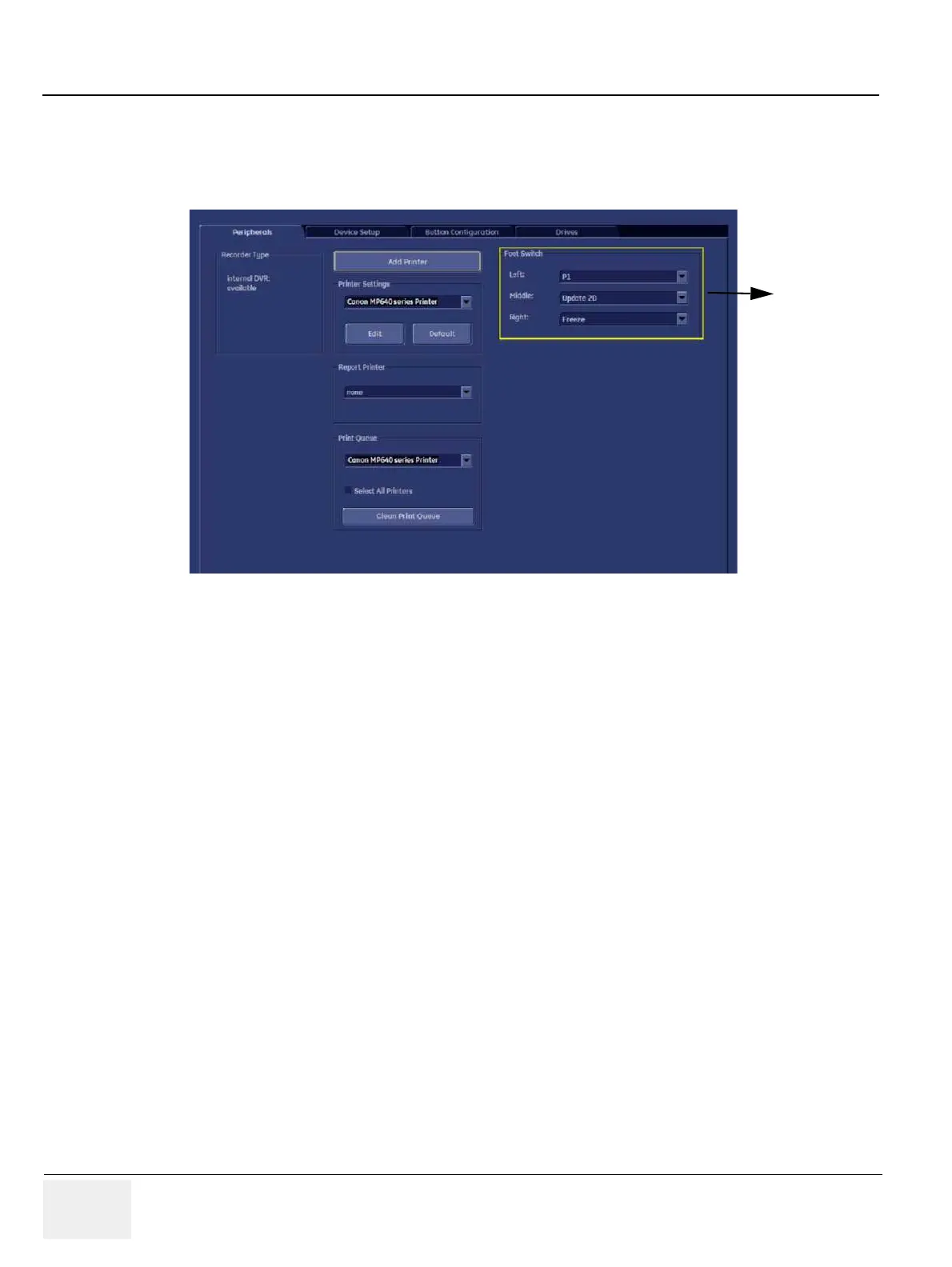GE HEALTHCARERAFT VOLUSON® P8 / VOLUSON® P6
DIRECTION 5459672-100, R
EVISION 6 DRAFT (JANUARY 17, 2013) PROPRIETARY SERVICE MANUAL
3-58 Section 3-8 - System Configuration
PERIPHERALS tab.
3.) Select desired function of the Footswitch Left, Middle and Right.
Figure 3-58 Click SAVE&EXIT to save Settings and exit System Setup.
3-8-1-7 How to change the Keyboard Layout
see: Chapter 6 - Modification of Keyboard Layout, on page 6-3.
3-8-1-8 How to configure Service Platform
see: Chapter 7 - To configure Service Platform, on page 7-25.
Footswitch
