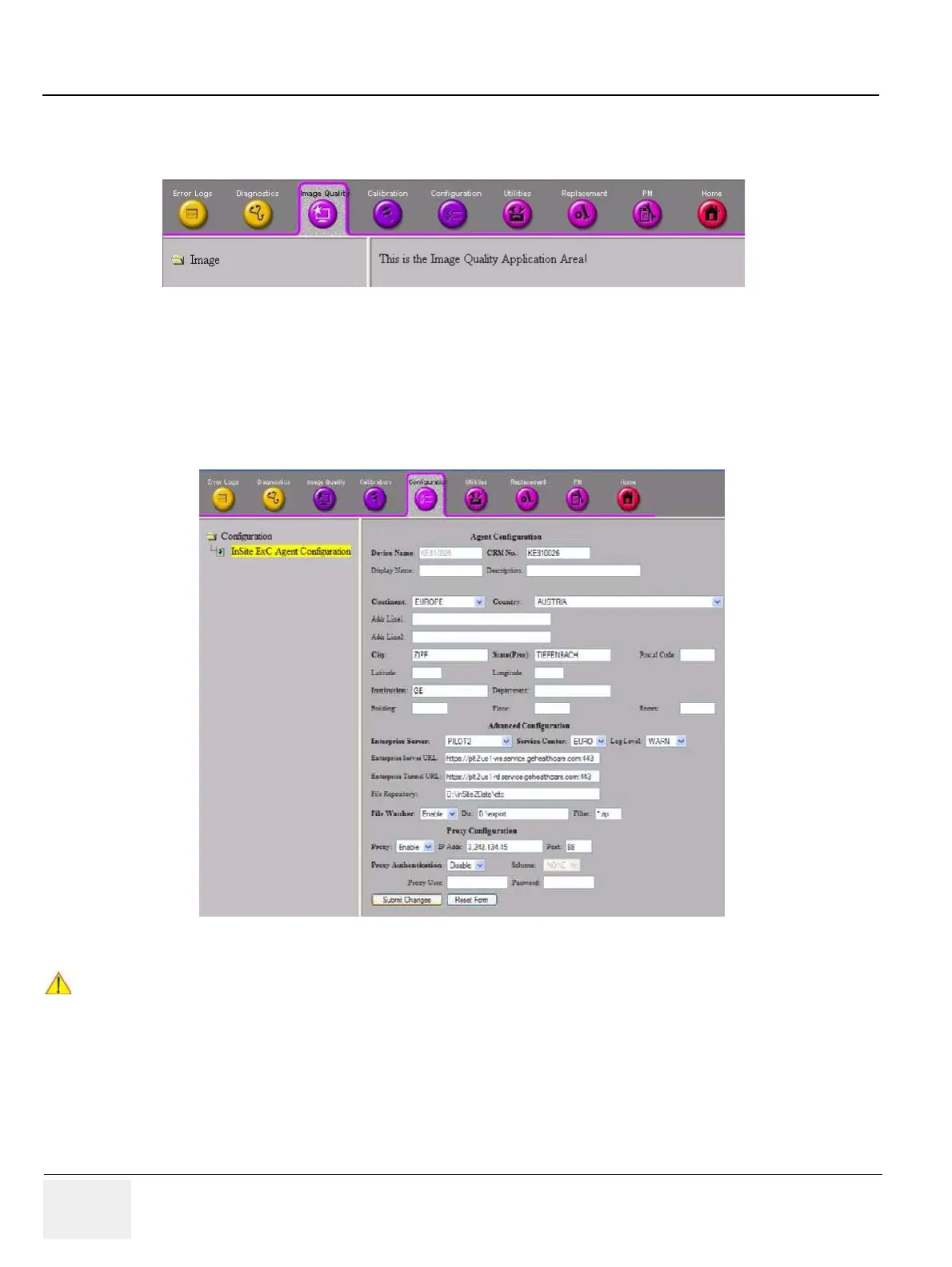GE HEALTHCARERAFT VOLUSON® P8 / VOLUSON® P6
DIRECTION 5459672-100, R
EVISION 6 DRAFT (JANUARY 17, 2013) PROPRIETARY SERVICE MANUAL
5-50 Section 5-12 - Common Service Desktop (CSD)
5-12-4 Image Quality
In the Image Quality page, you can verify image quality.
NOTE: This page is not populated in this version.
5-12-5 Configuration
In the Configuration page, you can view and modify different device informations and configurations.
in the “InsiteExC Agent Configuration” option field.
Figure 5-28 Common Service Desktop - Image Quality
Figure 5-29 Common Service Desktop - Configuration
NOTICE
!! NOTICE:
Remote access is ONLY possible if the service platform is properly configured (either by the user
or a GE technician at site). Operation see: Section 7-5-7 "CSD: Configuration" on page 7-25.