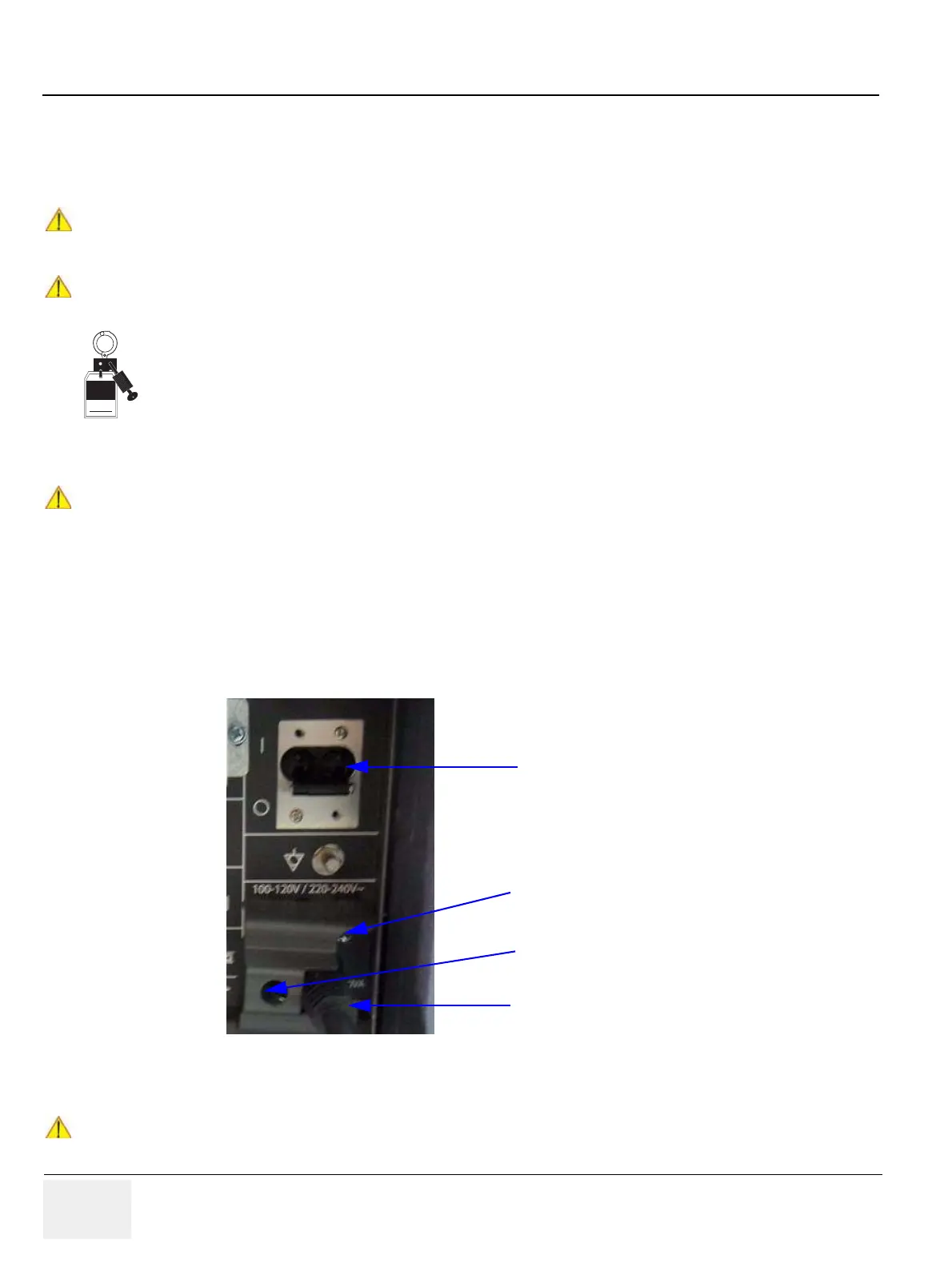GE HEALTHCARERAFT VOLUSON® P8 / VOLUSON® P6
DIRECTION 5459672-100, R
EVISION 6 DRAFT (JANUARY 17, 2013) PROPRIETARY SERVICE MANUAL
4-2 Section 4-3 - General Procedure
Section 4-3
General Procedure
4-3-1 Power On / Boot Up
4-3-1-1 Scanner Power On
1.) Connect the Main Power Cable to the back of the system.
2.) If not already done, screw on the pull-out protection of the mains power cable with the 2 screws.
3.) Connect the Main Power Cable to a hospital grade power outlet with the proper rated voltage.
Never use an adapter that would defeat the safety ground.
4.) Switch ON the Circuit Breaker at the rear of the system.
CAUTION
!! CAUTION:
SYSTEM REQUIRES ALL COVERS
Operate this unit only when all board covers and frame panels are securely in place.
The covers are required for safe operation, good system performance and cooling purposes.
NOTICE
!! NOTICE:
Lockout/Tagout Requirements (For USA only)
Follow OSHA Lockout/Tagout requirements by ensuring you are in total control of the Power Cable
on the system.
NOTICE
!! NOTICE:
After turning off a system, wait at least 10 seconds before turning it on again.
The system may not be able to boot if power is recycled too quickly.
Figure 4-1 Circuit Breaker, pull-out protection and main power cable at rear of system
NOTICE
!! NOTICE:
When AC power is applied to the scanner, the ON/OFF button on the control panel illuminates amber,
indicating that the System (including the Back-end Processor) is in Standby mode.
Signed
Date
TA G
&
LOCKOUT
Circuit breaker
Pull-out protection
Mains Power cable
After unscrew 2 screws
