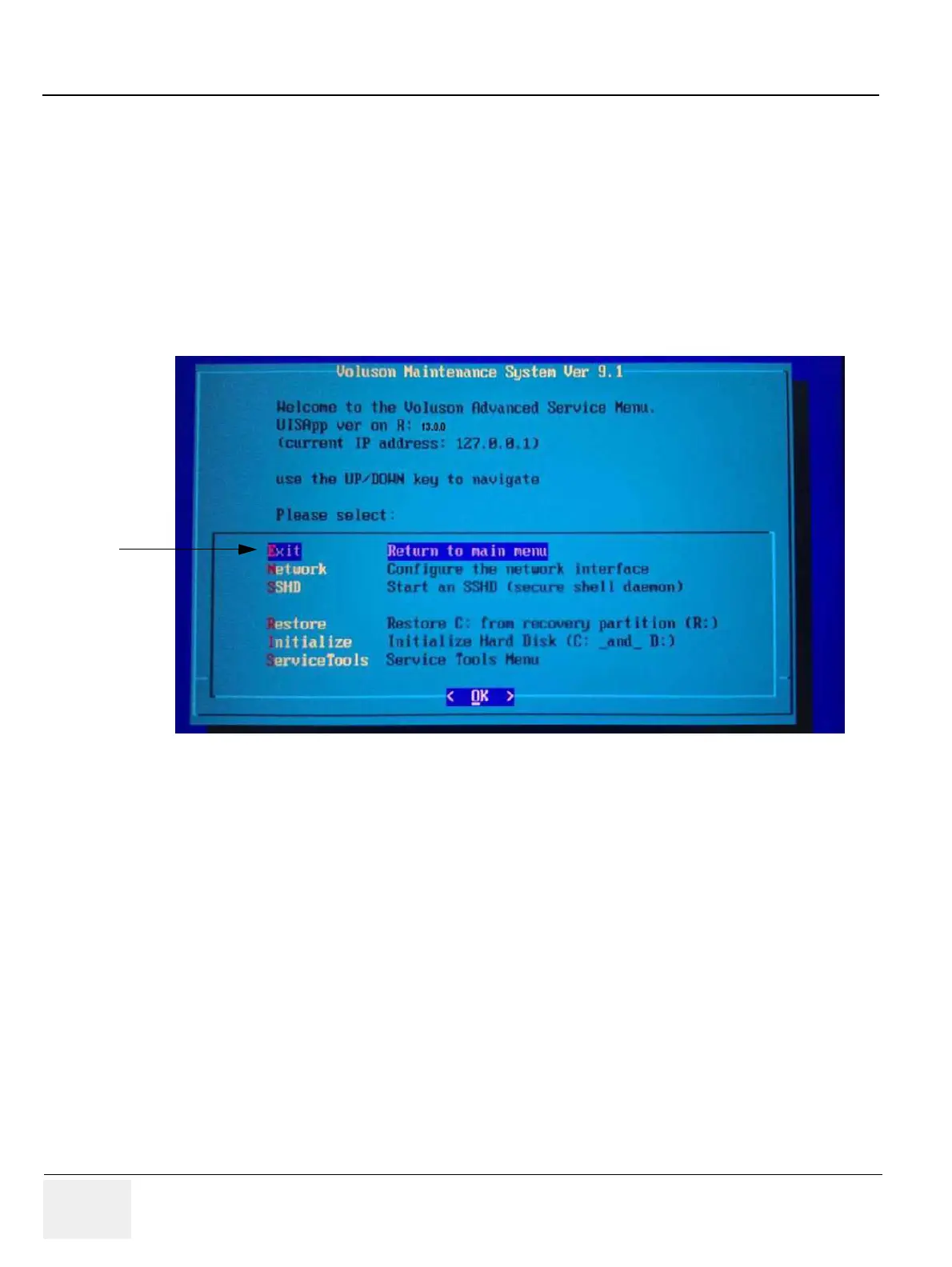GE HEALTHCARERAFT VOLUSON® P8 / VOLUSON® P6
DIRECTION 5459672-100, R
EVISION 6 DRAFT (JANUARY 17, 2013) PROPRIETARY SERVICE MANUAL
5-72 Section 5-15 - LINUX - Voluson Maintenance System
5-15-6 Advanced Functions Menu
1.) If system functionality allows it, collect vital system information as described in Section 5-15-7 "After
Recovering or Initializing the Hard disk" on page 5-75.
2.) Enter Linux as described in Section 5-15-2 "Access/Security" on page 5-57.
3.) In the “Voluson Maintenance System” main menu (Figure 5-38) select [Advanced].
4.) The “Advanced Functions Menu” with following functions appear:
NOTE: Below function is ONLY available when booting from HDD.
[Restore C: from R: command disabled]
[Initialize Hard Disk: command disabled]
NOTE: This Linux screen doesn't show "Restore" and "Intialize", because system was booted from System
DVD)
5-15-6-1 Exit
Return to the “Voluson Maintenance System” main menu.
5-15-6-2 Network
This item provides an easy interface for network setup.
The [Network] function is not intended for use in the field.
Figure 5-54 Advanced Functions Menu
Exit
