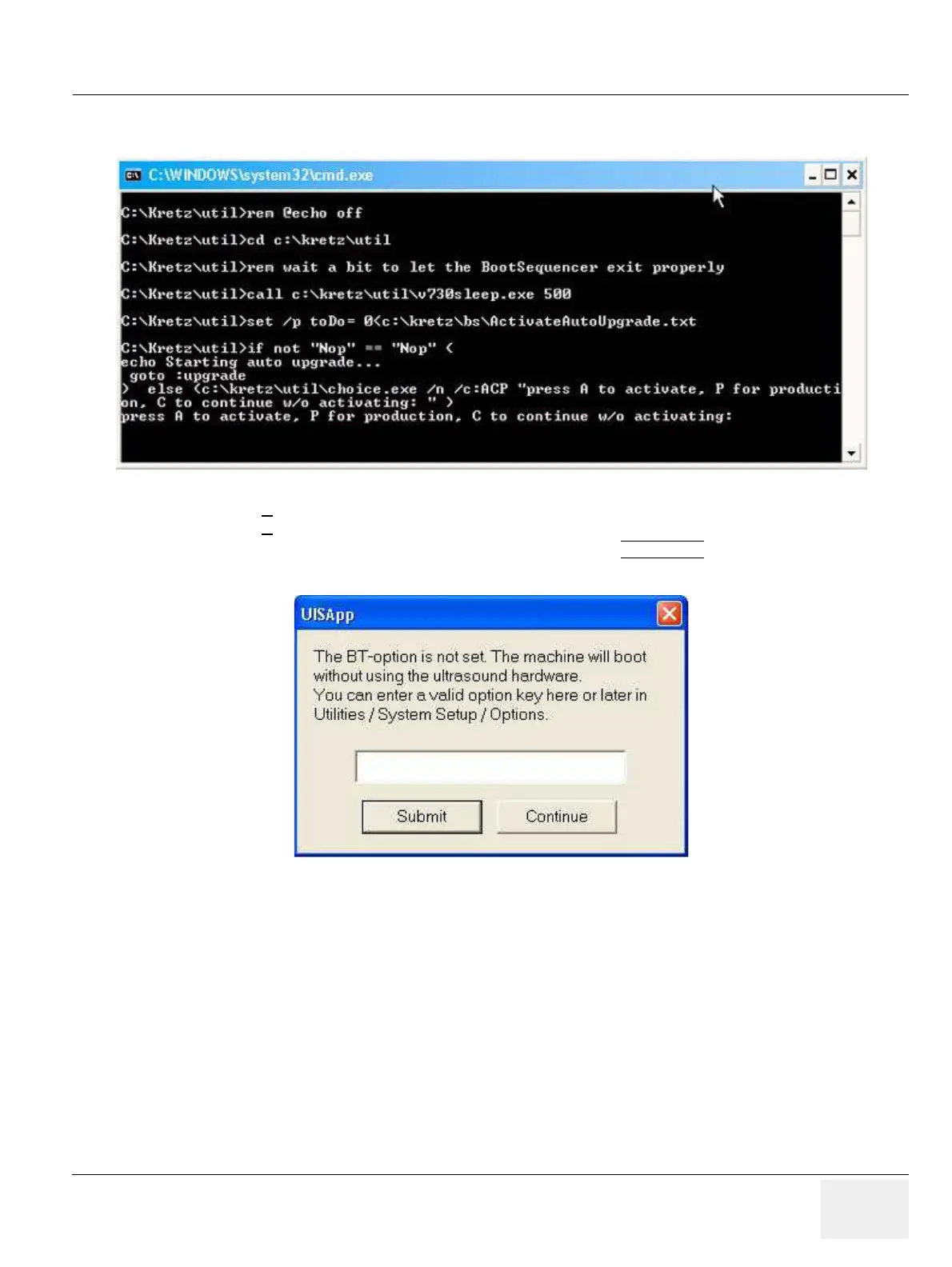GE HEALTHCAREDRAFT VOLUSON® P8 / VOLUSON® P6
DIRECTION 5459672-100, R
EVISION 6 DRAFT (JANUARY 17, 2013) PROPRIETARY SERVICE MANUAL
Chapter 5 - Components and Functions (Theory) 5-71
10.)Wait until all processes are finished and the final “DOS” window (Figure 5-52 below) appear.
11.)Press A
key to activate the Ultrasound Application Software [UIS].
12.)If following message appears, skip the “BT warning” with CONTINUE
.
13.)Customize the system as described in Section 5-15-7 on page 5-75.
Figure 5-52 press the “A” key to start UlSApp
Figure 5-53 Skip the BT warning with CONTINUE