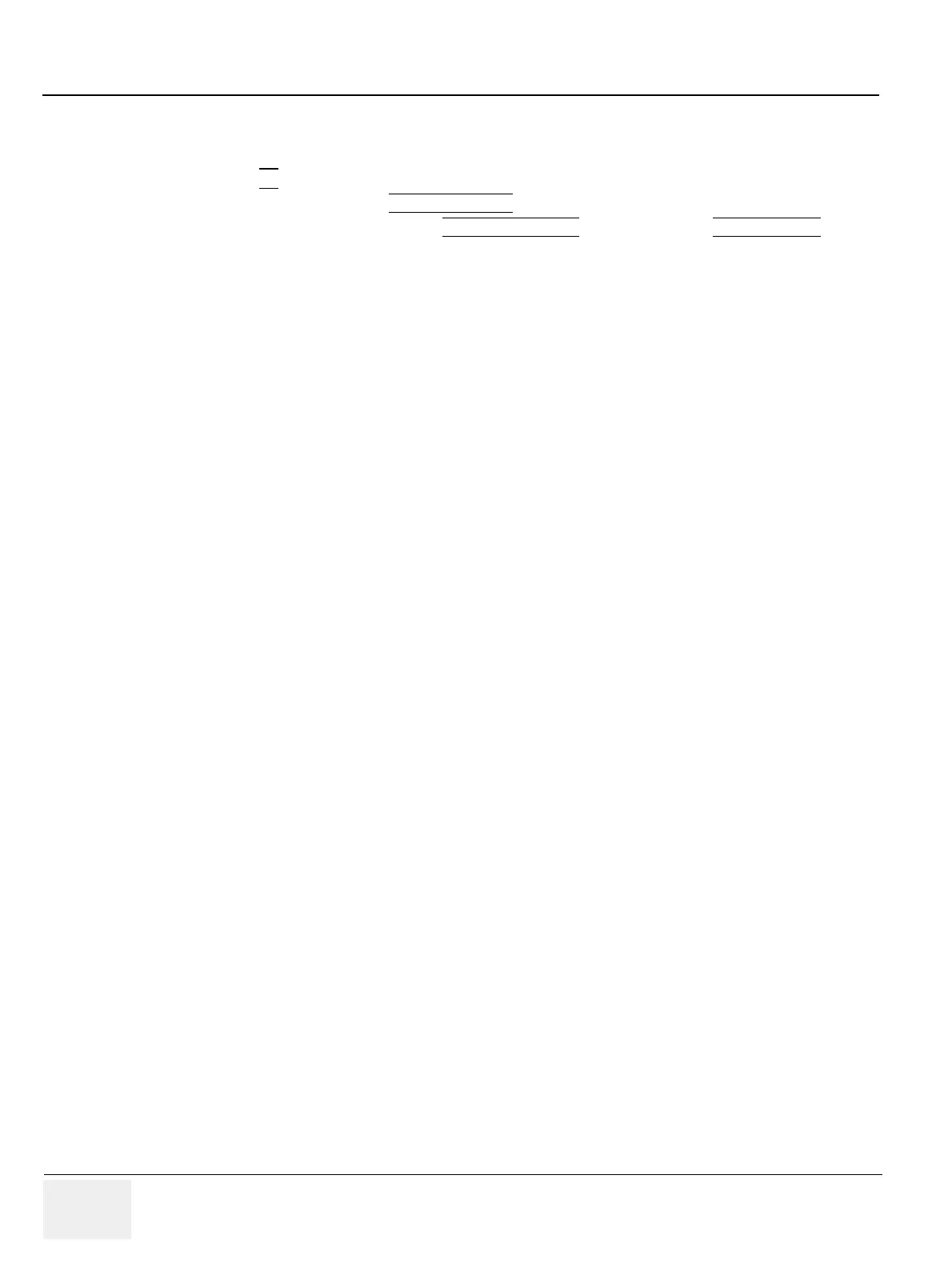GE HEALTHCARERAFT VOLUSON® P8 / VOLUSON® P6
DIRECTION 5459672-100, R
EVISION 6 DRAFT (JANUARY 17, 2013) PROPRIETARY SERVICE MANUAL
7-2 Section 7-2 - Collect Vital System Information
Section 7-2
Collect Vital System Information
1.) Press the F2 key on the control panel.
2.) In the “Utilities” menu select SYSTEM SETUP
to invoke the setup desktop on the screen.
3.) On the left side of the screen select ADMINISTRATION
and then click the SYSTEM INFO tab.
The following information is necessary in order to properly analyze data or images being reported as a
malfunction or being returned to the manufacturer:
• System Type
• System Serial number (also visible on label on the back of the system)
• Application Software version
• Backup Version (File Name, Date of Factory Settings, Tune version, etc.)
• additional information (e.g., Hardware ID, “Mainboard Type”, HW configuration, etc.)
NOTE: All the above information can be found in the System Info page; see: Figure 7-1 on page 7-3.