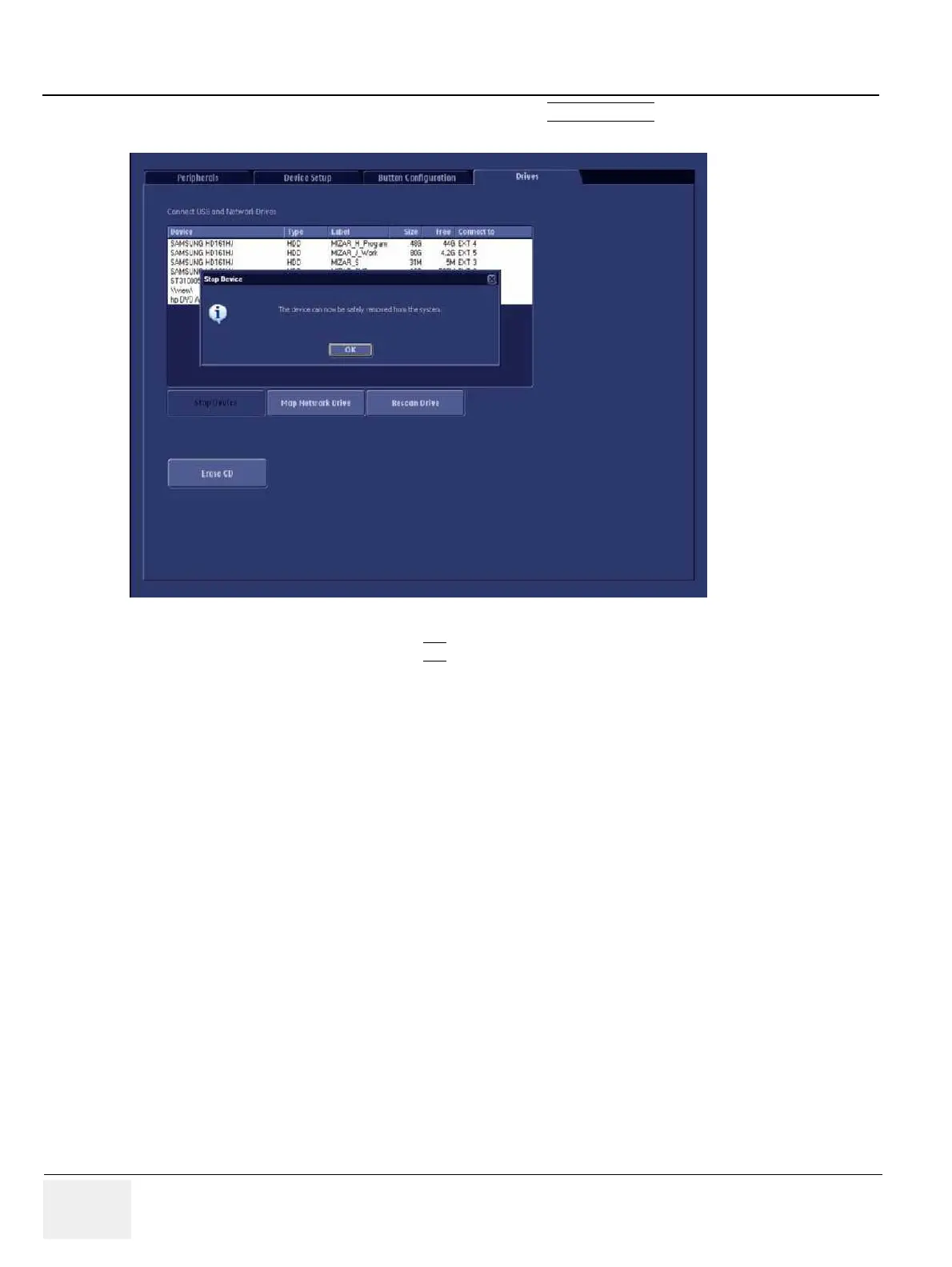GE HEALTHCARERAFT VOLUSON® P8 / VOLUSON® P6
DIRECTION 5459672-100, R
EVISION 6 DRAFT (JANUARY 17, 2013) PROPRIETARY SERVICE MANUAL
3-22 Section 3-5 - Connection of Auxiliary Devices
To stop the external device, select it and then click the STOP DEVICE button.
Confirm the ‘Stop Device‘ dialog with OK
the “Connect USB and Network Drives” window.
Figure 3-12 Device can now be safely removed