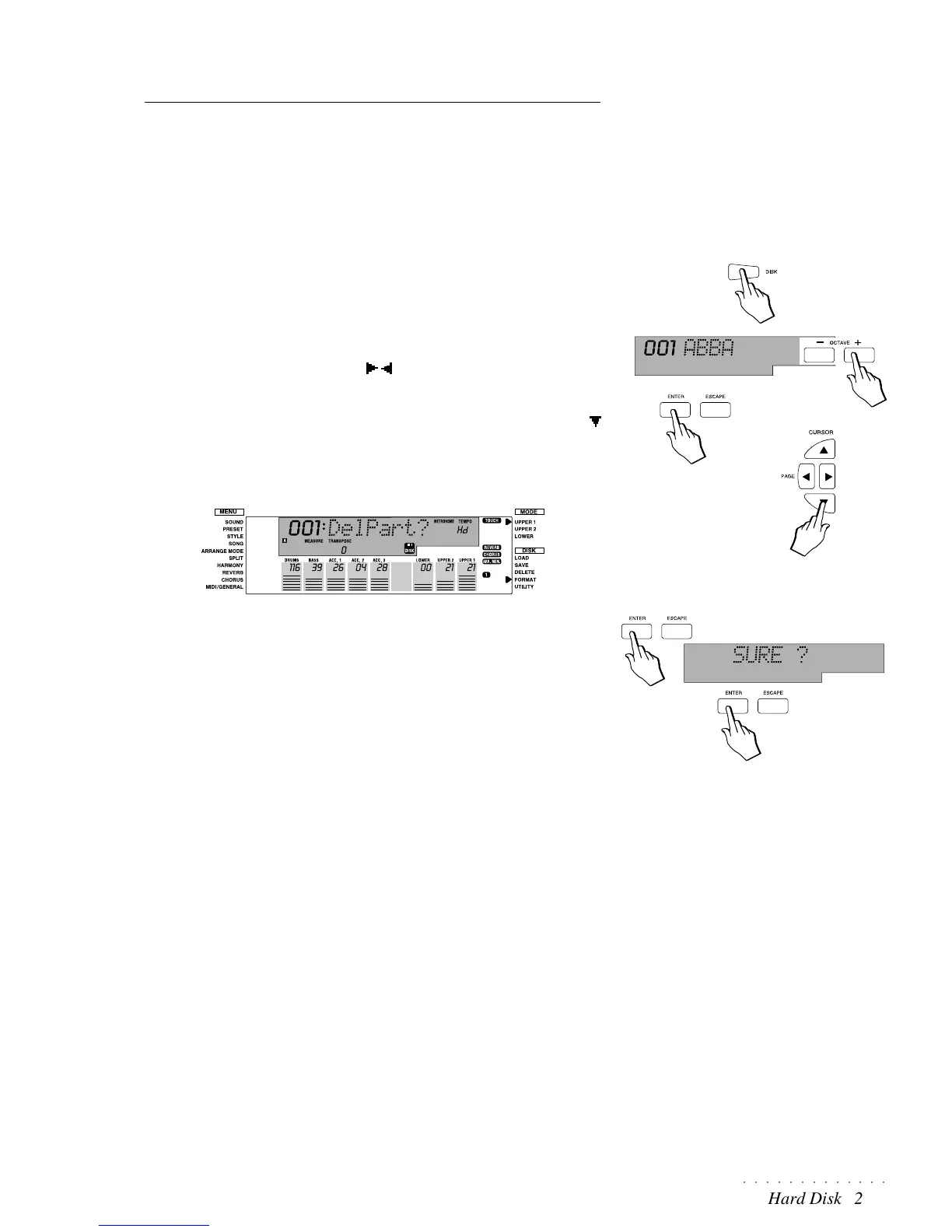○○○○○○○○○○○○○
Hard Disk 2•71
Format
In Hard Disk mode, the FORMAT procedure allows you to format a Partition.
This operation will cancel all data contained in the partition and, as a result, will
eliminate the partition from the Hard Disk directory.
NOTE: Be sure that the partition you are about to format does not contain
important data, because the cancellation is permanent and cannot be re-
covered.
Format a partition when you want to quickly cancel all the partition data in a
single step. To create a new one, refer to the example explained on page 2. 69.
1. Press the DISK button once (or twice if a disk is inserted in the drive) to
enter the Hard Disk.
2. Select the partition you wish to format using the OCTAVE +/– buttons.
You can also use the Tempo/Data / buttons.
3. Once selected, press ENTER to access the partition and move the right
display arrow next to the FORMAT menu function with the CURSOR
button.
The display shows the message “DelPart?” as a confirmation request for
the formatting process.
4. Press ENTER.
The display shows a second confirmation request: “Sure?”.
5. Press ENTER again.
In an instant the partition will be deleted from the Hard Disk directory.
If you press ESCAPE, the formatting process is cancelled.