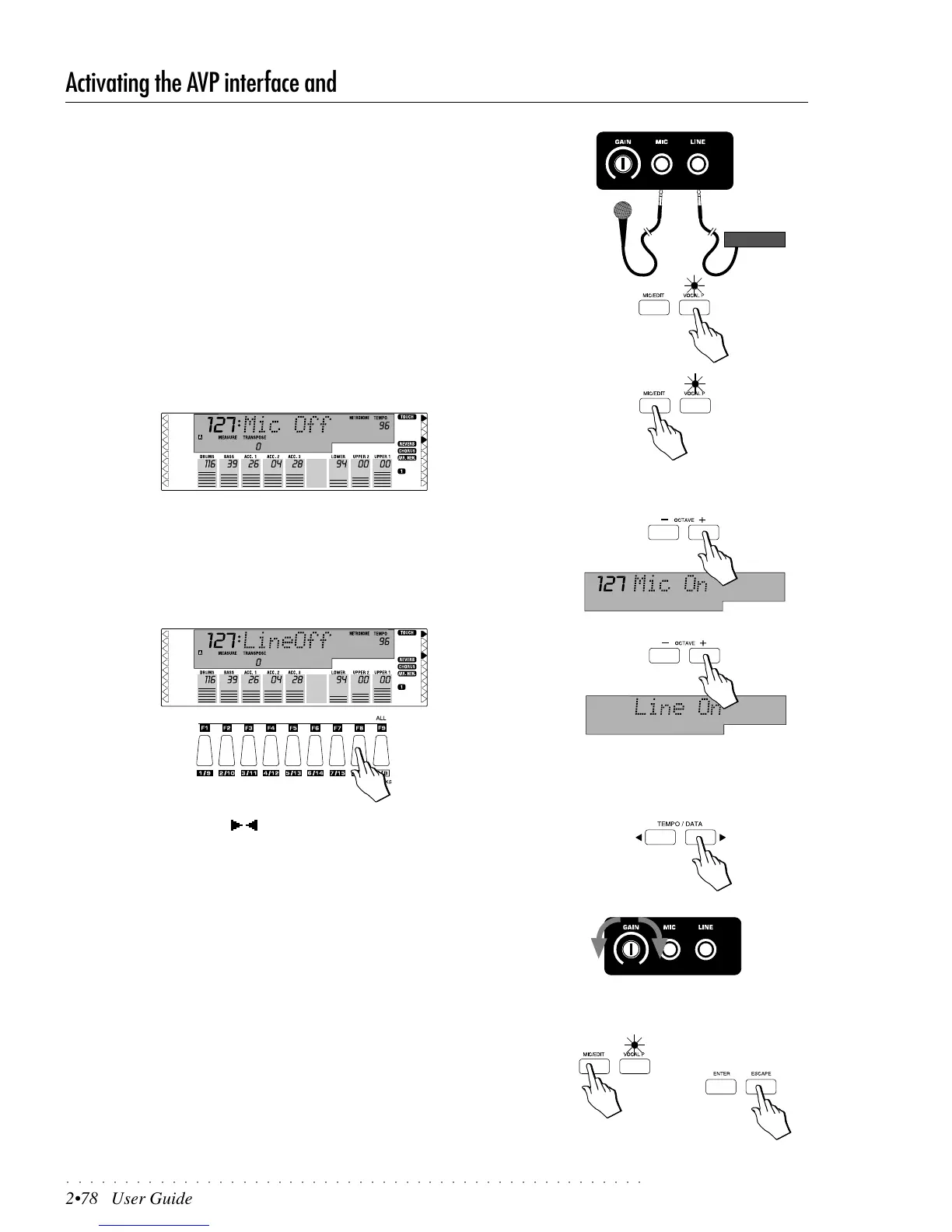○○○○○○○○○○○○○○○○○○○○○○○○○○○○○○○○○○○○○○○○○○○○○○○○○○
2•78 User Guide
Activating the AVP interface and adjusting the Mic/Line signal
Before processing a Mic/Line signal with the PS1300 internal effects, or using
the vocal harmonizing functions, you must activate the AVP’s Mic/Line inputs
and, if necessary, adjust the level of the input signal.
Here’s how to activate the AVP interface and adjust the signal level.
1. Plug a Microphone into the AVP’s Mic jack, or the audio cable from the
line device (musical instrument, tape recorder, CD, etc.) into the Line
jack.
2. Press the VOCAL P button, located on the extreme right of the control
panel.
The LED of the Vocal P button turns on to indicate that the Vocal Processor
is active.
3. Press the MIC/EDIT button (adjacent to the Vocal P button).
The display shows the Mic On/Off option (default status).
4. Use the OCTAVE +/– buttons to toggle between the MIC On and MIC Off
setting.
In this case, set ON to activate the Mic interface.
To activate the LINE interface, press function button F8 to select the Line
On/Off switch and set it to ON with the + button.
5. Use the TEMPO/DATA / buttons to adjust the volume of the Mic or
Line signal.
The volume level of the signal is the one shown in the 3-digit display. The
values range from 0 (off) to 127 (max).
6. Regulate the input level of the signal with small twin GAIN control lo-
cated on the AVP interface. In either case (Mic or Line), too high a signal
will cause distortion.
The small, inner knob controls the level of the Mic signal. In this case, sing
or speak into the microphone while adjusting the signal.
The larger outer knob controls the level of the Line signal. In the case of a
musical instrument, play while adjusting the signal.
7. Press MIC/EDIT or ESCAPE to exit the Mic On/Off (or Line On/Off) dis-
play.
At this point, you are ready to process the Mic/Line input signals with the
instrument’s internal effects processor, or duplicate your voice (Mic) while
playing by using the vocal harmonizing options.
