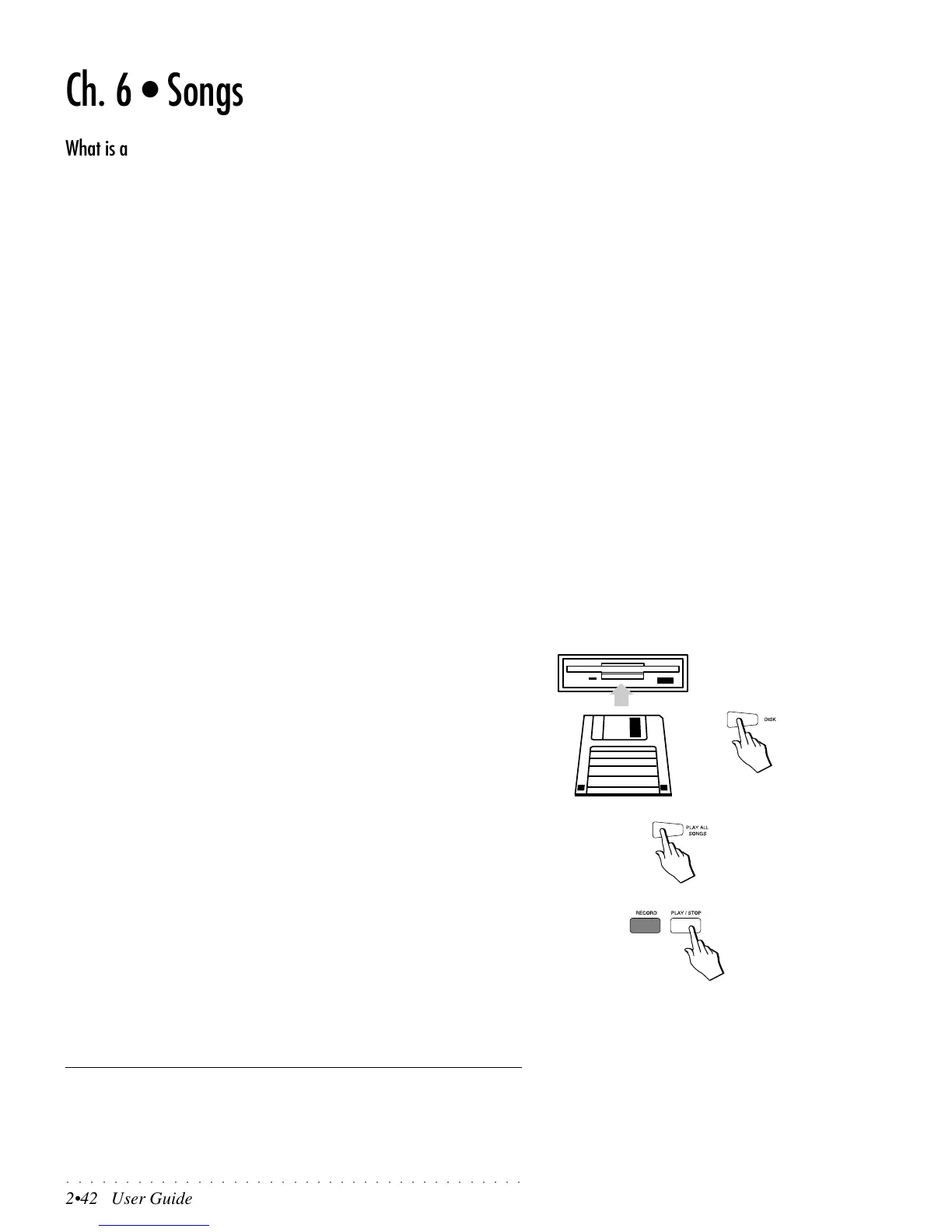○○○○○○○○○○○○○○○○○○○○○○○○○○○○○○○○○○○○○○○
2•42 User Guide
Ch. 6 • Songs
What is a Song?
A Song is a multitrack recording of several instrumental parts, each correspond-
ing to a track. It is possible to load disk-based Songs into the PS1000 RAM
memory of the following formats: PS, GMX, WK, PK, CD and Standard MIDI
File (SMF 0 and 1). Up to 8 Songs can be stored in the PS1000 Song memory
locations (120-127).
It is important to remember that PS1000’s on-board sequencer cannot record
Songs, but a Midi controlling device can record Songs using the PS1000 as a
16-part sound generator.
The Song Preset
Every PS1000 Song contained in memory is governed by its associated Song
Preset. When a disk-based Song is loaded, or saved as a MIDI File format, all
the track parameters of the associated Preset are converted into the corre-
sponding MIDI messages (Program Change, Pan, Volume, effects).
The tracks of the Song Preset contain “MIDI events”; these correspond to sev-
eral different types of MIDI messages. These messages are divided into Note,
Pitch Bend and Program Change messages, and a series of Control Change
messages which control aspects such as Bank change for the sounds, the Sus-
tain pedal, Volume, the Pan and several other parameters. The MIDI events
contained in the tracks are not recordings of actual sounds, but messages which
communicate with PS1000’s internal sound generator. A Song is none other
than a list of MIDI events for each track. The PS Songs can consist of up to 16
tracks.
The Song Presets of Songs in memory can also be modified.
The Play all Songs button
If you have a PS1000 Songs disk, or have purchased a MIDI File data disk, you
can play back all the files with a single command, without having to load them
to memory beforehand. The PLAY ALL SONGS button plays back all the Songs
or MIDI Files contained in the floppy disk one after the other.
1. Insert the Floppy Disk into the Drive and press the DISK button.
2. Press the PLAY ALL SONGS button.
After a short scanning period, the first Song or MIDI File on disk starts to
play.
Playback continues non-stop until all the Songs or MIDI Files on disk have
been played.
Playback stops automatically when the last Song or Midi File reaches the
end.
3. Press the PLAY/STOP (or START/STOP) button to stop the current song.
Selecting and playing Songs
If your instrument does not have any Songs in memory, refer to page 2.28 of
the DISK chapter for explanations regarding how to load disk-based Songs to
memory.
Note: When you load disk-based Songs to
memory, they occupy the available destinations
in a cyclic manner. For example, if Song loca-
tions 112 and 113 are already occupied, the
next Song loads to location 114 and so on, until
all 8 slots are full (112-119). Once the Song
memories are occupied, when you load an-
other Song, it occupies the first location, 112,
cancelling the existing song.
