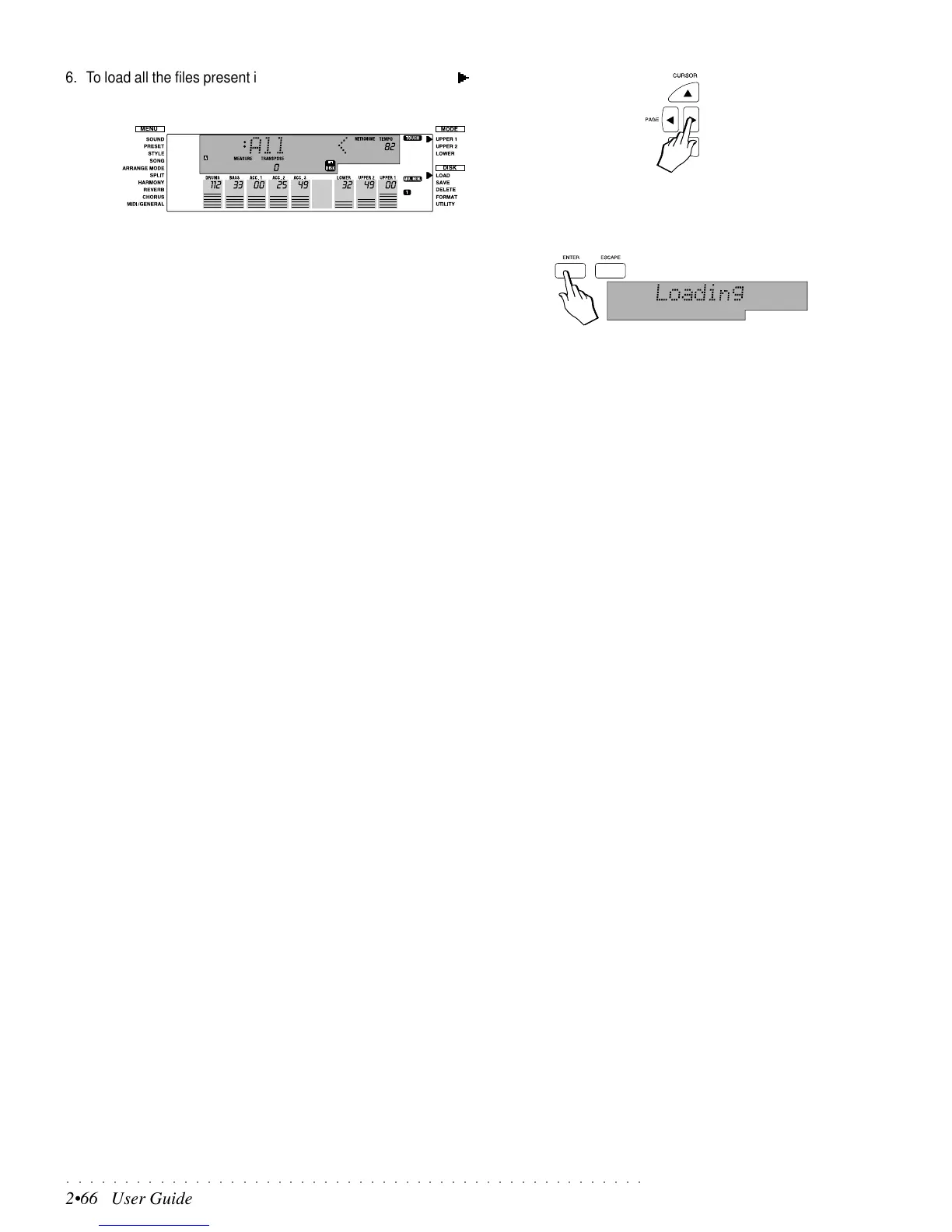○○○○○○○○○○○○○○○○○○○○○○○○○○○○○○○○○○○○○○○○○○○○○○○○○○
2•66 User Guide
6. To load all the files present in the H.D. partition, press PAGE again to
select the ALL option.
7. Press ENTER
The Hard drive starts running and the message “Loading” flashes on the
display while the file is being loaded. When finished, the message dis-
appears. The file loads to the first available location in RAM memory.
Partition information
Your PS1300 has a Hard Disk containing several partitions, each housing a
large number of factory-programmed Songs, User Styles and Programmable
Presets which you can load into the instrument’s RAM memory at any time.
The capacity of a partition is equivalent to an HD floppy disk (1.44 Mb).
For information regarding the Hard Disk contents, you can refer to the tables in
the Appendix listing all the data contained in the partitions at the time of leaving
the factory.
Creating new partitions
On page 2.69 of this chapter, you will find information regarding how to create
new partitions.