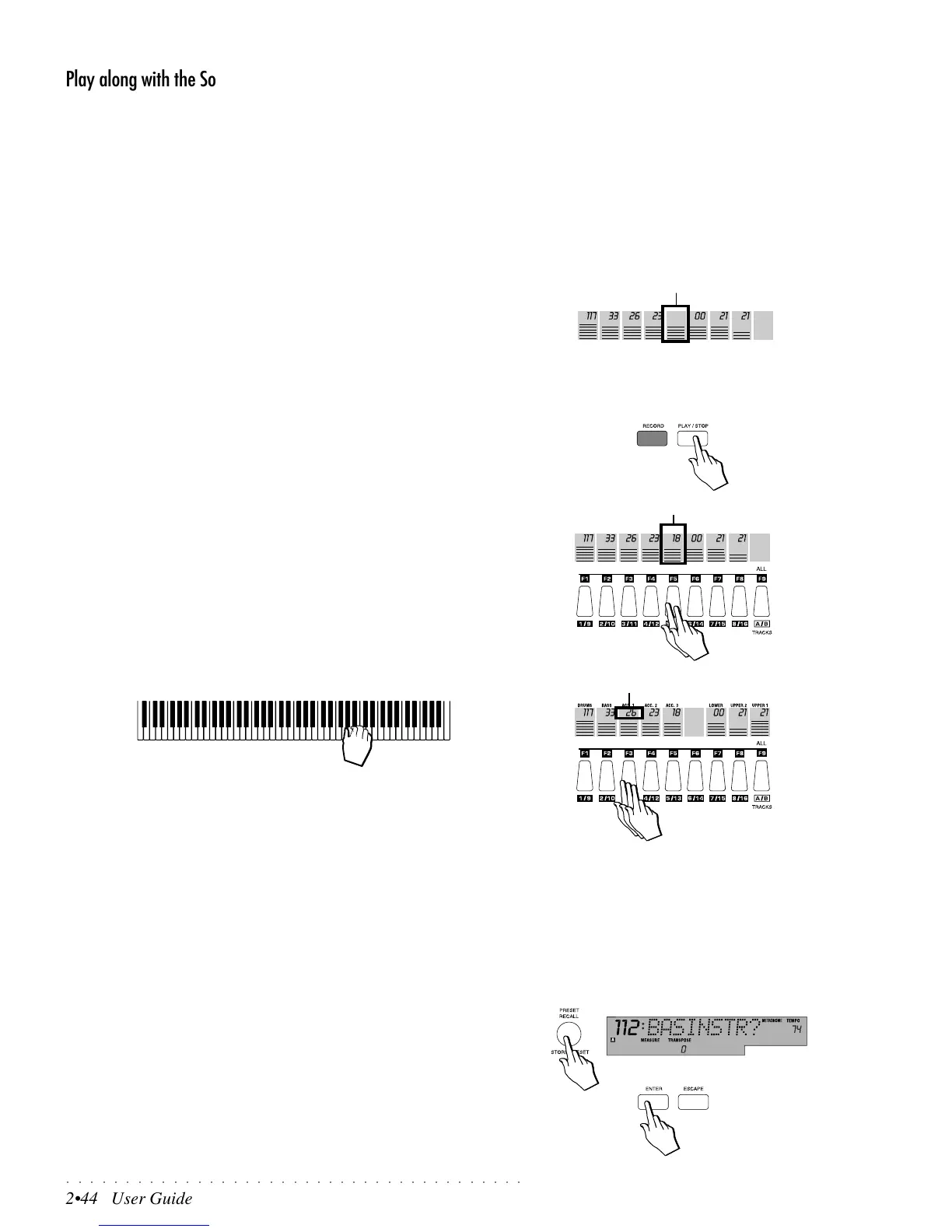○○○○○○○○○○○○○○○○○○○○○○○○○○○○○○○○○○○○○○○
2•44 User Guide
Play along with the Song
Most of the Songs that you load into your PS1000 will have all or most of the
tracks engaged by the sequencer, while those not used will be mute, therefore
you will not be able to play along with the song.
PS1000 Songs can use up to 16 tracks. At any time, the display shows 8 tracks
(01-08). Using the Function button F9, you can toggle between track set A [01-
08] and track set B [09-16].
You can check at a glance which tracks are used in the recording by looking at
the status of the tracks in the display. Those used in the recording will show a
Program Change number above the bar graphs. Those not engaged by the
sequencer will show only a bar graph.
If you want to play along with your Song, you can either:
A) Activate one of the tracks not used by the Song.
B) Disengage one of the tracks used by the Song
1. Select a Song and press PLAY/STOP to start the playback.
Check which tracks are not engaged by the sequencer (no Program change
number).
A. Activate one of the tracks not used by the Song
2. Press the Function button corresponding to a track not used by the Song
TWICE.
The Pr. Change number and bar graph of the track starts to flash to indicate
that the track is ready to play in real time.
B. Disengage one of the tracks used by the Sequencer
3. Press the Function button corresponding to an engaged track THREE
times.
The Pr. Change number starts to flash to indicate that the track is no longer
engaged by the sequencer and ready to play in real time.
4. Play along with the song.
5. To restore the track to its previous status, press the same Function but-
ton twice.
Programming the Song Preset
The Song Preset associated to the current Song can be modified, both for the
Sound assignments, as well as the track parameters: Volume, effect Sends,
Transpose, Detune, Pan, Vol Ped, Damper, Pitch/Mod, Pitch Range, Edit Sound
(see the Preset chapter for more details).
All 16 Tracks of the Song Preset are available. Use function button F9 to switch
from track set 01-08 [A] to set 09-16 [B]. The letter A or B shown in the display
tells at all times which track set is currently displayed.
1. With the Song selected, program the Song Preset using the method ex-
plained in the Presets chapter of the User Guide, under the heading,
“Editing the Programmable Presets”.
After changing the Preset’s track parameters, save the changes made by
holding down the STORE PRESET button for an instant. The display shows
the confirmation request for the Song.
2. Press ENTER to confirm the new Song Preset.
The modified Song Preset is stored to the current Song.
PR. CHANGE FLASHING
Track not engaged
by the sequencer
Note: The names associated to the Style
accompanient sections and those of the key-
board sections are not displayed in Song
mode.
FLASHING