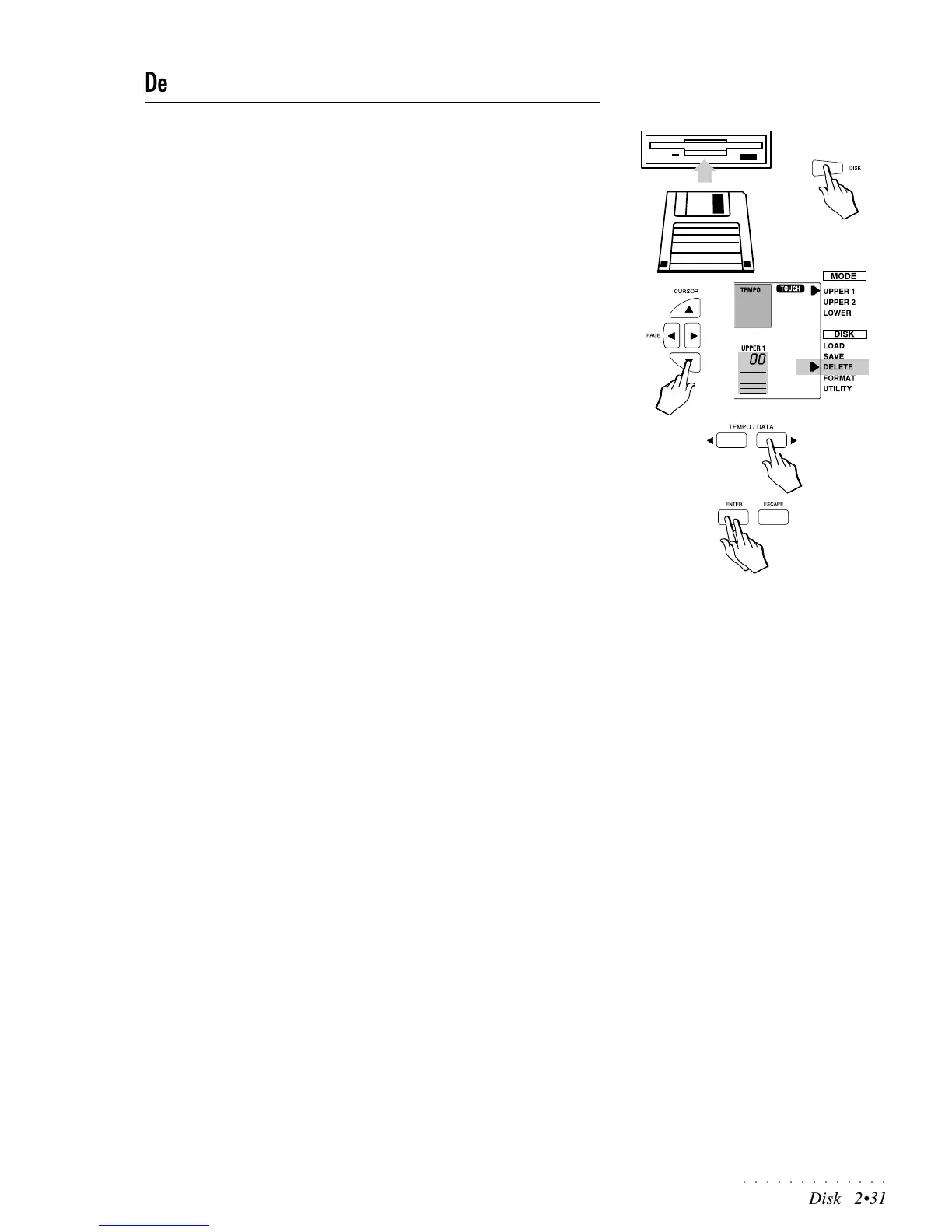○○○○○○○○○○○○○
Disk 2•31
Delete
The Delete function allows the cancellation of a single file from a Floppy disk.
Delete file procedure
1. Insert the floppy disk containing the file to erase into the drive and press
the DISK button.
2. Move the right display arrowhead next to the DELETE disk menu func-
tion with the CURSOR down button.
3. Use the TEMPO/DATA buttons to select the name of the file you wish to
cancel.
4. Press ENTER twice to cancel the file.
After a short period, the file on disk is cancelled.