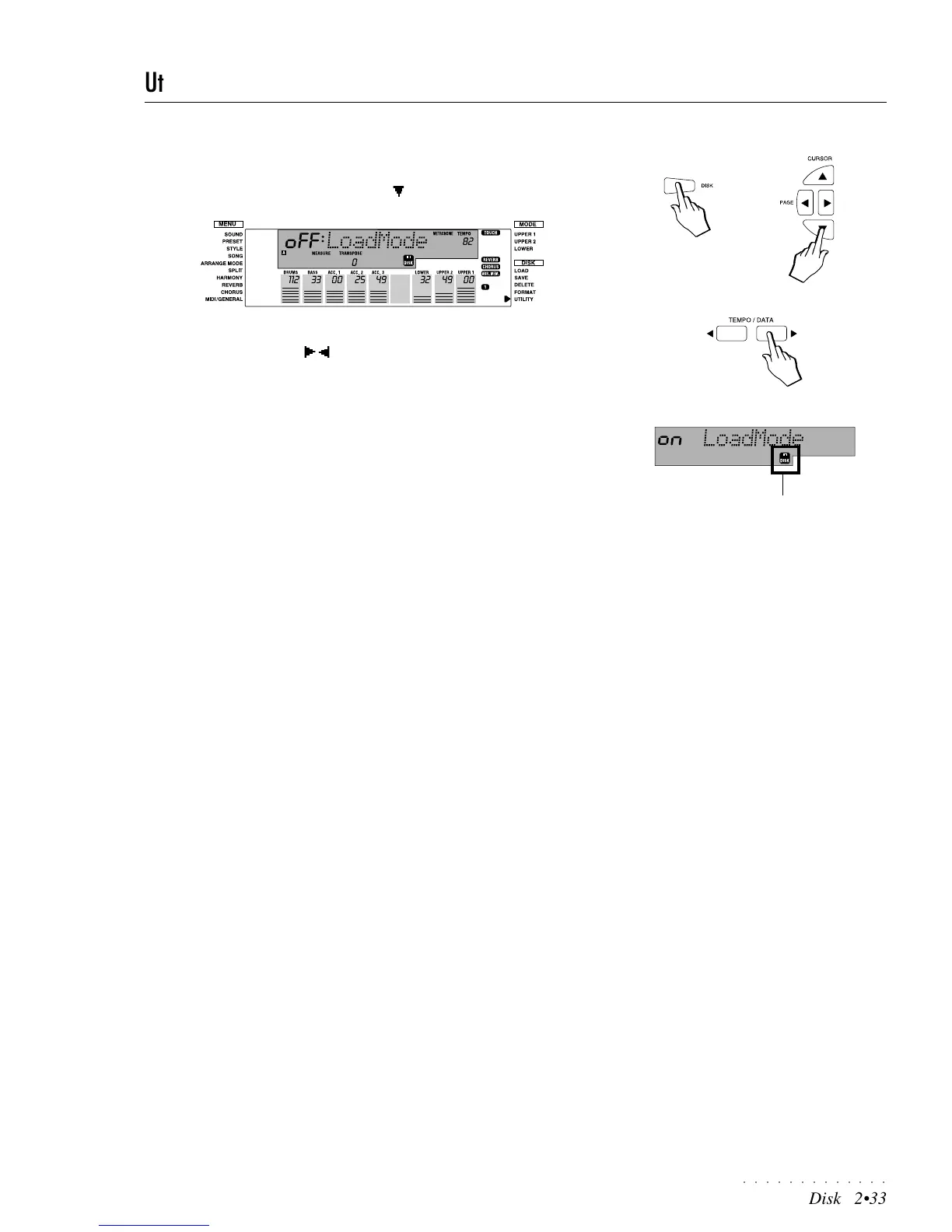○○○○○○○○○○○○○
Disk 2•33
Utility
The Utility page contains the LOAD MODE option which provides 2 data load-
ing speeds: SLOW and FAST.
1. After pressing the DISK button, move the right display arrowhead next to
the UTILITY function with the Cursor button.
2. Use the TEMPO/DATA / buttons (or the Octave +/– buttons) to change
the LoadMode setting.
When Off, the Load Mode corresponds to the Slow speed which allows
background loading. In this mode, the disk icon on the display is shown as
a fixed image.
When On, the Load Mode corresponds to the Fast speed which reduces the
loading times. However, this option temporarily disables the panel controls
until the data has been loaded to memory. In this mode, the disk icon on the
display is shown flashing.
DISK ICON FLASHING
Note: The FAST option (LoadMode=On) can-
not be selected if the Sequencer is in play.