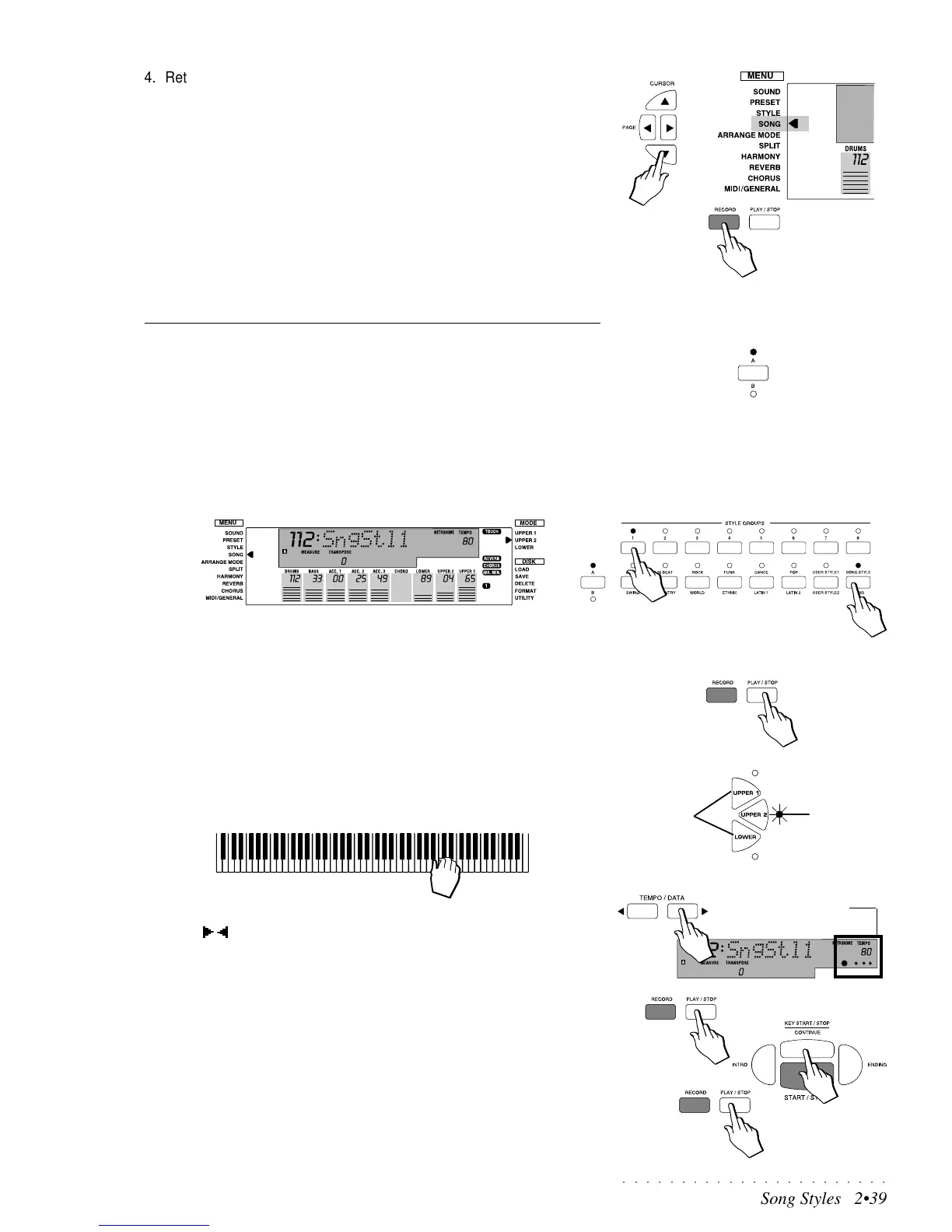○○○○○○○○○○○○○○○○○○○○○○○
Song Styles 2•39
4. Return to the Song Style by moving the left display arrowhead down to
the SONG Menu function with the Cursor down arrow.
5. Press the RECORD button to enter Song Style Record mode and proceed
as already described in Steps 3, 4, 5 and 6 of the previous Record example.
Selecting and playing back Song Styles
Song Styles are selected using the SONG STYLE button of the Style Groups
section with LED A of the A/B selector button selected (LED ON).
1. Check that LED A of the A/B selector is on. If not, press the A/B selector
button of the STYLE GROUPS section so that the A LED starts to flash.
2. Press the SONG STYLE button to access the Song Style memory.
3. Press one of the buttons marked 1 - 8 to select a Song Style.
In the example, we press button 1.
The arrowhead to the left of the display moves automatically to the SONG
menu function and the name of the selected Song Style is shown in the 8
digit display.
4. After selecting the Song Style, press PLAY/STOP or START/STOP to
start the playback.
The Song Style starts to play.
Note: If you recall an empty location (Free), pressing PLAY/STOP will have
no effect.
If one of the keyboard tracks are free (activator LED on), you can play along
with the Song Style (see “Play along with the Song Style” further ahead).
5. If you want to change the playback speed (Tempo), use the TEMPO/
DATA / buttons.
The Tempo is shown in the Tempo display area. While the Song Style is
playing, the beat pattern indicators monitor the beats of each bar and the
measure counter shows the current song position.
6. Press the PLAY/STOP (or START/STOP) button to stop the playback.
The Song Style stops at a precise point (see the Measure counter).
7. Press the CONTINUE button to start the Song Style from the point it was
stopped.
If, instead, you press the Play/Stop or Start/Stop again, the Measure coun-
ter returns to the Song Style start position (0) and the sequence starts again.
8. Press PLAY/STOP or START/STOP to stop the Song Style.
IMPORTANT
When you press the A/B Selector button to
switch from bank set A to bank set B (or vice
versa), the LED currently shown off will flash
for about 3 seconds, during which time you
must make your bank selection. If the LED
stops flashing, it will not be possible to switch
bank set.
Tempo and
Beat Pattern indicators
TRACK CAN
BE PLAYED
TRACKS CAN’T
BE PLAYED