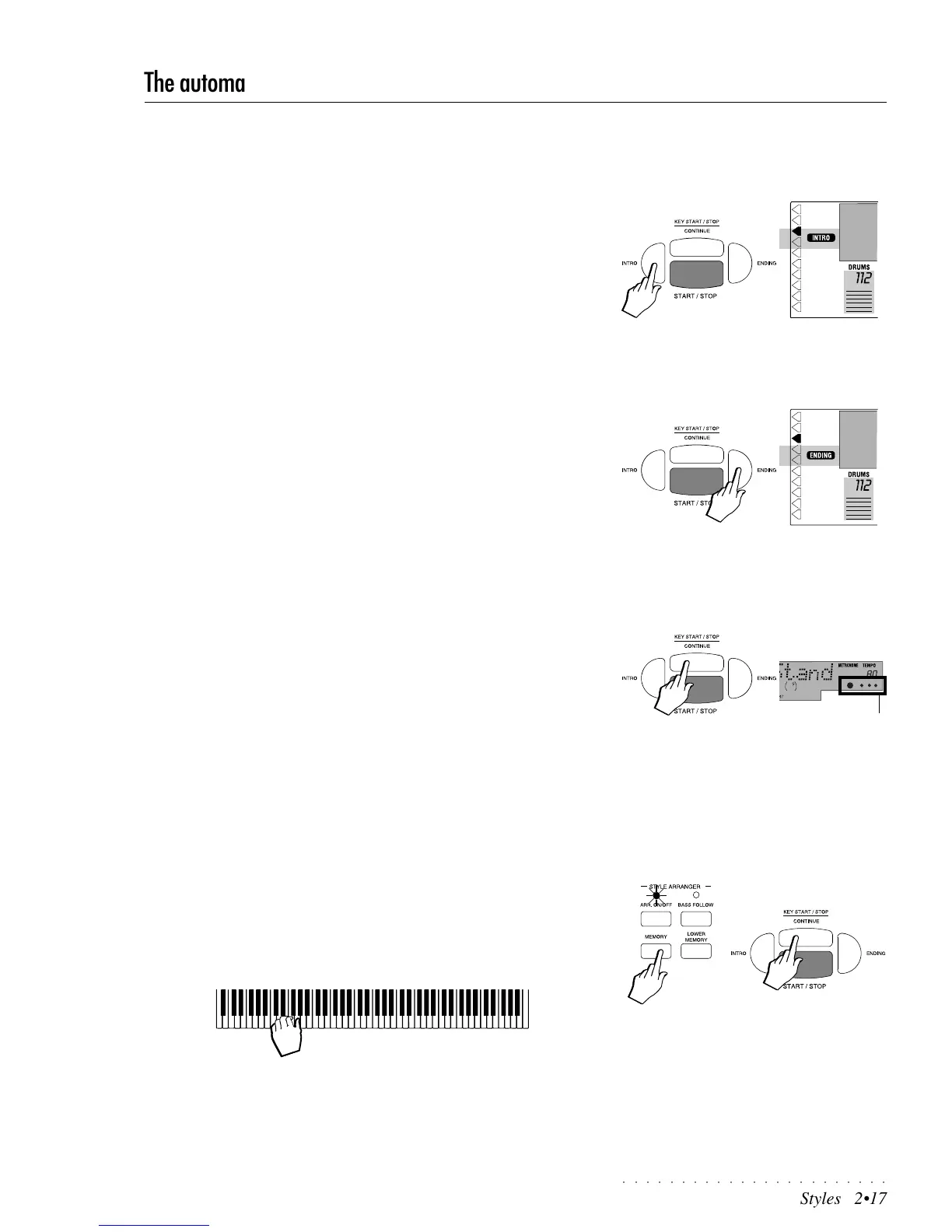○○○○○○○○○○○○○○○○○○○○○○○
Styles 2•17
The automatic functions - Intro, Ending, Key Start, Key Stop, Variation, Fill, Fade
* Note: not less than one quarter of a second.
The Styles offer a wide selection of automatic functions.
INTRO
This button provides and introduction to the Style.
1. Press the INTRO button before starting the Style.
The display shows the corresponding indicator.
2. Start the Style using one of the start methods already described.
The Style starts with a one or two bar introduction.
INTRO can also play as a Fill In if pressed during Style play.
ENDING
Pressed while the Style is playing, this button stops a Style accompaniment
with an ending (“coda”).
1. While the Style is playing, press ENDING.
The corresponding display indicator turns on.
The Style stops with an ending phrase.
If you select another Style during the Ending cycle, the new Style starts at
the start of the next bar.
If you preset ENDING before Style start, it plays as an Introduction.
KEY START/STOP-CONTINUE
The KEY START function synchronizes the start of the automatic accompani-
ment with a note or chord pressed on the keyboard without having to press
START/STOP. You have already seen that when you press the Single Touch
Play button, KEY START activates automatically, shown by the 4 Beat Pattern
symbols under the Tempo setting on the display.
Once activated, KEY START can be deactivated automatically either by press-
ing Start/Stop to start the accompaniment, or by stopping the Style with the
Ending button. To deactivate manually, simply press the Key Start button again.
The KEY STOP function allows you play chords in staccato Style and maintain
them for the selected Style. The KEY STOP function only operates when the
Key Start function is active (Beat Pattern indicators on).
KEY STOP is useful when you want to play pieces that contain staccato parts
(introductions, codas, etc.). Try this function and listen to the effect obtained.
1. Set the instrument to play a Style (LED of the ARRANGE ON/OFF but-
ton on) and activate (if necessary) the KEY START function.
2. If on, deactivate the MEMORY function (display indicator off).
3. Play one or more chords in “staccato” style. The triggered arrangement
will stop instantly at release due to the deactivated MEMORY function.
4. Hold down a chord for an instant* then release it.
The chord will be held in memory automatically and the auto-accompani-
ment will continue playing as if the Memory function were on.
If you play another chord in staccato style, the auto-accompaniments will
stop playing as soon as you release the keys.
THE CONTUNUE FUNCTION
The CONTINUE function operates for Song
Styles and Songs only and is explained after-
wards.
Beat Pattern
indicators
