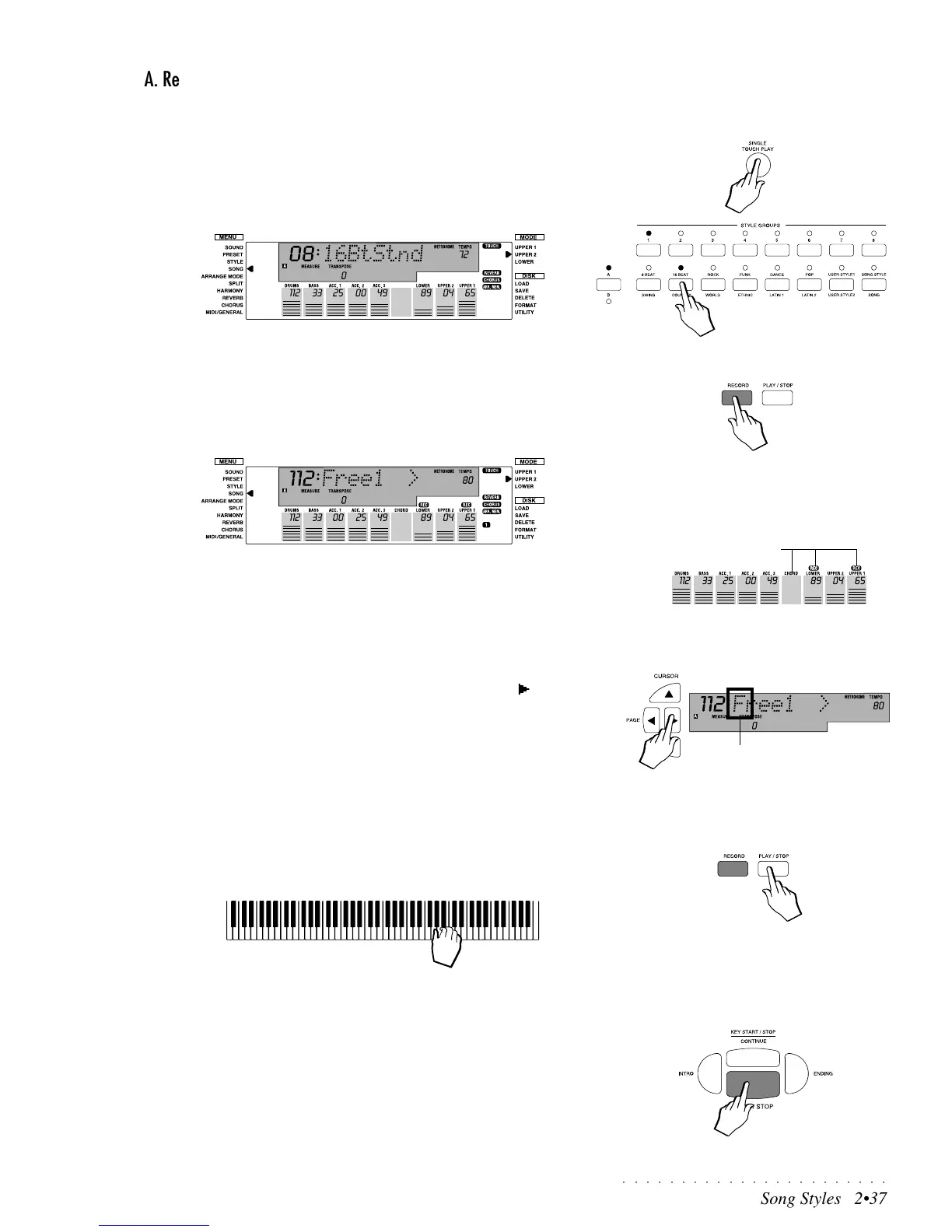○○○○○○○○○○○○○○○○○○○○○○○
Song Styles 2•37
A. Recording a Song Style using a ROM Style
In this example, we select a ROM Style and enter Song Style Record mode.
Empty Song Styles are shown with the name, “Free”, but you can write a name
as soon as you enter Record mode.
1. Press the SINGLE TOUCH PLAY button and select a ROM Style.
In this example, we select Style 16 Beat Standard (button 1 of the 16 Beat
group).
The Arrange On/Off button will be on (LED on) and the MEMORY function
will be selected (display indicator on).
2. Press the RECORD button in the Sequencer.
The instrument sets to Song Style Record mode and shows the left display
arrowhead next to the SONG Menu function.
Two keyboard sections will be active and ready to record (a flashing “REC”
symbol will be shown above the Lower and Upper 1 tracks and the LED of
the relative activator buttons will be on).
The CHORD track will also be shown flashing (corresponding to function
button F6). This is the track that captures all Chord events played and
activates only if the Song Style is empty.
3. Insert a name for the Song Style by pressing the PAGE button and
writing the name using the keys of the keyboard.
The first letter of the “Free” name will start to flash. The name inserted
remains memorized without having to use the Store Preset button (as in
other name writing situations).
At this point you have two choices:
4A. Record keyboard events only:
Press PLAY/STOP to start the sequencer and record the keyboard track
events only.
The Style accompaniments will not trigger with PLAY/STOP, even if you
play chords on the lower section of the keyboard. This allows you to record,
for example, some introductory bars without accompaniment. You can then
introduce the accompaniments with Start/Stop.
4B. Record keyboard and accompaniment tracks:
Press the START/STOP button and start playing with both hands.
FLASHING
Sections shown in
Record mode (flashing)